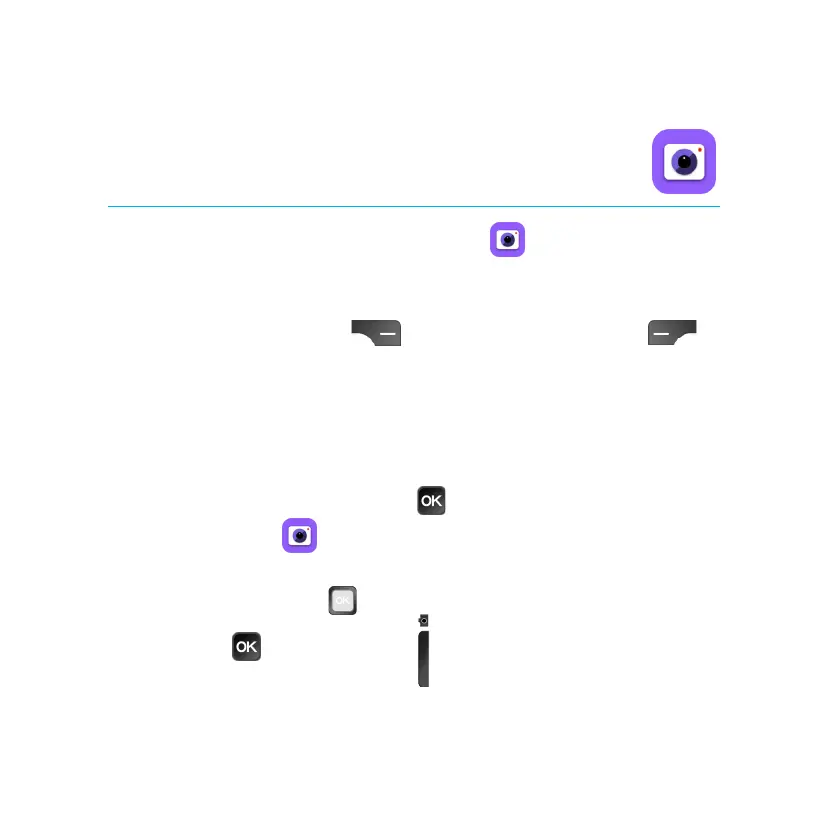33
Camera
Take photos and record videos with the Camera app.
App Permission
Upon rst use of the Camera, you will be asked for permission to know your
location. Press the Right Menu key for Allow or the Left Menu
key for Deny.
Note: Location permission can be changed at any time. Go to Settings >
Privacy & Security > App permissions > Camera > Geolocation.
Taking a photo
1. To access the Camera, press the OK key from the Home screen and
select the Camera app.
2. Position the camera so that the subject of the photo is in view. Press up or
down on the Navigation key to zoom in or out.
3. Press the OK key or the Camera key to take the photo. Photos are
automatically saved to the Gallery app.
