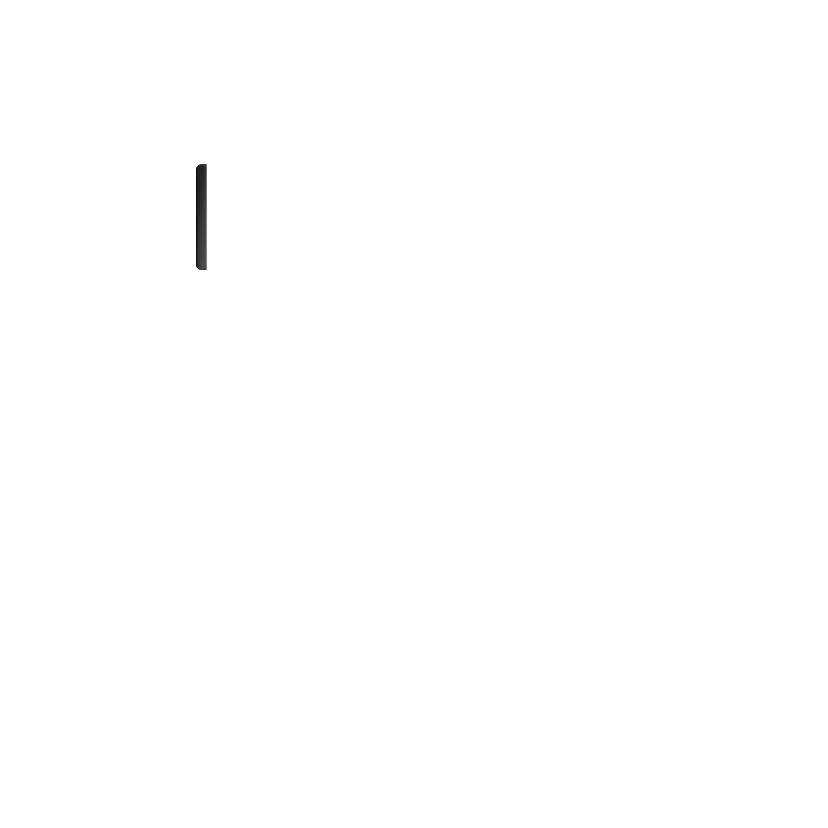82
The sound quality of the calls is poor.
• You can adjust the volume during a call by pressing up or down on the
Volume key.
• Check the network strength.
• Make sure that the receiver, connector or speaker on your phone is clean.
I am unable to use the features described in the manual.
• Check with your service provider to make sure that your subscription
includes this service.
• Make sure this feature does not require an accessory.
I am unable to dial a number from my contacts.
• Make sure that you have correctly recorded the number in your le.
• If Make sure that you have entered the correct country prex if calling a
foreign country.
I am unable to add a contact.
• Make sure that your SIM card contacts are not full; delete some les or save
the les in the phone contacts.
Callers are unable to leave messages on my voicemail.
• Contact your service provider to check service availability.
I cannot access my voicemail.
• Make sure your service provider’s voicemail number is correctly entered in
“Voicemail number”.
• Try later if the network is busy.
