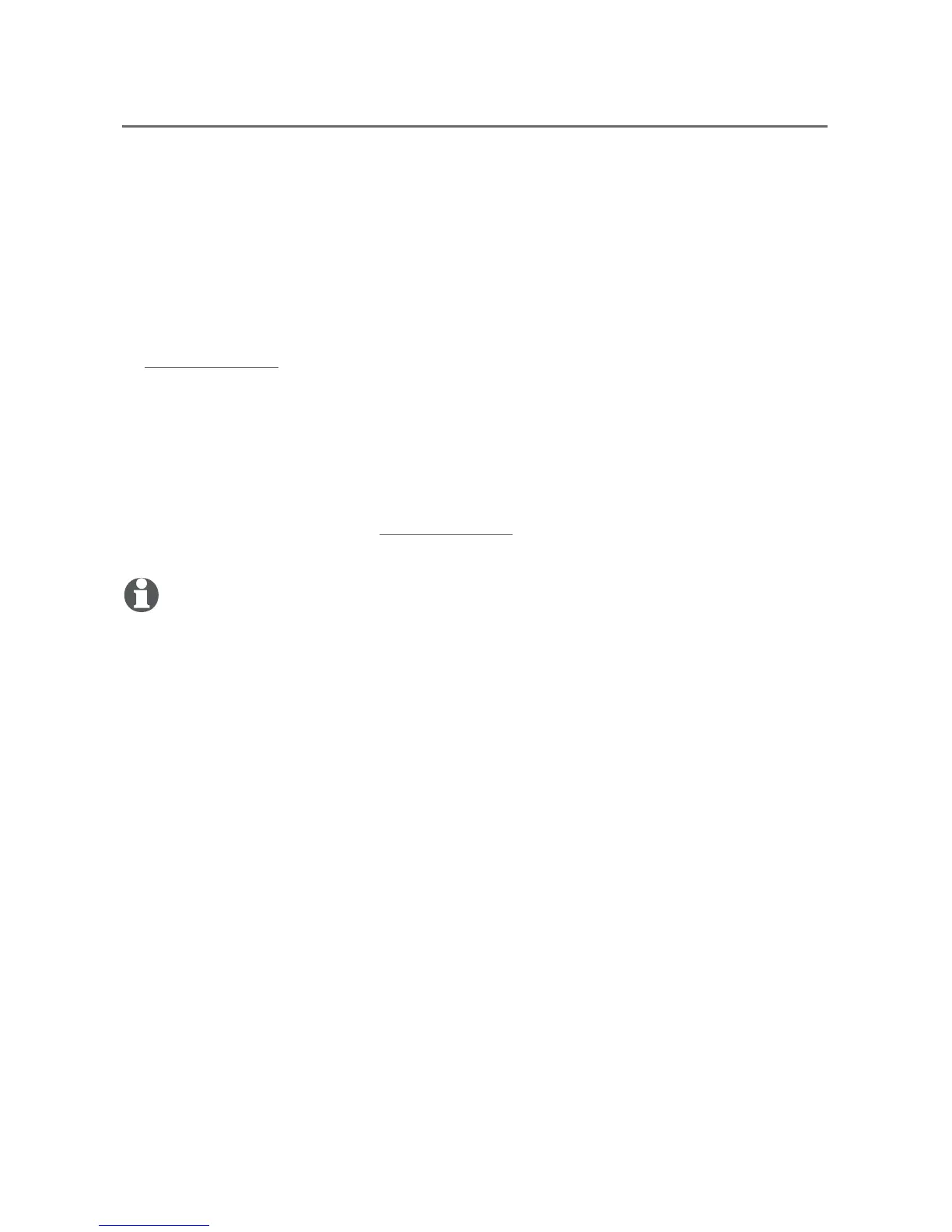Telephone settings
24
Handset settings
QUIET mode
When QUIET mode is turned on, the telephone silences all sounds during the
set period of time (1-12 hours). However, the handset locator paging tone and
any sound-generating operations initiated by users, such as making calls using
the speakerphone or setting ringer volume, will sound as normal. After you
turn on QUIET mode, this feature activates immediately and the answering
system turns on automatically. When QUIET mode is on, the answering
system takes calls and records messages without broadcasting them.
To turn QUIET mode on:
1. Press and hold QUIET # in idle mode to enter the QUIET mode setting
screen. The screen shows Quiet: _ _ hours (1-12 hours).
2. Use the dialing keys to enter the desired number of hours (1-12) you
would like to turn on QUIET mode, then press MENU/SELECT. Your screen
briefly shows Answering sys is ON and then Quiet mode on.
To turn QUIET mode off:
While QUIET mode is on, press and hold QUIET #. The screen then shows
Quiet mode is off and you hear a confirmation tone.
NOTES:
If you change the base ringer, handset ringer, ringer volume, key tone, or caller ID announce
features when QUIET mode is on, the sample plays but the feature is still muted after saving
the setting.
After QUIET mode is turned off or the set period of time has expired, all muted features will be
activated again.
The PTT function is not available when QUIET mode is on.
When QUIET mode is on, the handset does not ring when there is an incoming intercom call, but
the handset which initiates the intercom call does have the calling tone as normal.
•
•
•
•
•
