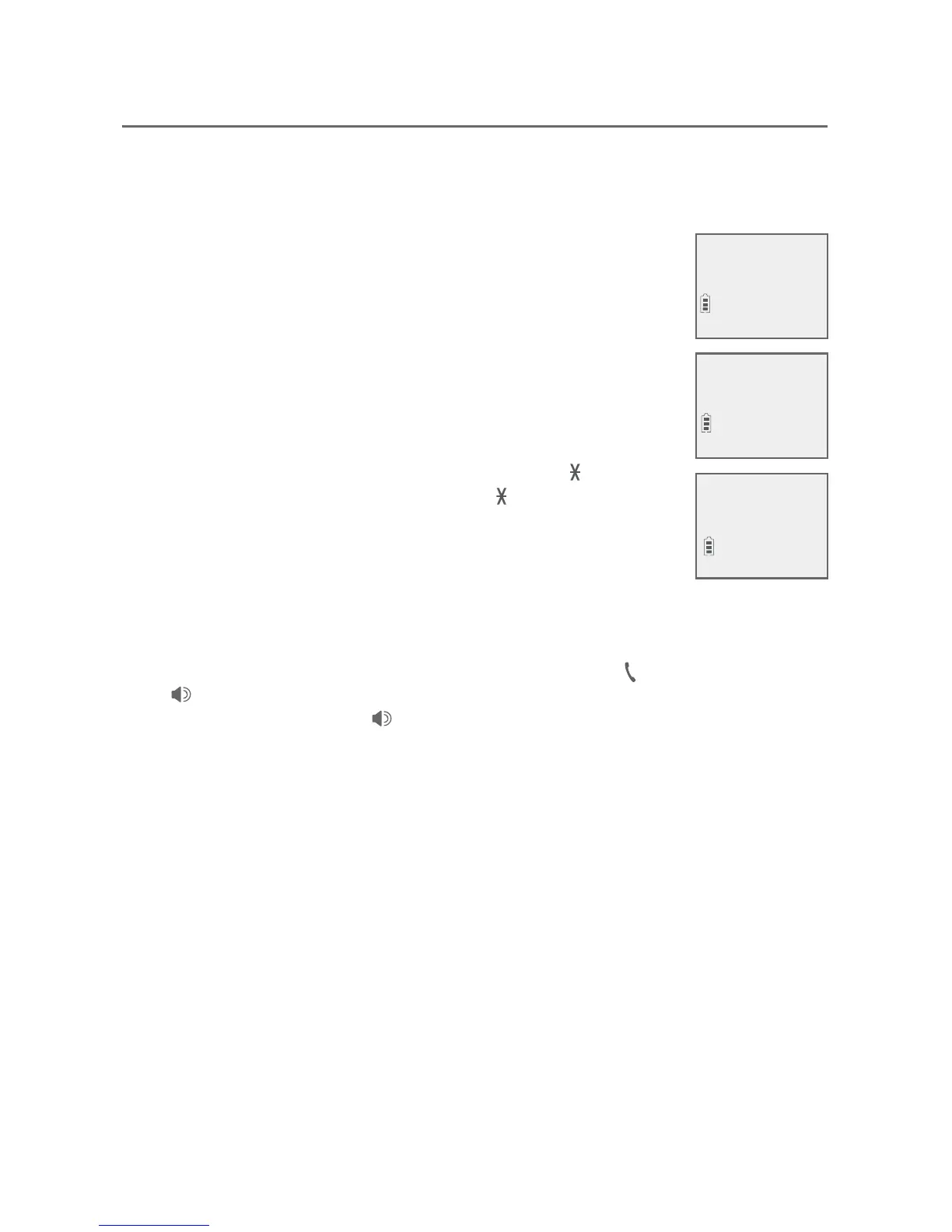Telephone operation
42
Options while on calls
Blind transfer
While on an outside call, you can transfer the call to a specific device or any
device without notifying them.
To transfer an outside call from a handset:
1. During the call, press MENU/SELECT.
2. Press MENU/SELECT to choose Transfer.
If you have one handset and no other registered devices,
the outside call is put on hold and your handset shows
Transferring call.... The telephone base rings and shows
Transfer from HANDSET X.
If you have other registered device(s) or more than one
handset, your screen shows TRANSFER TO:. Use the
dialing keys to eenter a specific device number (0 for the
telephone base, 1-9 for handsets 1-9, TONE followed
by 0-2 for handsets 10-12, or TONE followed by #
for all devices), or presspress qCID or pDIR to scroll to the
desired device and press MENU/SELECT. The outside
call is put on hold and your handset screen shows
Transferring call... or Transferring call to all.... The
other device rings and shows Transfer from HANDSET X (HANDSET
represents the handset name, X represents the handset number).
3. To answer the call on the destination handset, press, press
PHONE/FLASH
or /SPEAKERSPEAKER. To answer the call on the telephone base, lift theTo answer the call on the telephone base, lift the, lift the
corded handset or press /SPEAKERSPEAKER. The initiating handset shows
Call transferred and goes to idle mode.
•
•
Phone 0:00:12
6:30
AM
8/06
>Transfer
Intercom
TRANSFER TO:
>HANDSET 2
