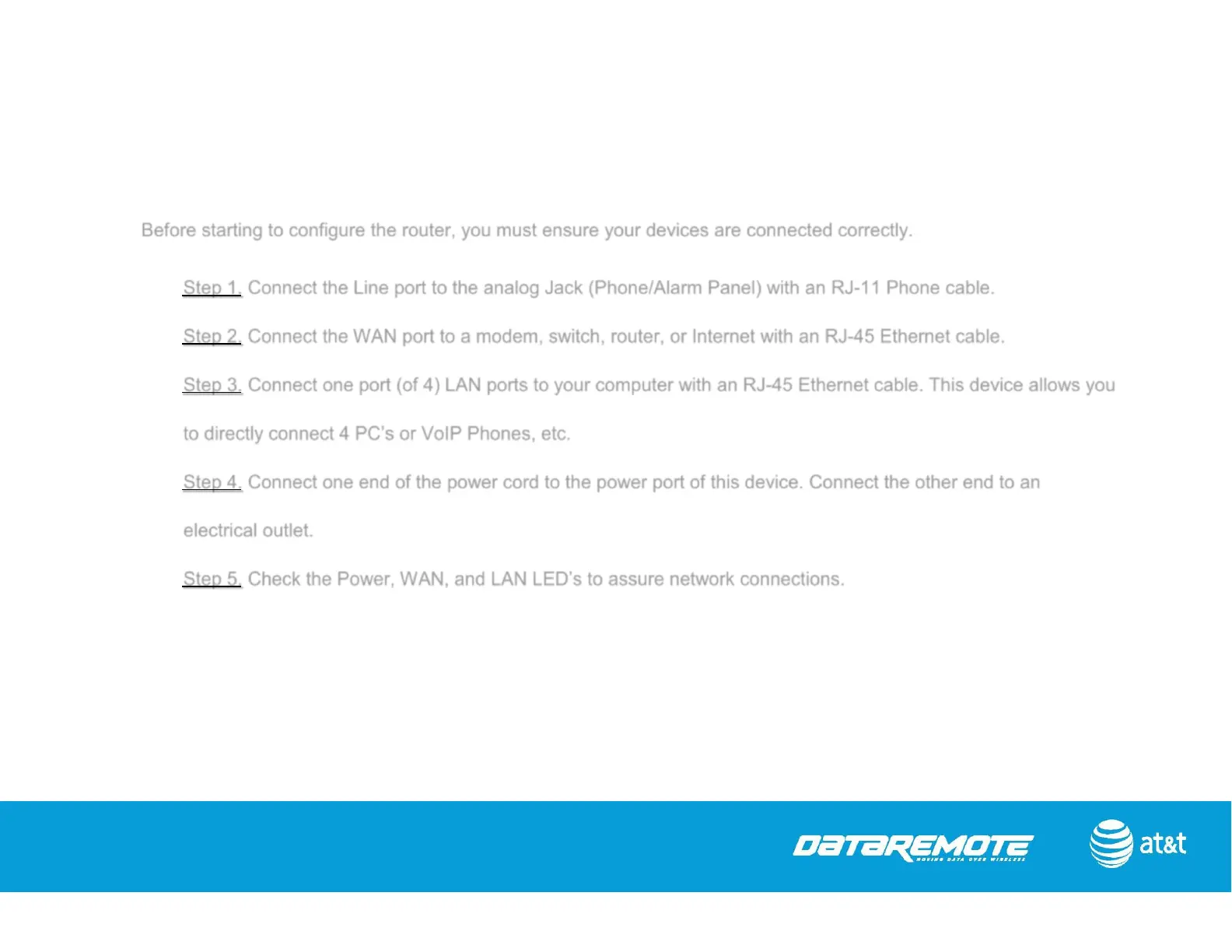10
2.2 Hardware Installation
Before starting to configure the router, you must ensure your devices are connected correctly.
Step 1. Connect the Line port to the analog Jack (Phone/Alarm Panel) with an RJ-11 Phone cable.
Step 2. Connect the WAN port to a modem, switch, router, or Internet with an RJ-45 Ethernet cable.
Step 3. Connect one port (of 4) LAN ports to your computer with an RJ-45 Ethernet cable. This device allows you
to directly connect 4 PC’s or VoIP Phones, etc.
Step 4. Connect one end of the power cord to the power port of this device. Connect the other end to an
electrical outlet.
Step 5. Check the Power, WAN, and LAN LED’s to assure network connections.
