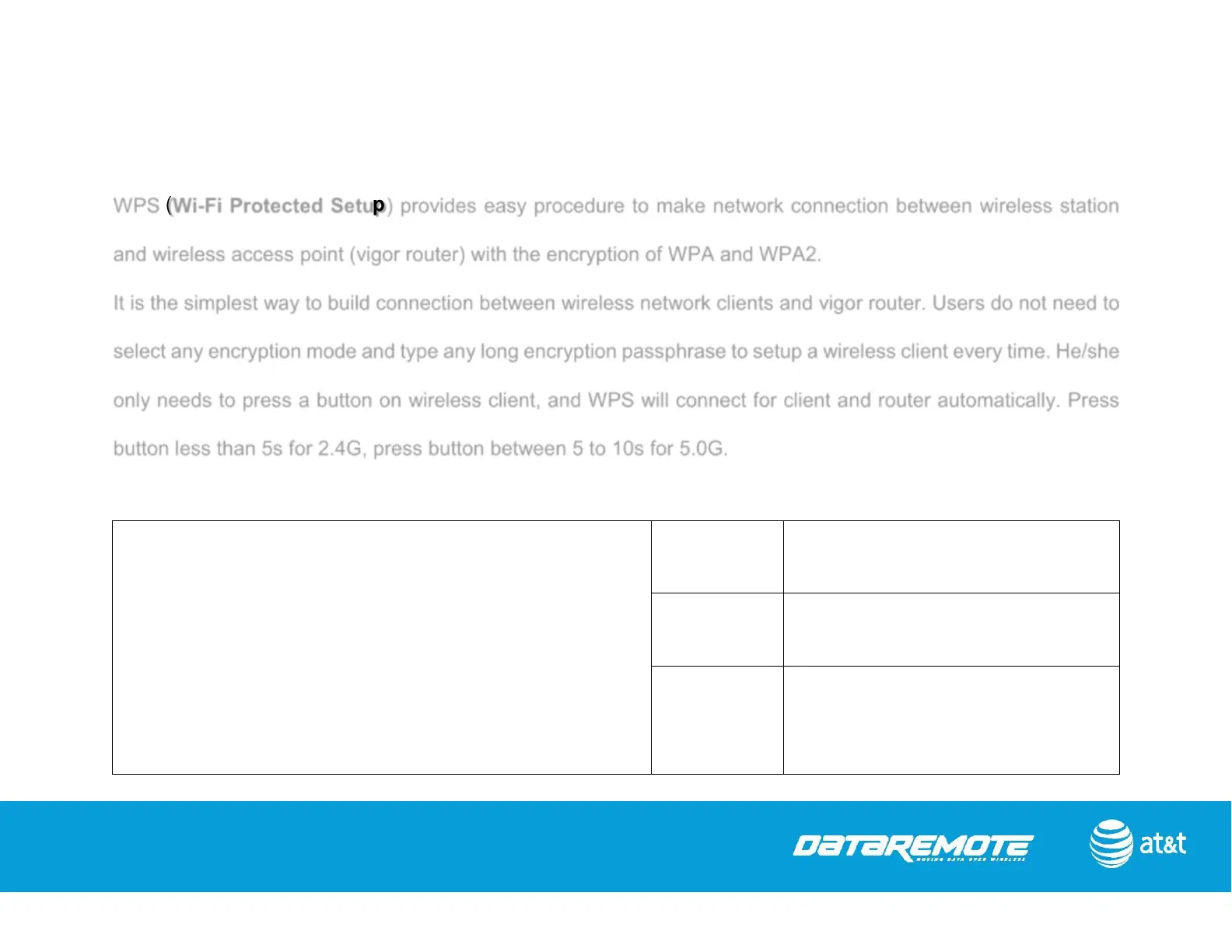80
5.4.3 WPS
WPS (Wi-Fi Protected Setup) provides easy procedure to make network connection between wireless station
and wireless access point (vigor router) with the encryption of WPA and WPA2.
It is the simplest way to build connection between wireless network clients and vigor router. Users do not need to
select any encryption mode and type any long encryption passphrase to setup a wireless client every time. He/she
only needs to press a button on wireless client, and WPS will connect for client and router automatically. Press
button less than 5s for 2.4G, press button between 5 to 10s for 5.0G.
The status for Current connection,
SSID and so on
PIN: In the following PIN options, fill
in the PIN code of the client (wireless
card, etc.) that needs to be accessed,
