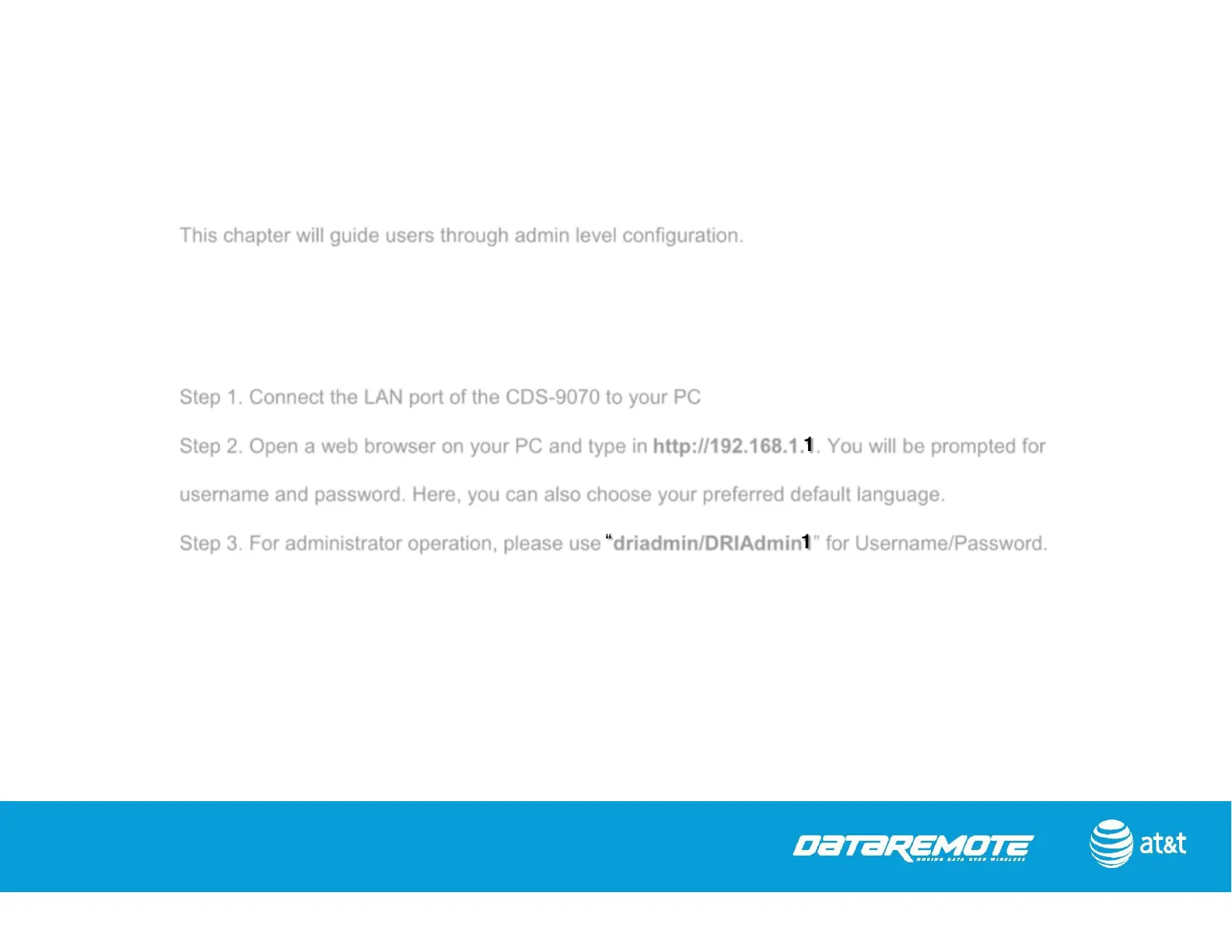44
5 Management Portal
This chapter will guide users through admin level configuration.
5.1 Login
Step 1. Connect the LAN port of the CDS-9070 to your PC
Step 2. Open a web browser on your PC and type in http://192.168.1.1. You will be prompted for
username and password. Here, you can also choose your preferred default language.
Step 3. For administrator operation, please use “driadmin/DRIAdmin1” for Username/Password.
