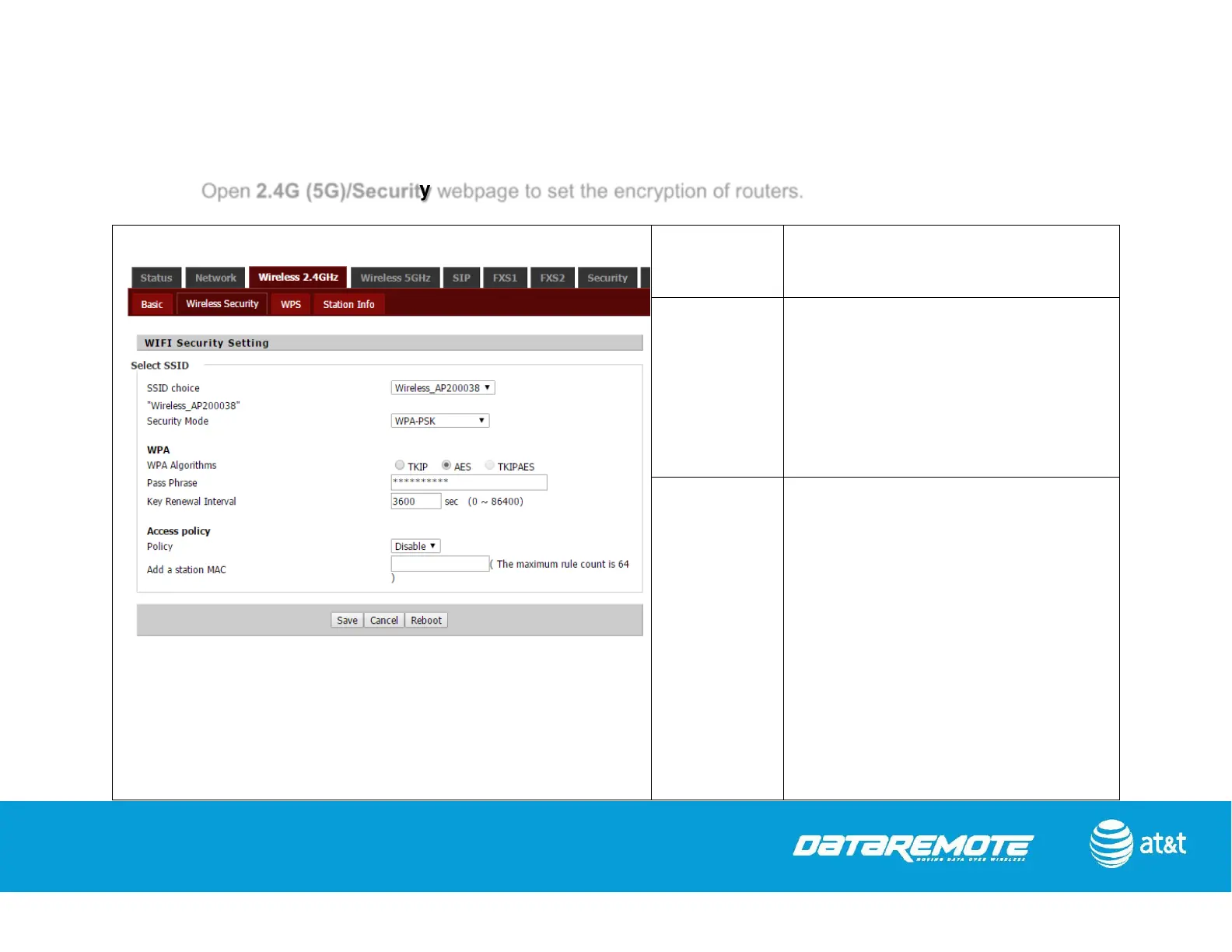78
5.4.2 Security
Open 2.4G (5G)/Security webpage to set the encryption of routers.
WAP-PSK/WAP2-PSK/WAPPSKWAP2PSK
Choose one SSID from the drop-down
list
Choose an encryption method from the
drop-down list, if disabled, wireless
transmissions to and from your wireless
network can be easily intercepted and
interpreted by unauthorized users
“TKIP” (Temporal Key Integrity
Protocol) provides per-packet key
generation and is based on WEP,
“AES” (Advanced Encryption
Standard) is a very secure block-based
encryption, and the “TKIPAES” option
has the router negotiate the cipher type
with the client and uses AES when
available.
