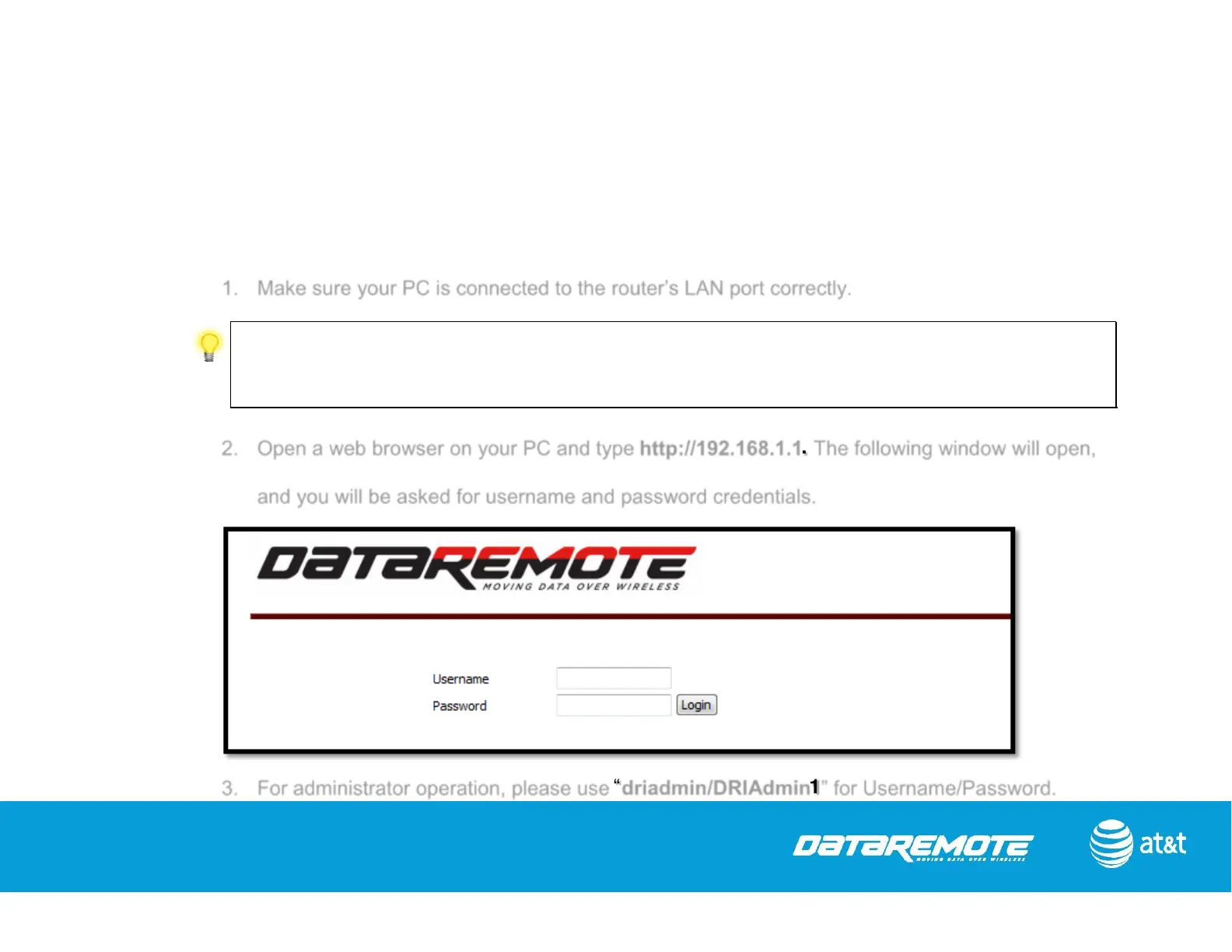15
4.2 Accessing Management Portal
4.2.1 From LAN port
1. Make sure your PC is connected to the router’s LAN port correctly.
Notice: You may either set up your computer to get an IP dynamically from the router or set up the IP address of the computer
to have the same subnet as the default subnet of the router 192.168.1.1/24. For more detailed information, please refer to the
later section - Troubleshooting Guide.
2. Open a web browser on your PC and type http://192.168.1.1. The following window will open,
and you will be asked for username and password credentials.
3. For administrator operation, please use “driadmin/DRIAdmin1” for Username/Password.
