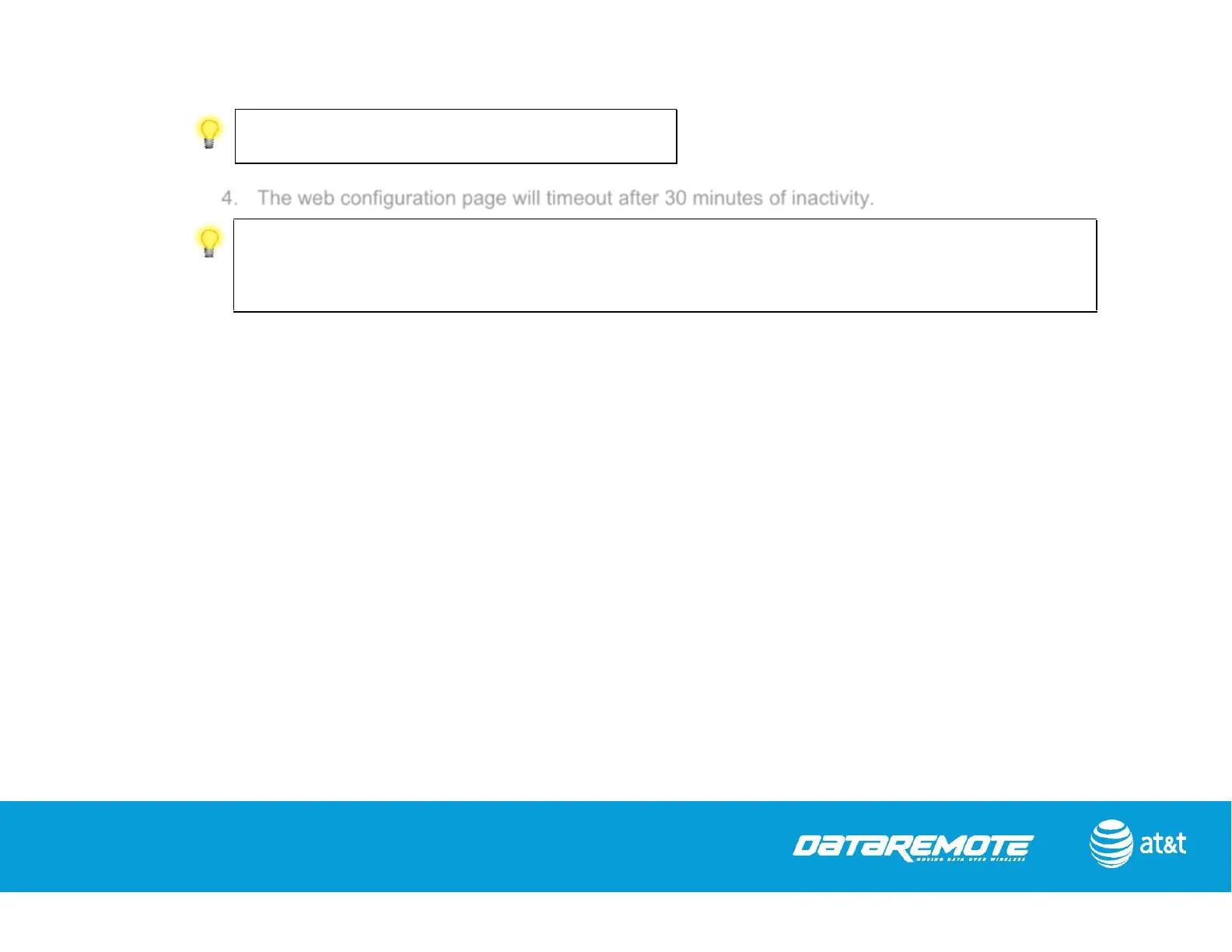16
Notice: If you fail to access the web configuration, please see the
Troubleshooting Guide for potential solutions.
4. The web configuration page will timeout after 30 minutes of inactivity.
Notice: You can change this setting by navigating to:
The “Administration” Tab → the “Management” Sub-Tab → the “Web Access” Section → “Web Idle Timeout(0 – 60min).”
✧ Changing the Web Idle Timeout value to “0” will disable the timeout function altogether.
