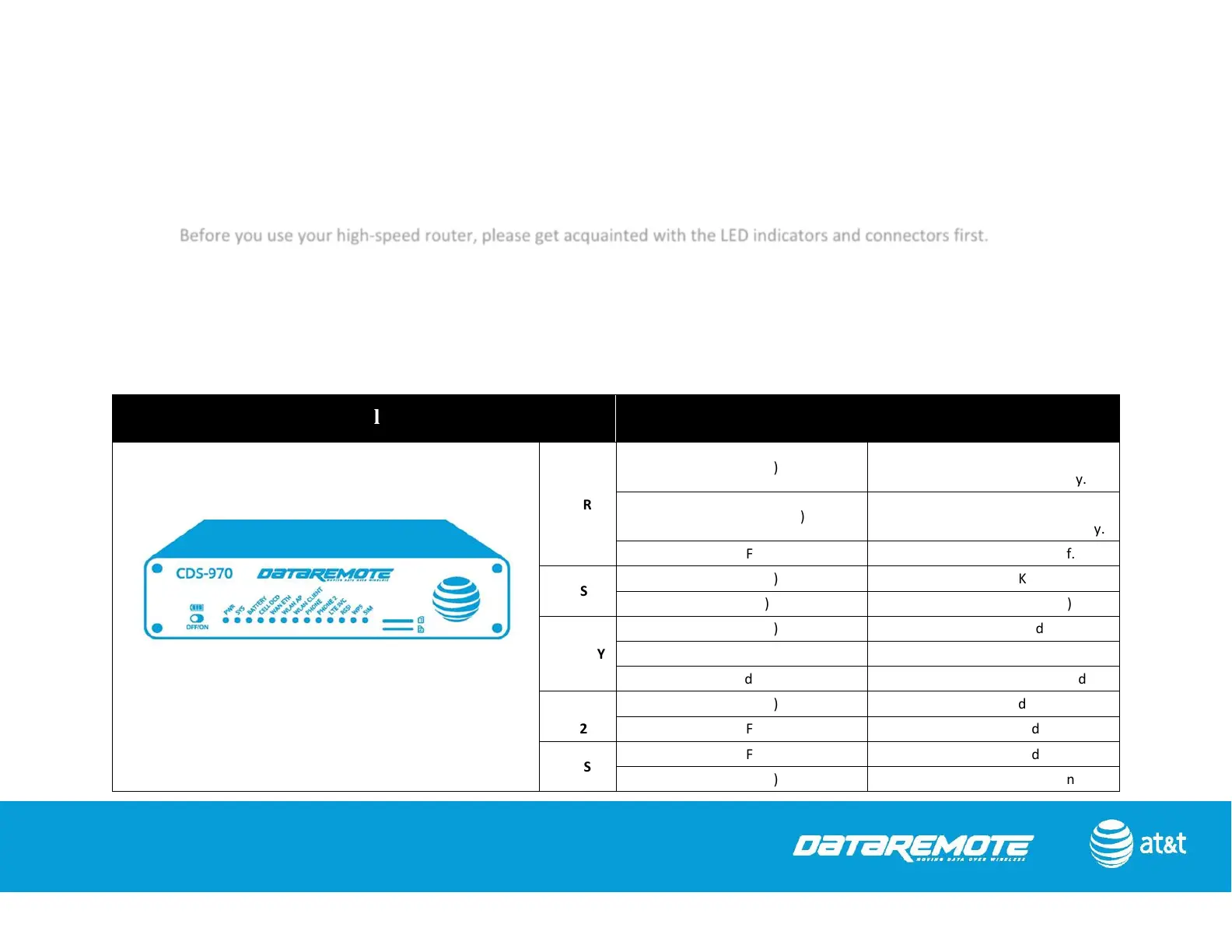7
2 LED Indicators and Connectors
Before you use your high-speed router, please get acquainted with the LED indicators and connectors first.
2.1 LED Indicators
The router is powered on (External
Power) and running normally.
The router is powered on (Internal
Power - BAT) and running normally.
The router is powered off.
Battery Low or not connected
Active for Key registration
