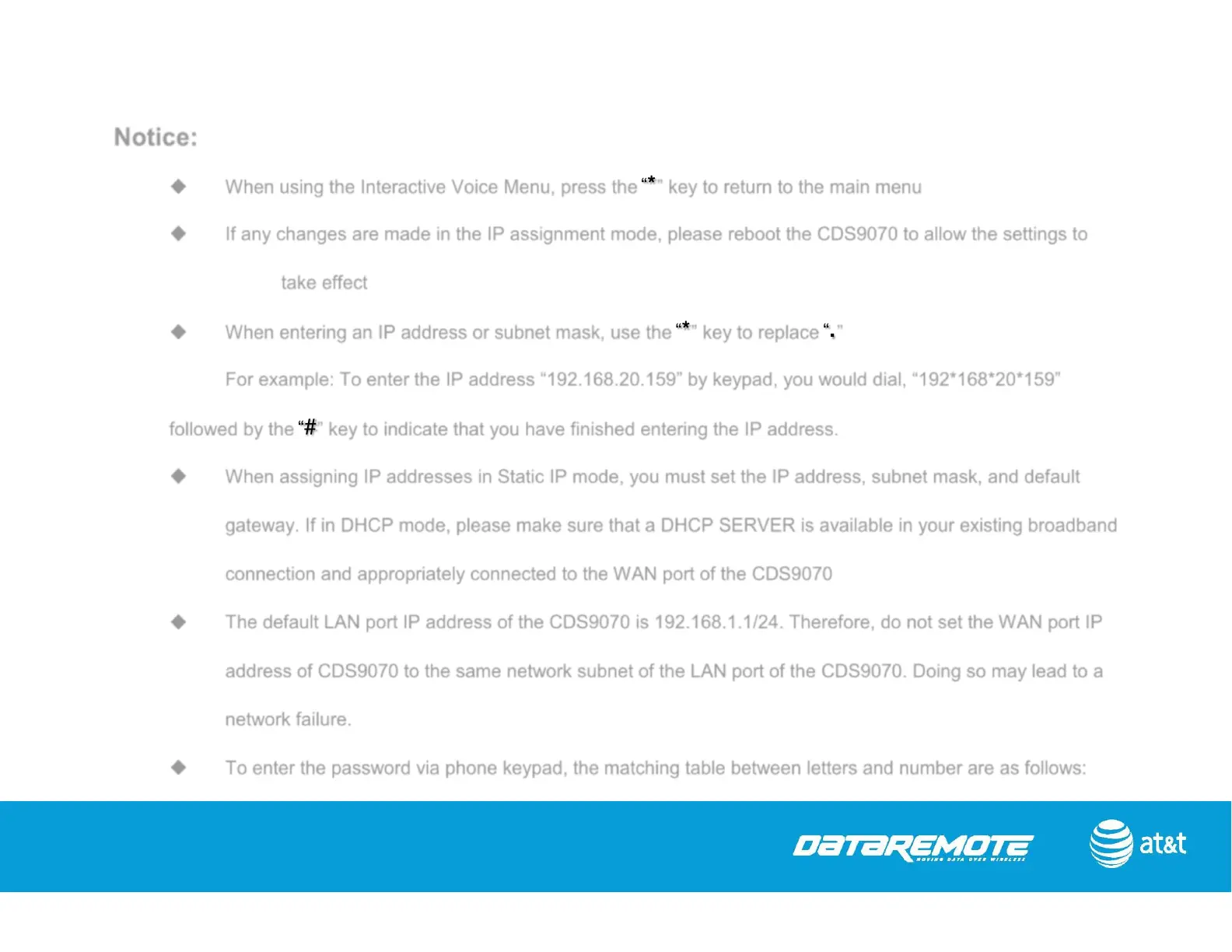12
Notice:
When using the Interactive Voice Menu, press the “*” key to return to the main menu
If any changes are made in the IP assignment mode, please reboot the CDS9070 to allow the settings to
take effect
When entering an IP address or subnet mask, use the “*” key to replace “.”
For example: To enter the IP address “192.168.20.159” by keypad, you would dial, “192*168*20*159”
followed by the “#” key to indicate that you have finished entering the IP address.
When assigning IP addresses in Static IP mode, you must set the IP address, subnet mask, and default
gateway. If in DHCP mode, please make sure that a DHCP SERVER is available in your existing broadband
connection and appropriately connected to the WAN port of the CDS9070
The default LAN port IP address of the CDS9070 is 192.168.1.1/24. Therefore, do not set the WAN port IP
address of CDS9070 to the same network subnet of the LAN port of the CDS9070. Doing so may lead to a
network failure.
To enter the password via phone keypad, the matching table between letters and number are as follows:
