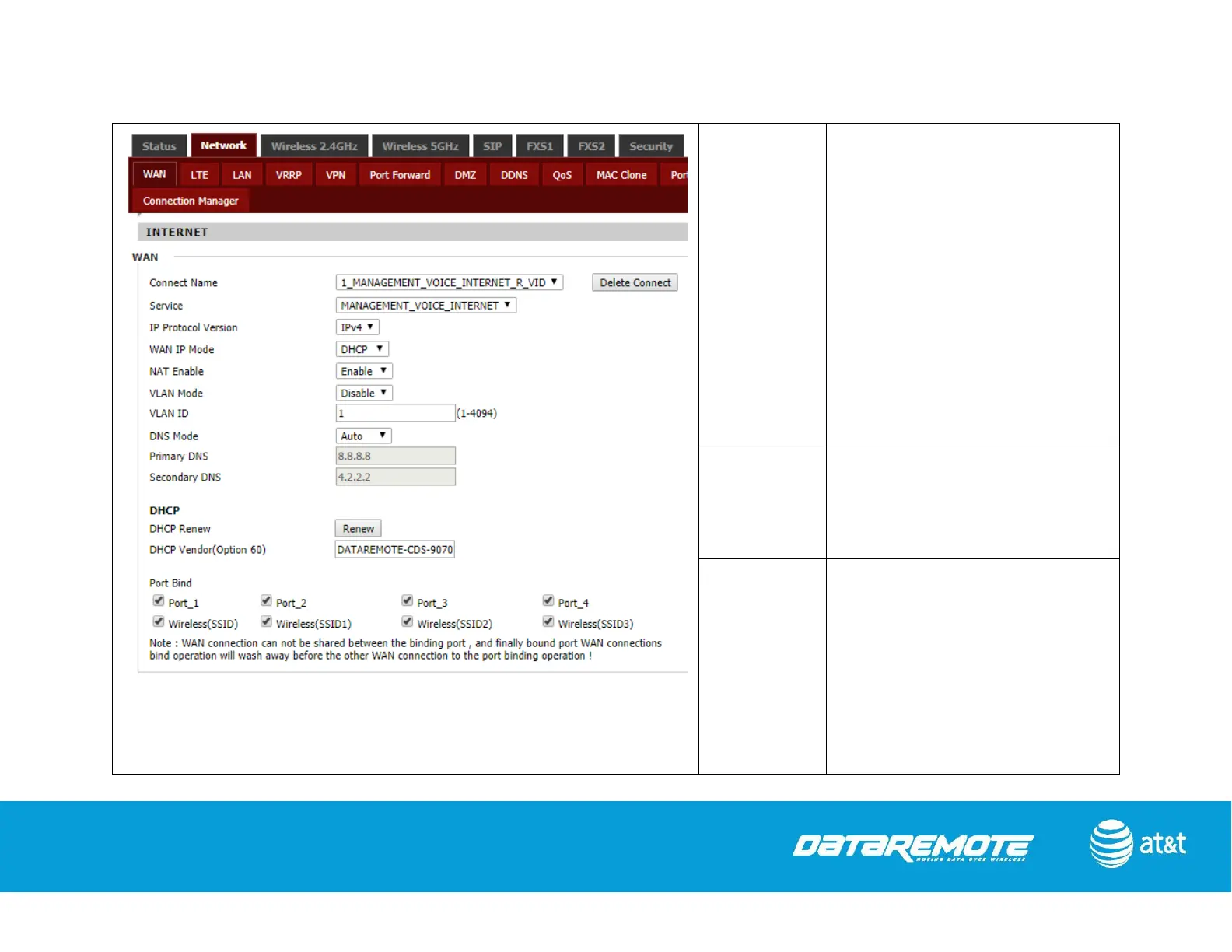21
Choose from eight different
Service types:
“Voice,” “Management,”
“Internet,”
“Management_Internet,”
“Management_Voice,”
“Voice_Internet,”
“Management_Voice_Internet,”
and “Other”
The mode used to obtain an IP
address. Choose between “Static,”
“DHCP,” “PPPoE,” and “Bridge”
Choose “Disable,” “Enable,” or
“Trunk.” If “Enable” or “Trunk”
are selected, you should set your
VLAN ID to any number 1-4094
and select any number 0-7 for
802.1p
