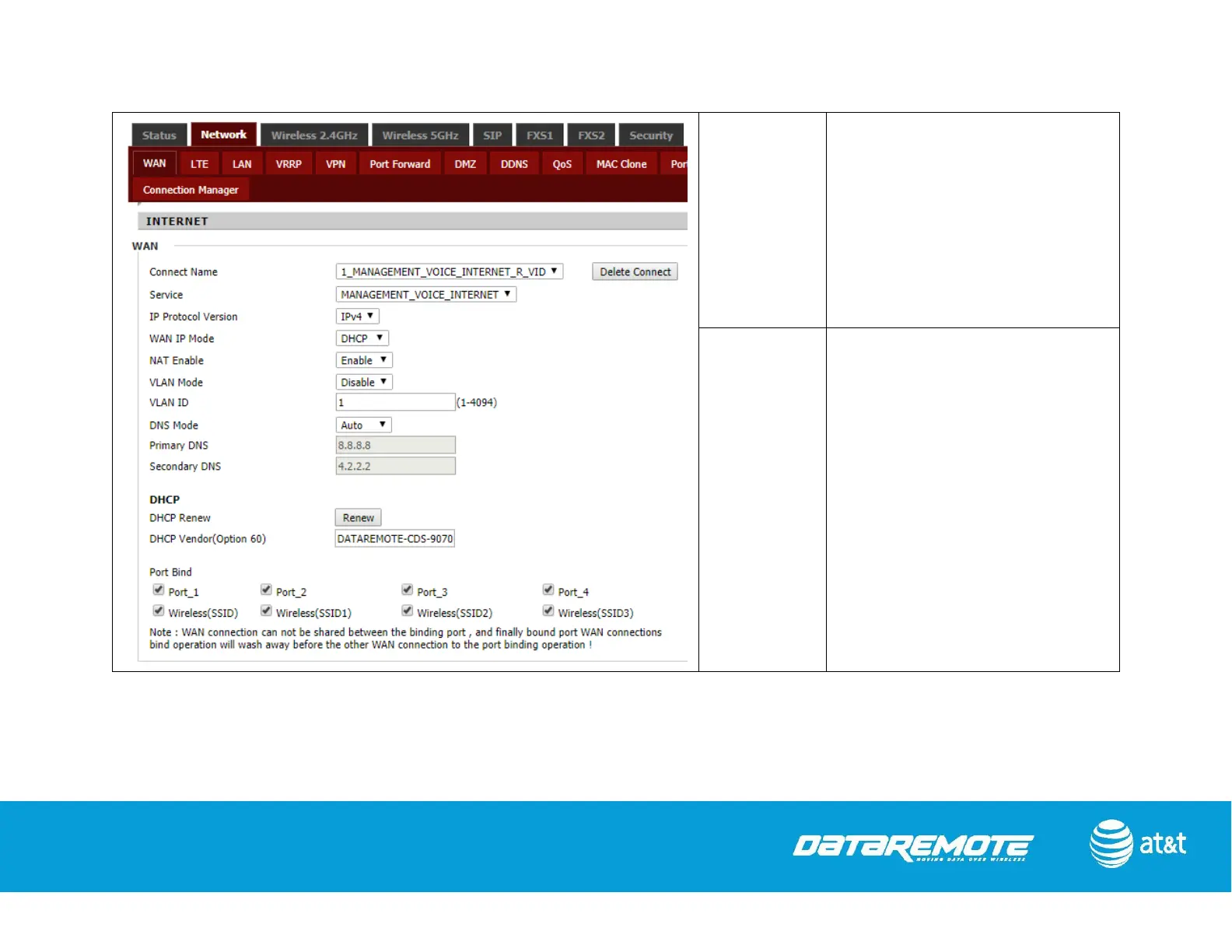Choose “Disable,” “Enable,” or
“Trunk.” If “Enable” or “Trunk”
are selected, you should set your
VLAN ID to any number 1-4094
and select any number 0-7 for
802.1p
Set the DNS Mode to Auto or
Manual:
If manual, you should fill-in the
desired primary DNS address and
Secondary DNS address
