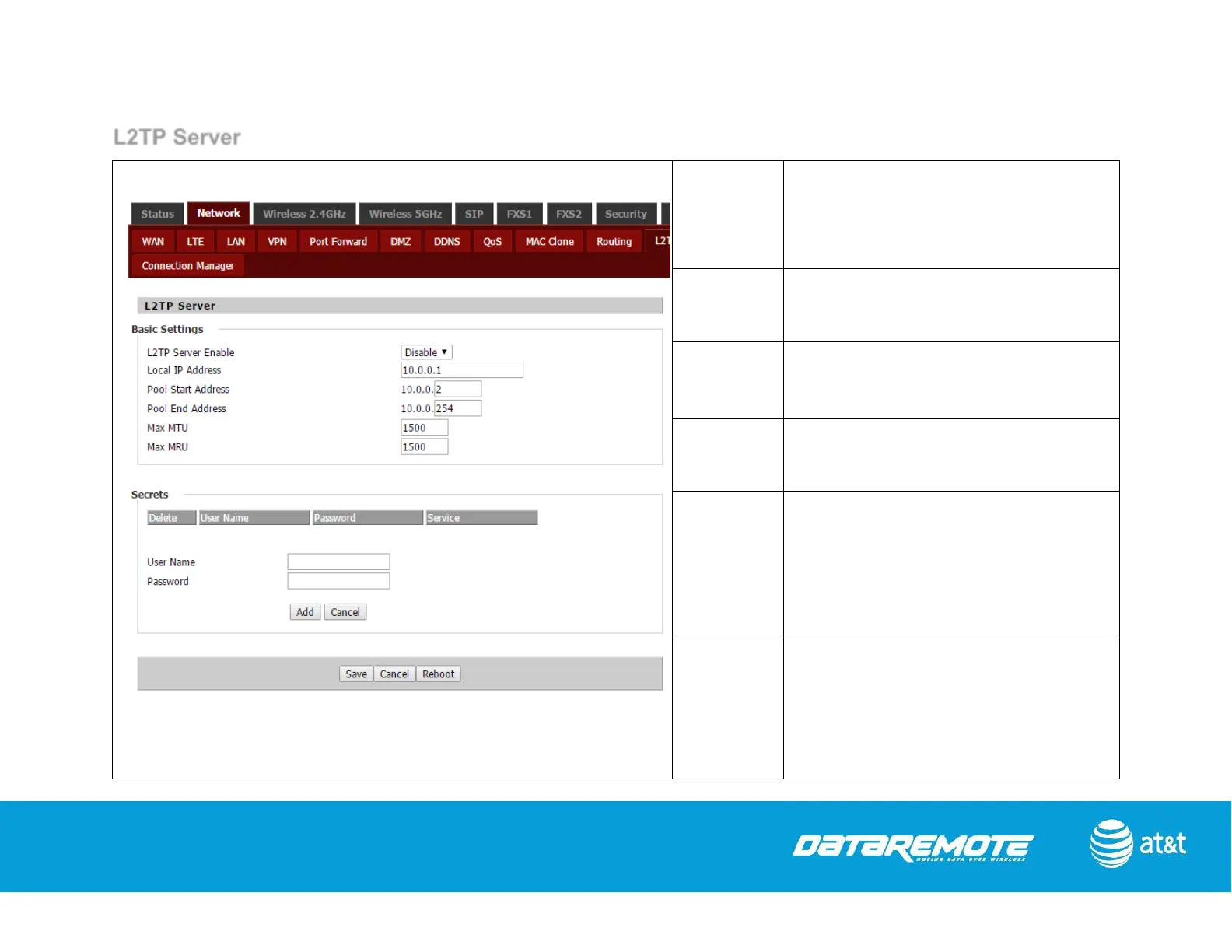60
L2TP Server
Select to enable L2TP server.
Set the IP address of L2TP server.
Set the IP pool start IP address which
will assign to the L2TP clients.
Set the IP pool end IP address which
will assign to the L2TP clients.
Maximum Transmission Unit. It is the
identifier of the maximum size of
packet, which is possible to transfer in
a given environment.
Maximum Receiving Unit. It is the
identifier of the maximum size of
packet, which is possible to receive in a
given environment.
