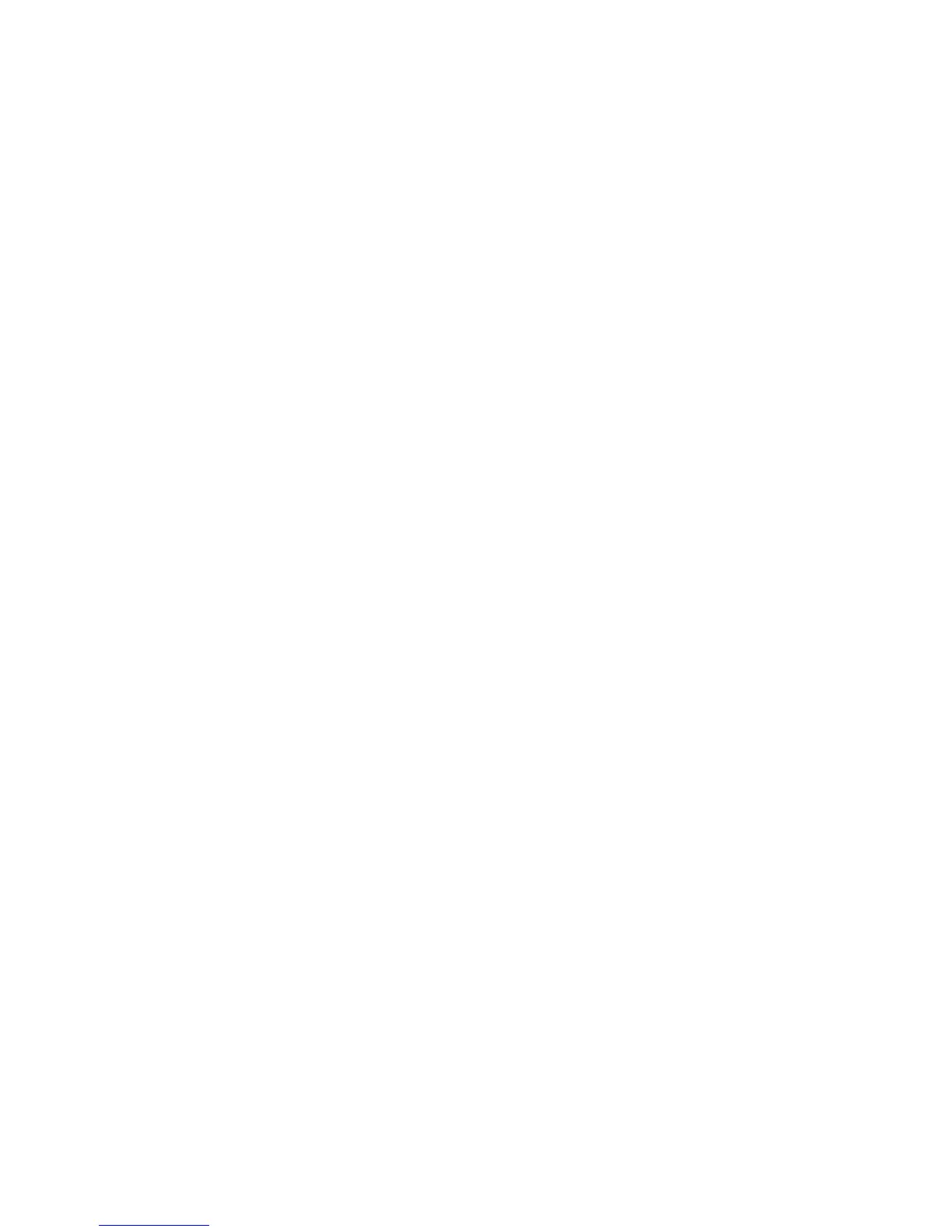DSS buttons
Buttons used to place or direct calls
with one-touch dialing. Each DSS
button can represent three numbers.
Fixed Page buttons
Buttons used to reach the various
phone numbers assigned to your DSS.
The "Page" refers to the range of
numbers on the DSS. In the example
Page 1 represents the 100 range, Page
2 represents the 700 range, and Page 3
represents the 800 range. Therefore, a
DSS button labeled 10 will represent
110, 710, or 810, depending upon the
page which has been selected. (A
green light next to the Page button
will remind you which page you have
selected.) By pressing different Page
buttons (1, 2, or 3) with DSS buttons,
you can select alternate ranges or
"pages" of numbers. For example:
Page 1 selects the first 50
numbers on each DSS. This button
allows you to reach phone numbers
100–149 with one DSS or 100–199
with two DSSs.
Page 2 selects the second 50
numbers on each DSS. This button
allows you to reach phone numbers
700–749 with one DSS or 700–799
with two DSSs.
Page 3 selects the third 50
numbers on each DSS. This button
allows you to reach phone numbers
800–849 with one DSS or 800–899
with two DSSs.
Fixed Message Status button
Used (with Page buttons) to check the
status of co-workers’ message lights
1-13
