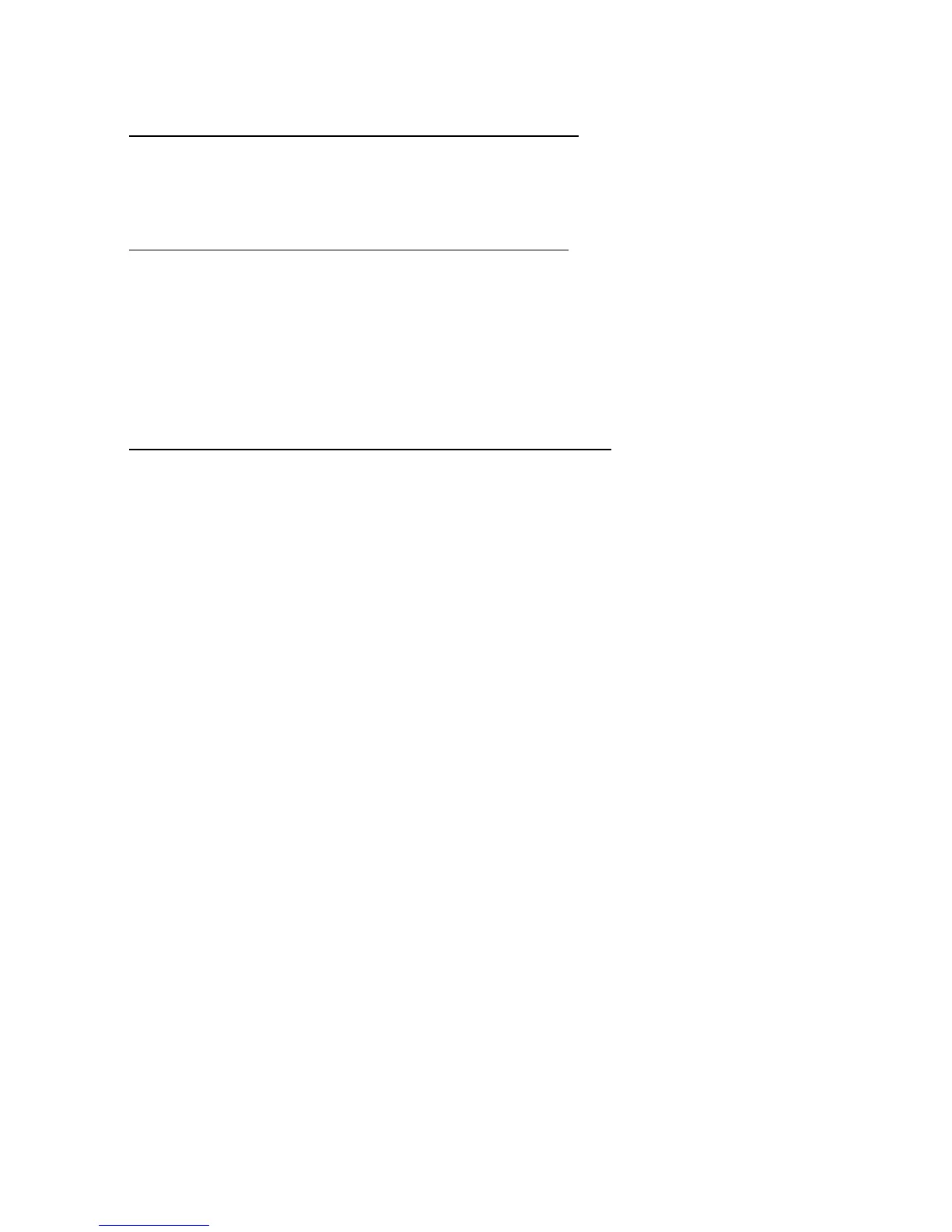Directory
There are three types of directories offered on the display:
Extension Directory, Personal Directory, and System Directory.
Extension Directory
The Extension Directory is a listing of your co-workers’ names
and extension numbers programmed by your company. The
Extension Directory is offered on the Menu screen. To find a
listing, bring up the directory on your display and search for a
specific name. Press the button next to the name, and the
extension is dialed automatically.
To Use the Extension Directory
1. Press Menu.
2. Select Directory.
3. Select Ext Dir.
4. Select appropriate range of letters.
5. If name you want is not displayed:
• Select Prev Page to see names on previous page.
• Select Next Page to see names on next page.
6. If you want to see the number before it is dialed, select
Show Number and then select the button next to the name.
7. To exit Show Number, select Show Number again.
8. To call your co-worker, press the button next to the name.
If you’re using a headset, you must select a call button before you
select the directory listing.
9. Press Home to exit Extension Directory.
4-12
