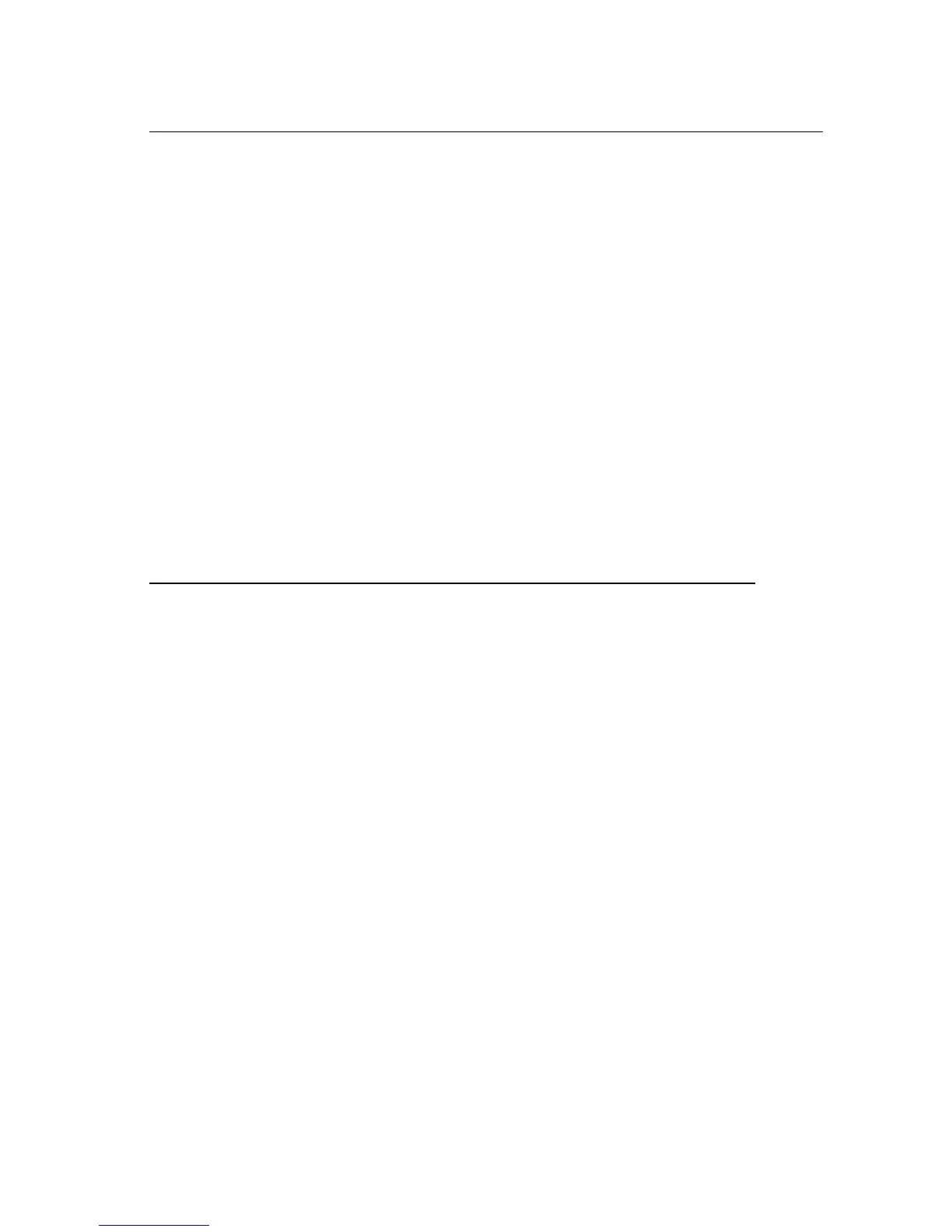To Use the Personal Directory
1. Press Home.
2. Select Directory.
3. Locate listings
If the listing you need is not displayed on the first page of the Directory
screen (second page of Home screen), select
Next Page
to move to the
second page of the Directory. (These listings may not be alphabetical.) If
you’ve found the listing, go to step 4. If you still have not found the listing,
select Next Page again to display range of letters. Press the button next
to the range. Use
Prev Page
or
Next Page
, if necessary.
4. To display the number, select Show Number.
• Press the button next to the listing.
• To exit Show Number, select Show Number.
5. To dial the number, press the button next to the listing.
• If you’re using a handset, the speakerphone goes on and
the number dials automatically.
• If you’re using a headset, you must press a call button first
and then press the button for the entry you want to dial.
6. Press Home to return to the Home screen.
System Directory
The System Directory is like having a phone book stored in
your console. The System Directory contains up to 130
numbers needed by your company. Branch offices, clients,
and suppliers are all candidates for the System Directory. The
listings are programmed by your company and allow you to
dial a number with one touch.
Note: You may need an outside dial tone before dialing a
number through the System Directory.
4-17
