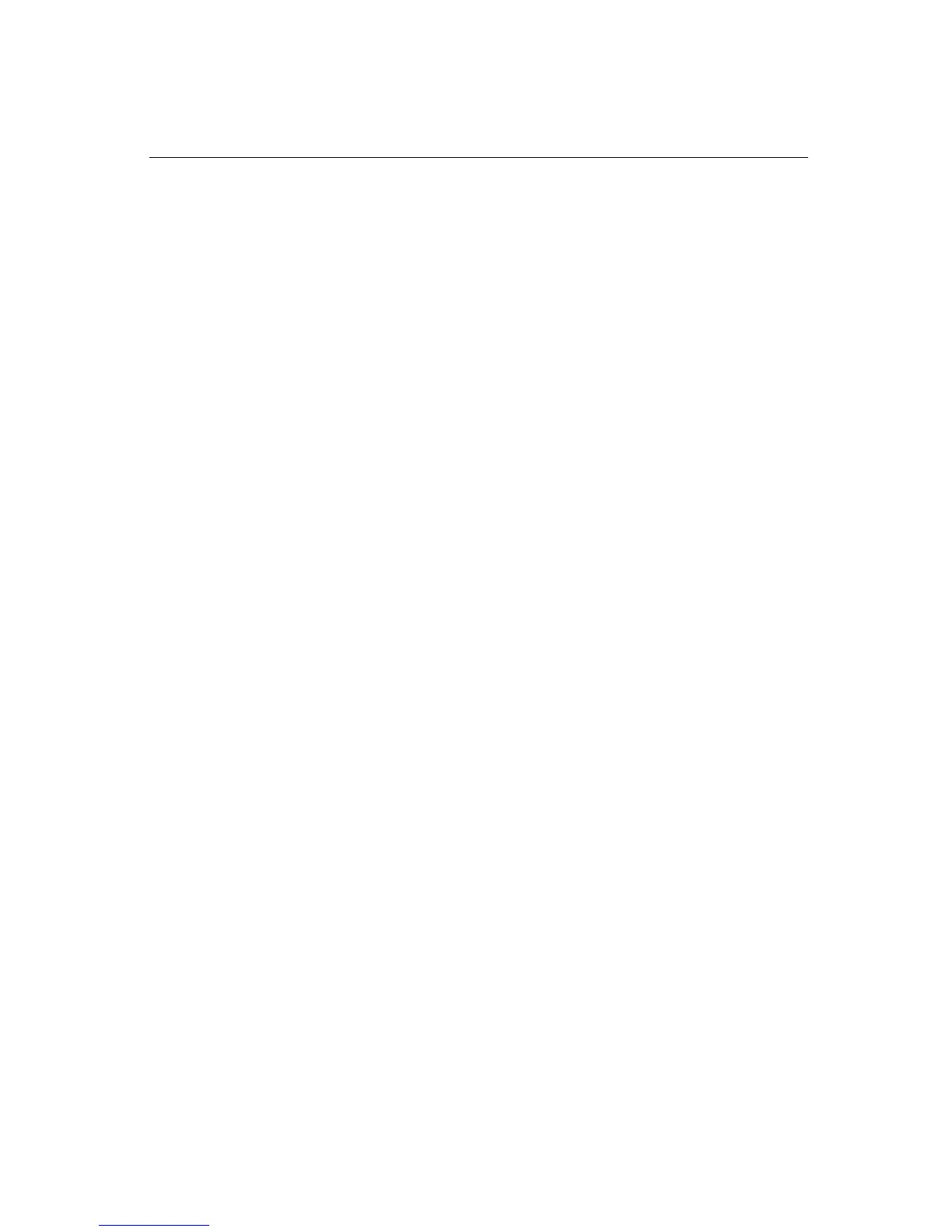To Assign Personal Directory Listings to the
Home Screen
1. Press Menu.
2. Select Directory.
3. Select Personal Dir.
4. Select Put on Home.
5. Select appropriate range of letters.
6. Press button next to name in directory.
If necessary, use
Prev Page
and
Next Page
to locate the name.
Your selection appears on line 1 of your display.
7. Press button next to location you want on the Home screen.
To move to the second page of the Directory (third page of the Home
screen), select
Next Page.
8. To add more listings to the Home screen, select Again and
repeat steps 5–7.
9. Press Home to exit the Personal Directory.
Notes:
• You must enter listings before you can put them on your
Home screen. See "To Enter a Personal Directory Listing"
earlier in this section.
• The listings you assign appear next to the unlabeled
display buttons when you select Directory from the
Home screen.
• To remove or change a listing in your Personal Directory,
follow the steps on the next pages.
4-15
