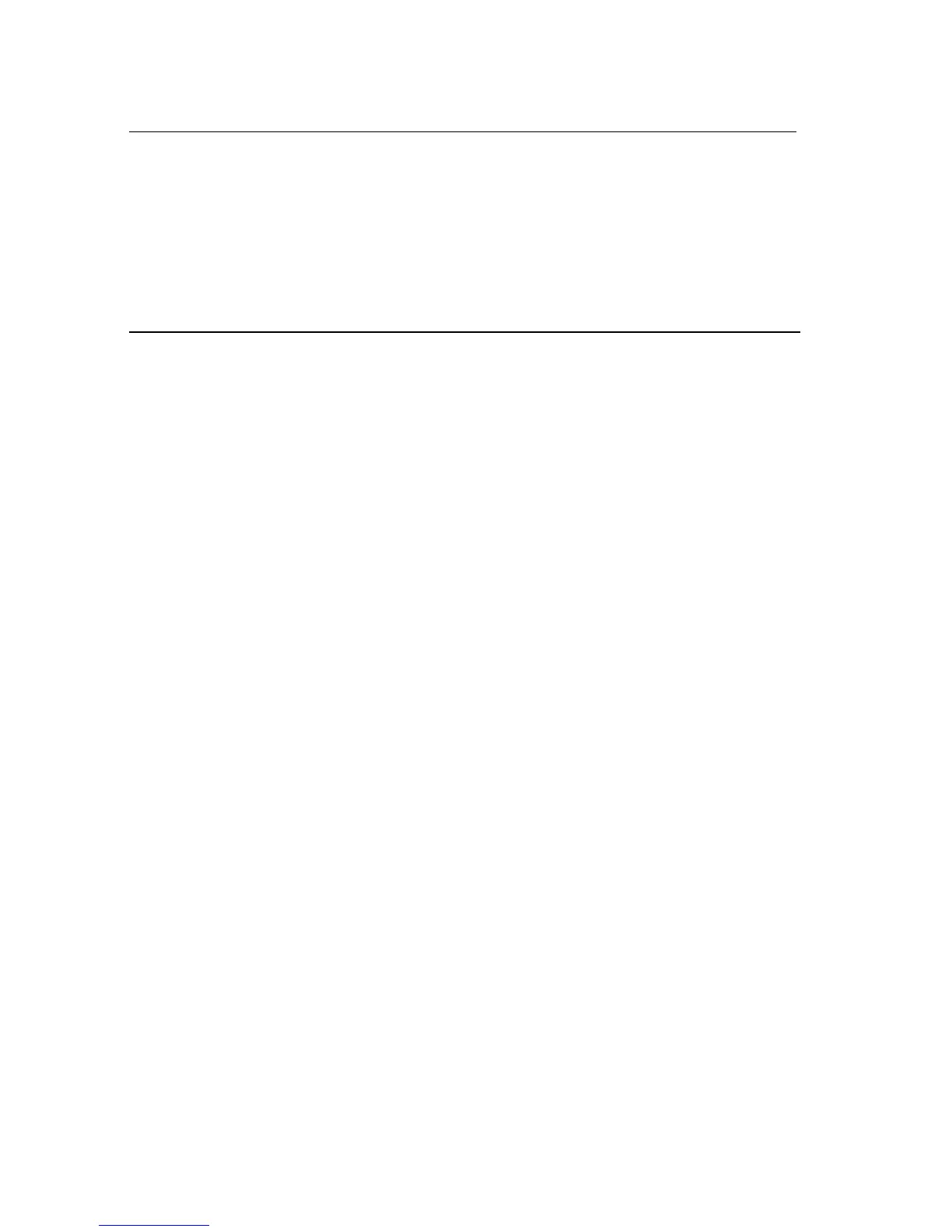To Prepare the Headset and Console
1. Unplug handset.
2. Plug headset into console.
3. Adjust volume with the console Volume button.
4. Press
Headset Status
.
Green light goes on. You can talk and be heard through headset.
5. To turn on automatic call answering, press
Headset Auto Ans
.
To Handle Calls Using the Headset
To place a call
1. Press a call button for which the red light is off
The red and green lights turn on and you hear a dial tone
.
2. Dial a number, press a DSS button, or use your directories to
make the call.
To answer a call, press the call button.
To disconnect a call, press
Release
or
Forced Release
.
Notes:
• If you are using Headset Auto Answer, you don’t need to
press a call button to answer a call.
• If you put a call on hold, automatic call answering is turned
off. You must press the
Headset Auto Ans
button to turn it
on again.
4-22
