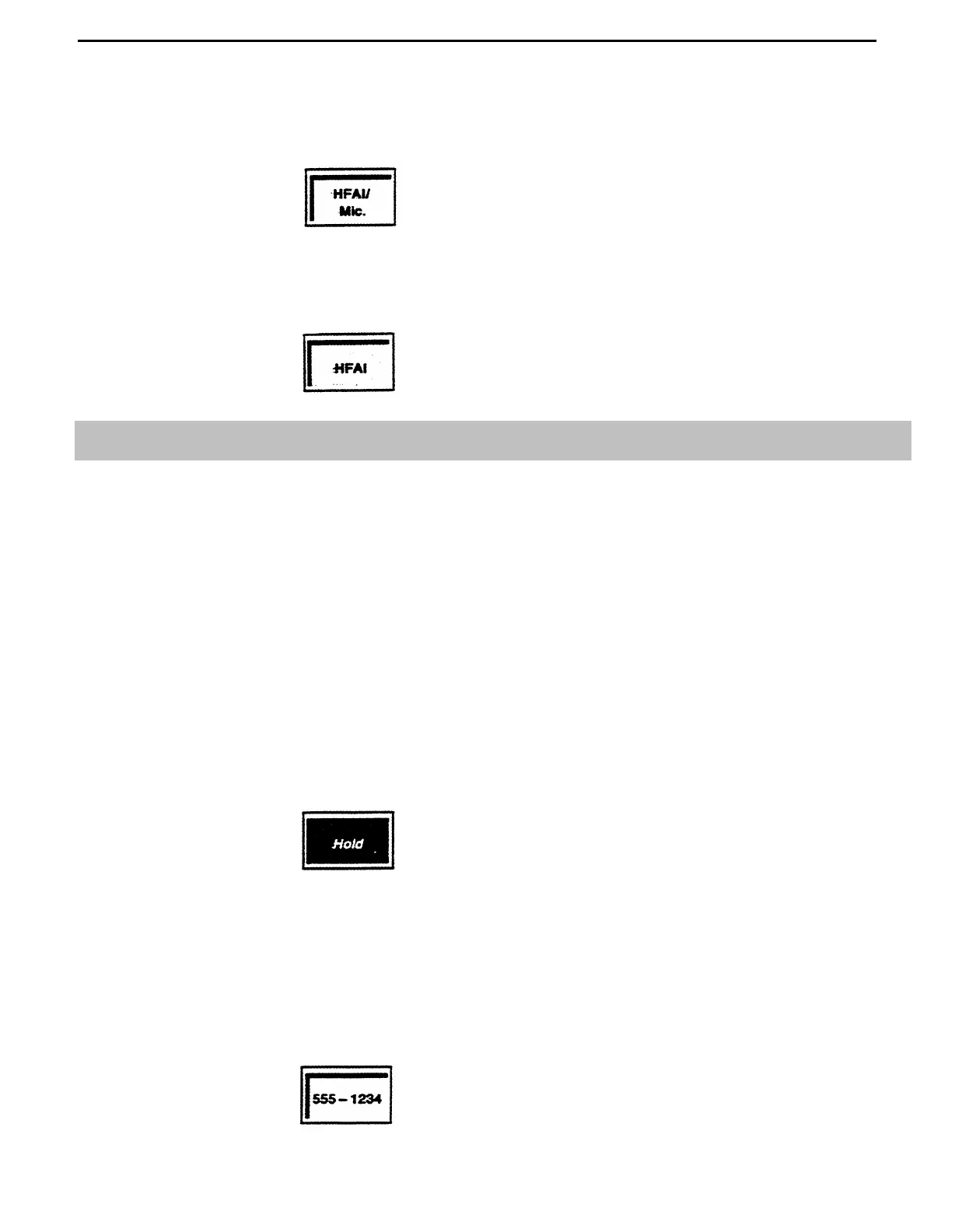HOW TO USE
If you have a 10-button HFAI voice terminal and you want your intercom
calls answered automatically:
1 Touch HFAI/Mic.
If you have a 34-button BIS voice terminal and you want your intercom calls
answered automatically:
1
Touch HFAI.
Hold
DESCRIPTION
When you need to put someone on hold, use the Hold feature.
CONSIDERATIONS
When you leave a call on hold for more than a minute, your voice terminal
rings at one minute intends to remind you the call is still on hold.
ADMINISTRATION
PROGRAMMING
HOW TO USE
5-36
Section 5: Reference
None
None
To place a call on hold:
1
Touch Hold.
When you put a call on hold, the green light next to the call's line button
flashes rapidly. If someone else puts a call on hold from another voice terminal,
the green light flashes slowly next to the call's line button on your voice
terminal.
To take a call off hold:
1
Touch the call's line button.
The green light becomes steady.
