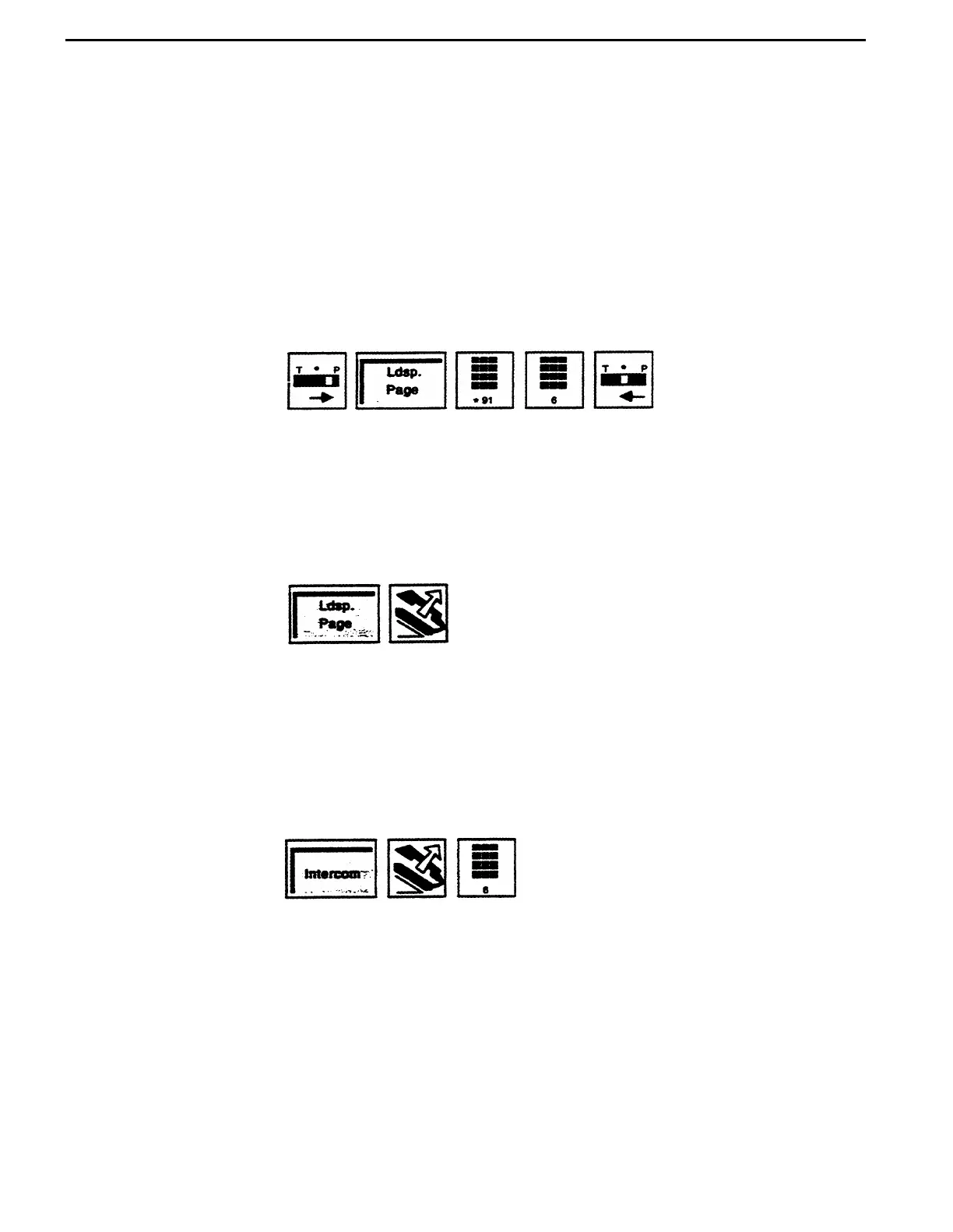PROGRAMMING
HOW TO USE
Buttons with lights are recommended for the Loudspeaker Page feature.
To program a Loudspeaker Page button for your voice terminal:
1
2
3
4
5
6
Label the button Loudspeaker Page.
Slide the T/P switch to P.
The voice terminal rings every 5 seconds to remind you that you are programming and that you
cannot place or receive calls.
Touch the button you want to program.
Dial *91.
Dial 6.
Slide the T/P switch to the center position.
You can use a programmed button or a dial code to access this feature.
To use a Loudspeaker Page button:
1
Touch Loudspeaker Page.
2 When you hear a beep, lift your handset and make your announcement.
To use this feature by dialing a code:
1
Touch Intercom.
2
Lift your handset.
3
Dial 6.
4
When you hear a beep, make your announcement.
When you hang up, the loudspeaker turns off automatically.
5-44 Section 5: Reference
