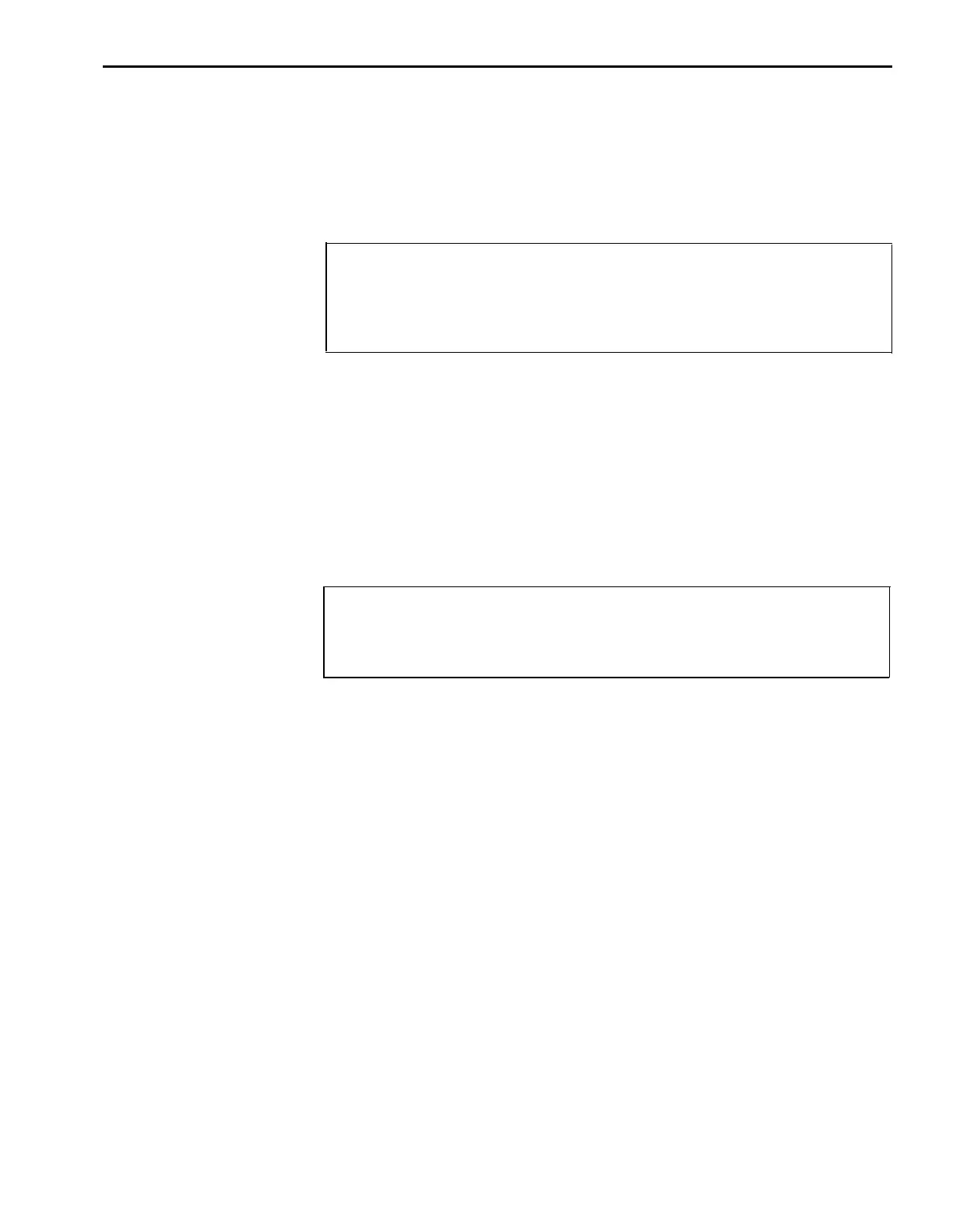The system also assigns intercoms 10 through 19 to Paging Group 1 and
intercoms 20 through 29 to Paging Group 2. You can keep these groups as
they are, or you can change the makeup of Paging Groups 1 and 2 during
system administration to fit the needs of your business.
You can assign as few or as many voice terminals as you want to Groups 1 and
2. You can also assign the same voice terminal to both groups.
Under "Paging Groups" . . .
Check the appropriate column(s) next to the intercom number, name, and
location of each person to indicate the Paging Group(s) you plan to assign
the person to.
OUTSIDE TELEPHONE
LINES
The local telephone company gives you the telephone numbers for your
outside lines. The control unit jacks where the outside lines connect to the
system are labeled alphabetically: A through D for a system with four or fewer
outside lines, and A through H for a system with five to eight outside lines.
To simplify system administration, plan to assign your outside lines to an
unbroken sequence of jacks beginning with jack A. Begin with the lines for
your local published telephone numbers. Group special lines types such as
WATS lines together in the sequence, and place any personal lines at the end
of the sequence.
Under "Outside Telephone Lines" . . .
Write in the telephone number and the line type for each of your outside
lines next to the appropriate letter.
You should now have a completed System Configuration Form.
System Configuration Form 2-5
