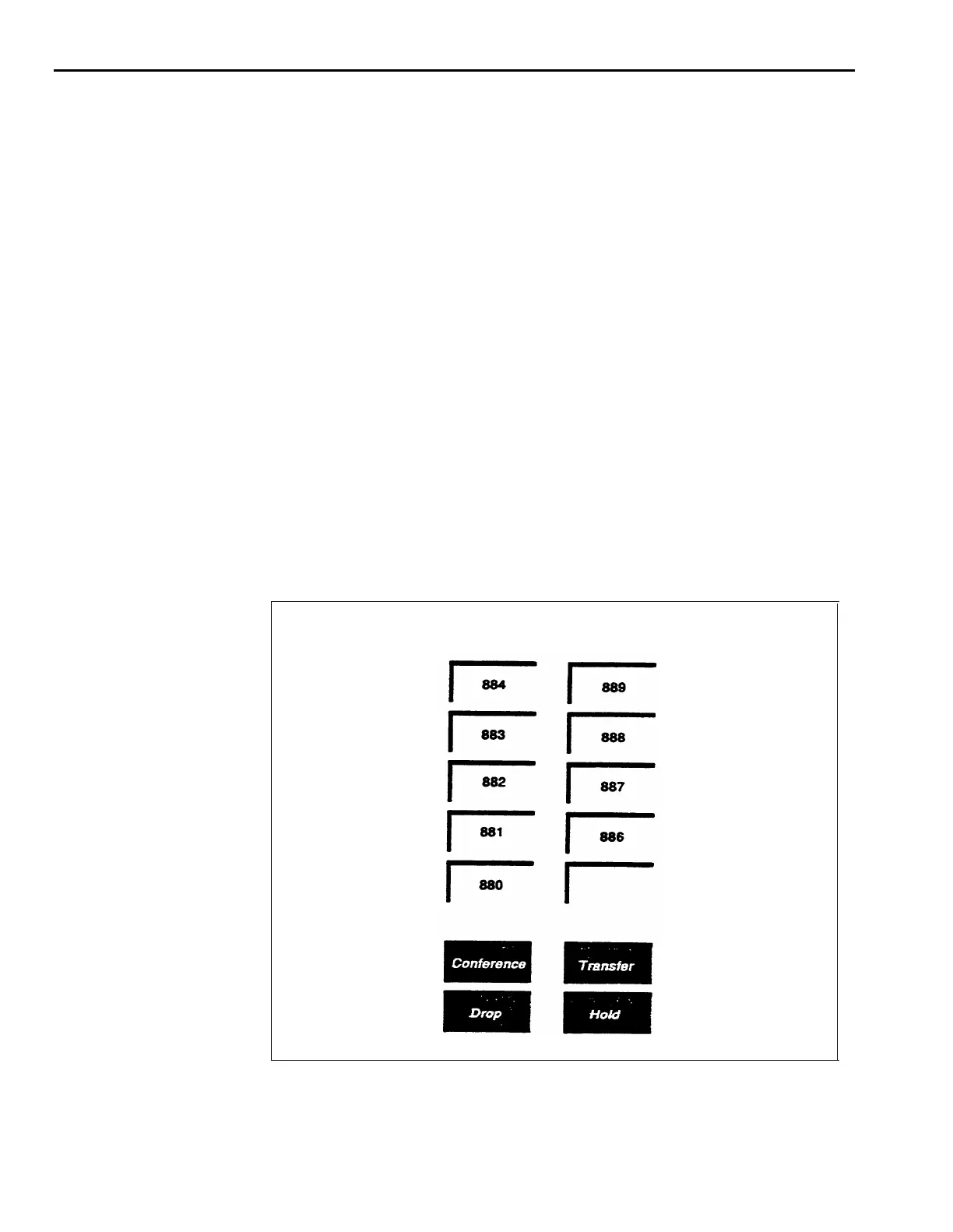HOW TO USE
5
If you want to change the order in which the system selects available lines
for this telephone, assign an Automatic Line Selection sequence.
a
While in programming mode, dial **.
b Touch the line buttons in the order you want them to be selected.
c
When you are finished programming the basic telephone, slide the T/P
switch to the center position.
6
If you want the basic telephone not to ring on specified lines, use the
Ringing Options feature.
a
While in programming mode, touch the line for which you want to
program a ringing option:
–
If you don't want the phone to ring, dial *35.
– If you want the phone to ring immediately when a call comes in,
dial *37.
b
Disconnect the substitute voice terminal and connect the OPTI to the
same voice terminal jack. Then connect the basic telephone to the
OPTI.
A person using a basic telephone must dial the following codes to access the
lines the system administrator assigns to the intercom number for the
telephone.
FIGURE 5-2 Basic telephone codes for accessing lines
5-88
Section 5: Reference
