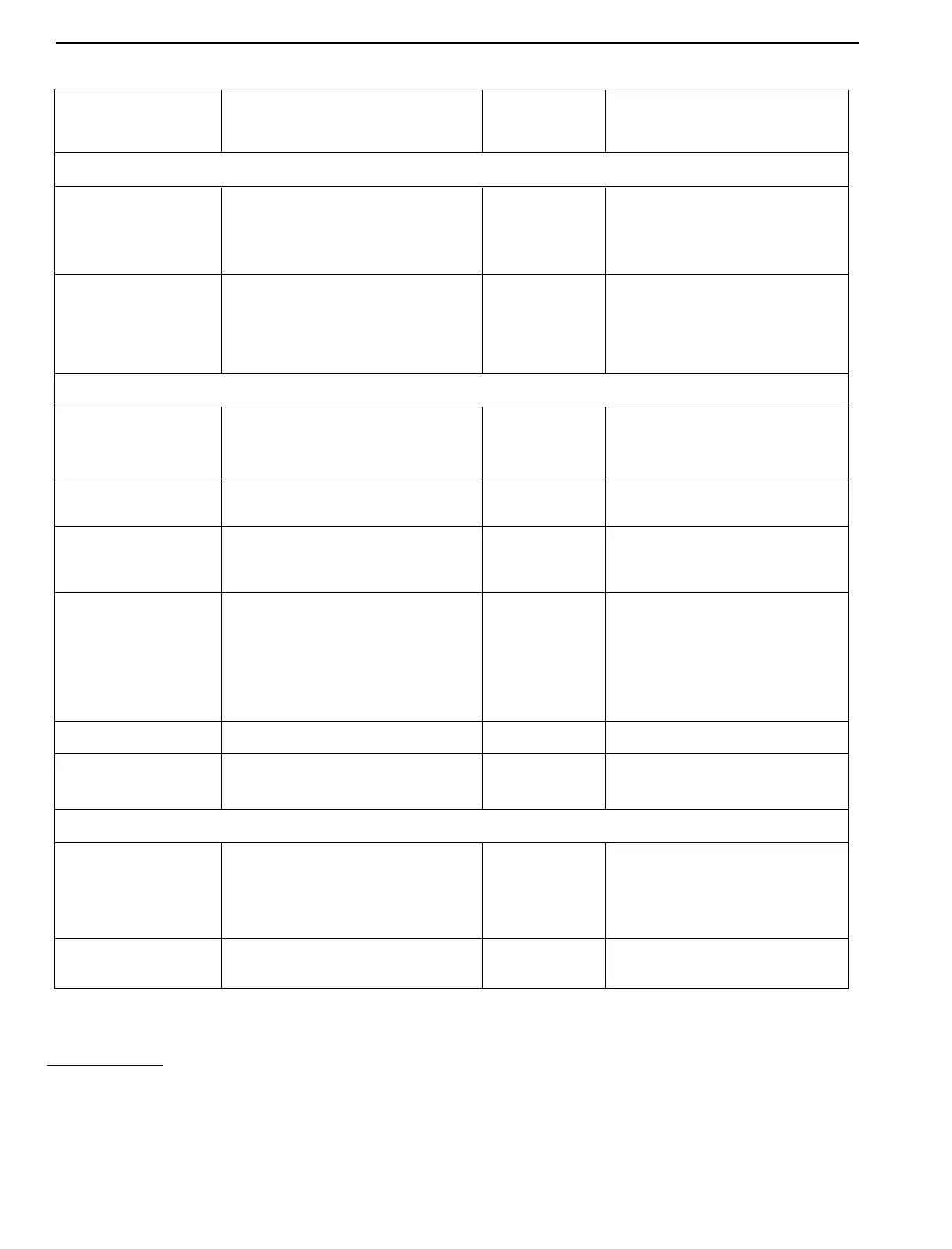Preassigned
or
Feature Name Description
Programmable
Programming Code
CALL-HANDLING REPORTS
Account Number Entry
Enter an account number on a Call
Programmable
Dial *82
Report (SMDR) by dialing the number
or a System Speed Dial code
Requires a button with lights
Account Number Entry Enter an account number on a Call
Programmable
Dial *88 -
an account number (up to
with one touch Report
16 digits)
or
Dial *95 + a System Speed Dial code
(60 through 99)
QUICK DIALING
Auto Intercom Dial an intercom number with one
Programmable Dial *91 + an intercom number
touch
A button with lights is recommended
Last Number Redial Dial with one touch the number that
Programmable†
Dial *73
you last dialed
Outside Auto Dial Dial an outside number with one touch
Programmable Dial *90 + an outside telephone
number, PBX, Centrex, or Custom
Calling feature code (up to 16 digits)
Personal Speed Dial Dial a number quickly by dialing a code
Programmable
Dial a Personal Speed Dial code (#01
(Does not require a button) through #22) + one of the following
codes:
*90 + an outside number, or a PBX,
Centrex, or Custom Calling feature
code,
or *88 + an account number
Saved Number Redial
Save a number and dial it later
Programmable†
Dial *74
System Speed Dial Dial a number quickly by dialing an Programmable Dial *90 + a System Speed Dial code
administered code (60 through 99)
PAGING
Group Page
Page a group of people through their Programmable† Dial *91 + one of the following
voice terminal speakers codes:
70 for all voice terminal
71 for Group 1
72 for Group 2
Loudspeaker Page
Page someone through a loudspeaker
Programmable† Dial *91 + 6
system
† You can also access this feature by using a dial code.
6-10
Section 6: Quick Reference Guides
