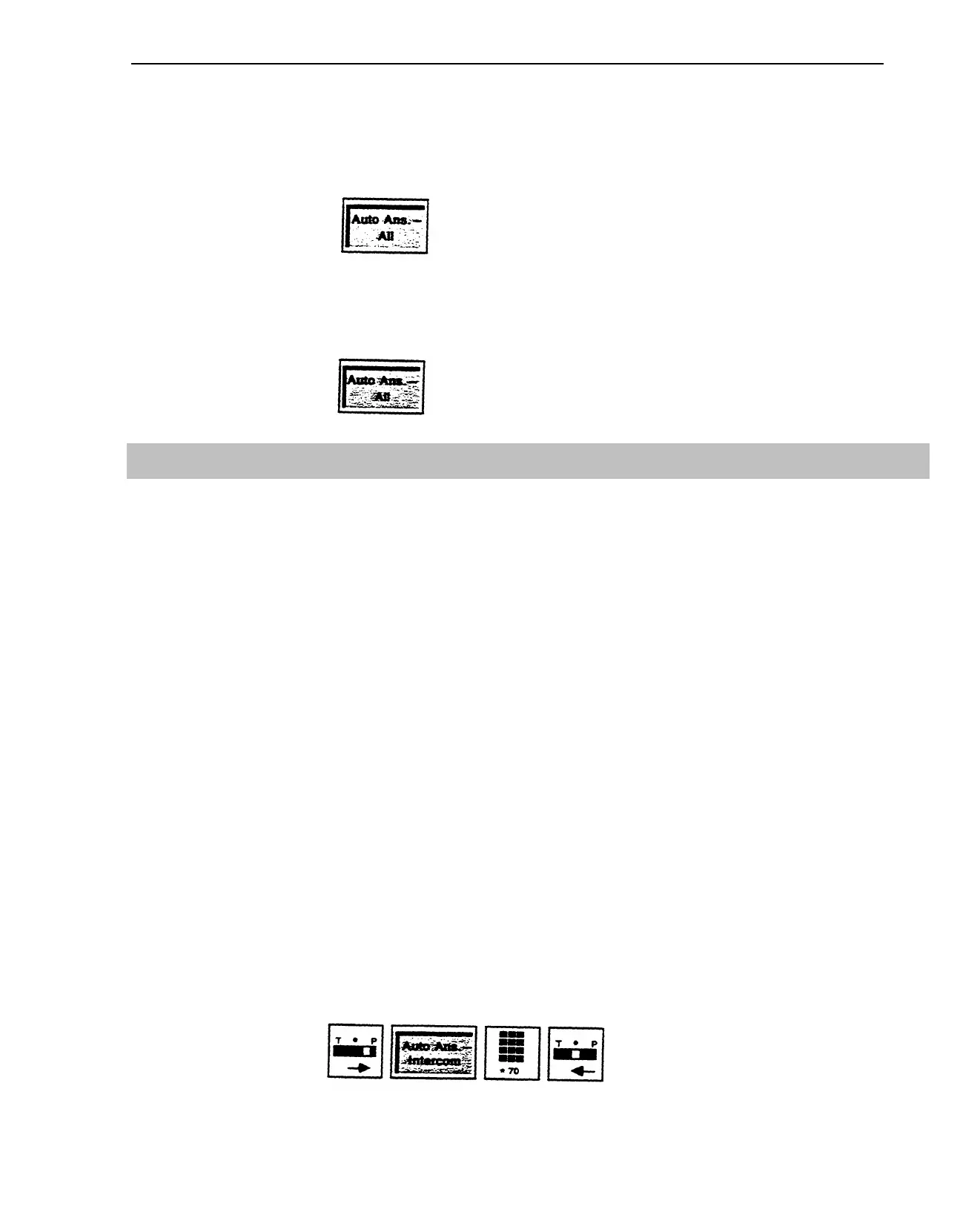HOW TO USE
To have a modem, answering machine, or facsimile machine answer calls
automatically:
1 Touch Auto Answer-All.
The green light next to the button goes on.
This feature remains active until you:
1 Touch Auto Answer-All again.
The green light next to the button goes off.
Auto Answer-Intercom
DESCRIPTION
CONSIDERATIONS
ADMINISTRATION
PROGRAMMING
NOTE: This feature is used with a hands-free unit.
If you have an optional hands-free unit connected to your voice terminal and
you want it to turn on automatically when you receive intercom calls with
voice announcement, you need to program an Auto Answer-lntercom button.
You can have both Auto Answer-Intercom and Auto Answer-All programmed
for your voice terminal, but the two features cannot be activated at the same
time.
None
Program the Auto Answer-Intercom feature on a button with lights.
To program an Auto Answer-Intercom button for your voice terminal:
1
2
3
4
5
Label the button Auto Answer-Intercom.
Slide the T/P switch to P.
The voice terminal rings every 5 seconds to remind you that you are programming and that you
cannot place or receive calls.
Touch the button you want to program.
Dial *70.
Slide the T/P switch to the center position.
MERLIN Plus System Features
5-11
