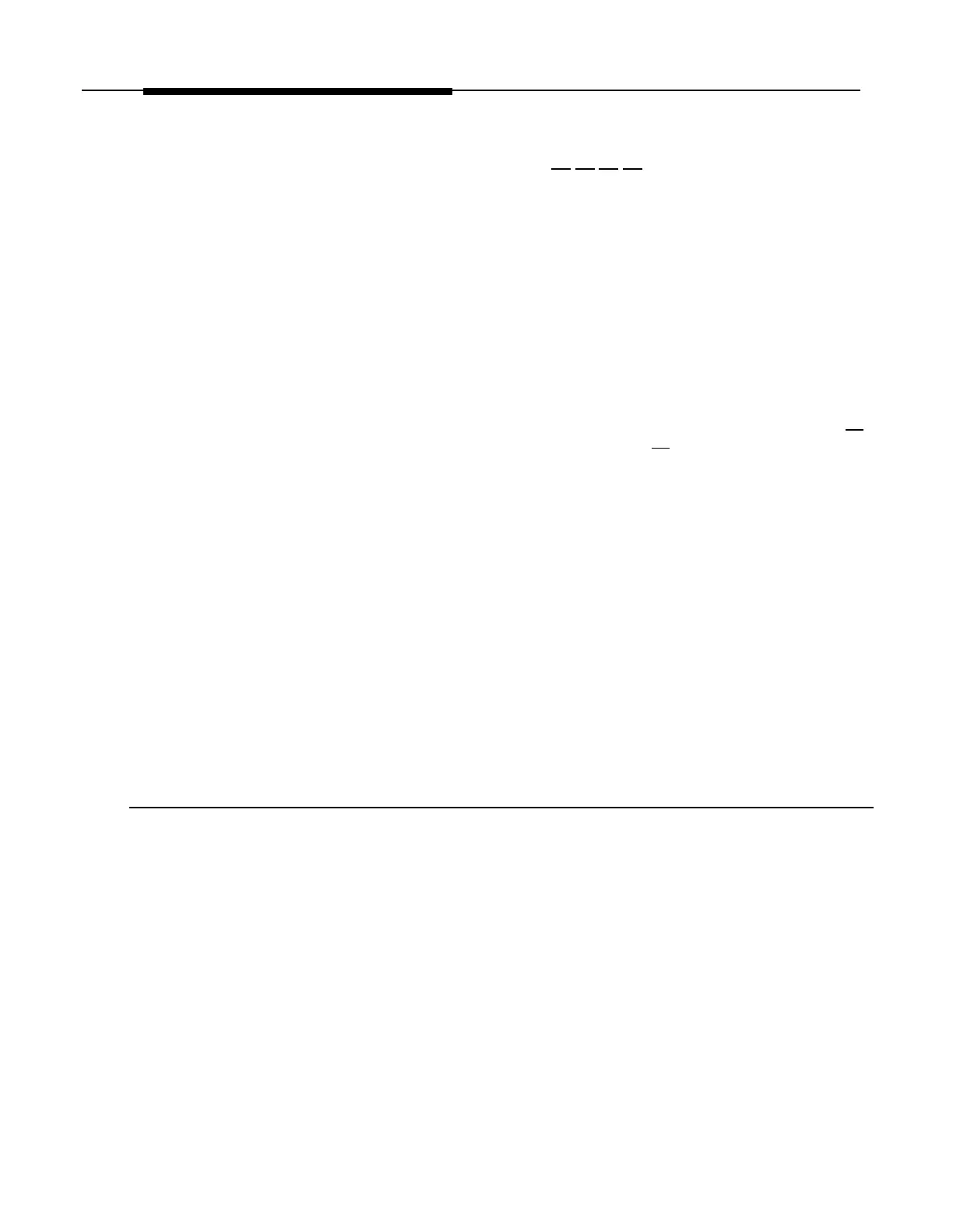Dial the paging access code.
When you have cut-thru, dial [#]
[#] [#] [#] followed by:
DTMF digit
8
7
6
5
4
3
2
1
Output Attenuation
0 dB
–3 dB
-6 dB
-9 dB
–12 dB
–15 dB
–18 dB
–21 dB
NOTES:
The PagePac Plus Controller must be configured to pass DTMF signals to that
zone in order for this to work. Also, MERLIN multi-button sets require pressing
[#]
twice for every # sent; therefore a string of eight
[#]
s must be pressed before the
level setting digit is registered.
The DTMF tones will be heard from the loudspeakers during this adjustment.
The setting is retained in memory during power black-outs for 24 hours minimum, 1
week typical.
The maximum Amplicenter power rating is reduced by the attenuation level; i.e.
total speaker load impedance may not be less than 250 ohms for the D20, 50
ohms for the D100, or 16.7 ohms for the D300.
The 0dBm output is also attenuated proportionally to the 70V output.
8. Adjust Music Ducking level. This feature allows music to continue to
be heard during a Page, but at a reduced level. The range is from
less than -40 dB (full CCW) to -6 dB (full CW).
Contact Closure Output Zones
Use the following steps to test each contact closure output zone.
1.
2.
3.
4.
Clip a buzzer and light circuit tester (or equivalent testing device)
across the two output terminals of the controller or zone expansion
unit for that particular zone.
Using a telephone from the host system, dial the control zone
extension. Enter the appropriate access code for the zone being
tested, if any.
The tester should indicate a circuit closure.
Repeat steps 1 through 3 for each contact closure output zone at
the controller and zone expansion units.
3-22 Installing the Hardware
