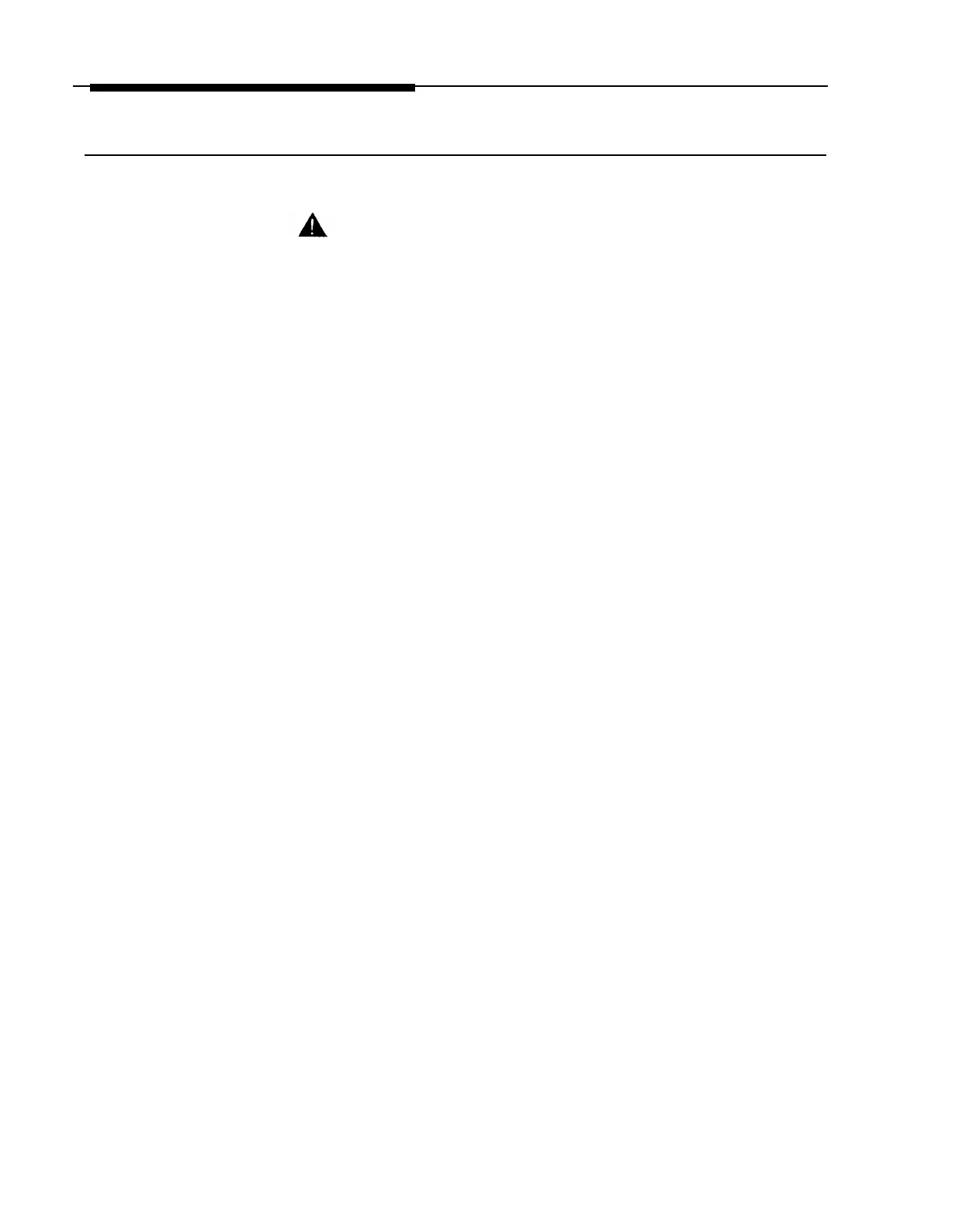Contact Closure Input Zones
Use the following steps to test each contact closure input zone.
CAUTION:
Be careful not to short out any audio output contacts during this procedure as the
controller and amplicenter may go into overload as indicated by the overload
LED. This causes the system to cease paging.
1.
Connect a local speaker with clips to the output zone used for audio
paging chime or tone at the output terminal strip.
2. Short out the terminals of the input contact closure zone on the
controller or zone expansion unit terminal strip.
3. Listen for the chime or tone from the local speaker.
4.
If audio routing is enabled, immediately calling the controller from a
telephone or attendant console should allow communication with the
contact closure source (i.e., doorphone with pushbutton).
Installing the Hardware
3-23
