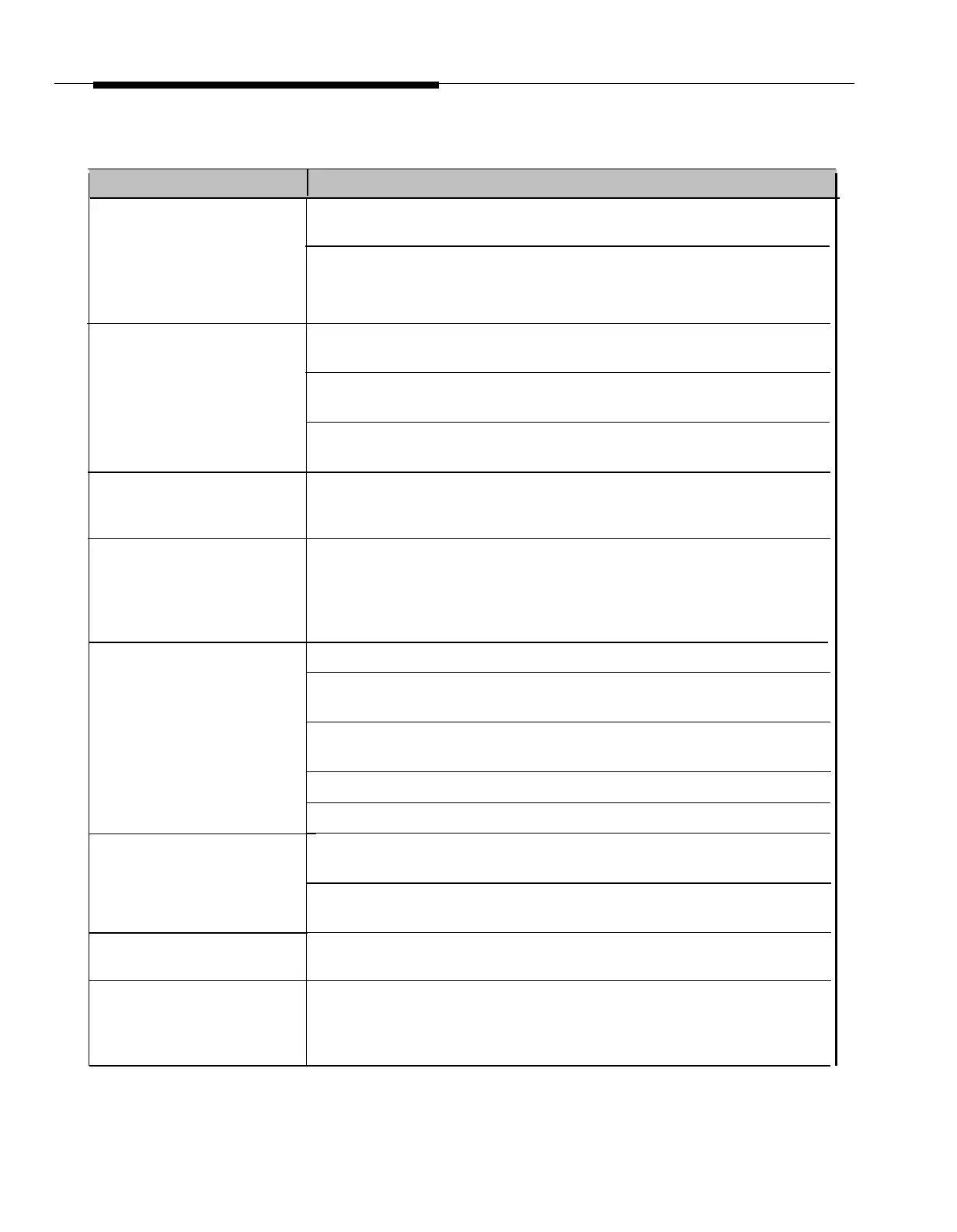Table 4-1. Troubleshooting
(Continued)
Problem
Corrective Action
When using the PagePac Plus
Controller in the Page Port
mode and a busy tone is
returned when attempting to
access the PagePac Plus
Controller.
The PagePac Plus Controller
is not getting accessed in the
Ground Start mode.
Verify that the Telephone Mode Selection Switch is in the "DL" position
The PagePac Plus Controller
answers a station call, then
immediately hangs up.
Dial tone or confirmation
tone is sent to the speaker
when the PagePac Plus
Controller has not been
accessed.
Contact closure output is not
functioning.
Attendant Access is not
functioning.
No pre-announce tone is sent
to the output, but it is desired.
No pre-announce or
confirmation tone is sent to
the output or the telephone,
but it is desired.
for this application.
Verify that Attendant Access is not active.
Verify that the host telephone system’s ground is connected to Pin 8 of
J3 on the PagePac Plus Controller or Pin 2 on the RJ-11 jack, J4.
Verify that the Telephone Mode Selection Switch is set to the “GS”
position for this application.
Tip and Ring may be reversed (the Ring is always more negative than
the Tip).
Verify that the Telephone Mode Selection Switch is set to the “SA”
position for this application. (not “GS”).
The Telephone Mode Selection Switch’s position may have been
changed while the Tip and Ring was connected. Verify and correct.
Check the connections to the zone selected as the output zone.
Check the zone option switch, make sure that the switch is in the back
position.
Verify using an ohmmeter that a contact closure is being provided from
the controller.
A higher priority in the PagePac Plus Controller is active.
Check the programming options for the proper settings.
Check the connection to the controller back panel, pins 7, 8, 9 and 10 of
J3.
Verify using an ohmmeter that a contact closure is being provided from
the host equipment.
Check the programming options for the proper settings.
Check the programming options for the proper settings.
Maintenance and Customer Support
4-5
