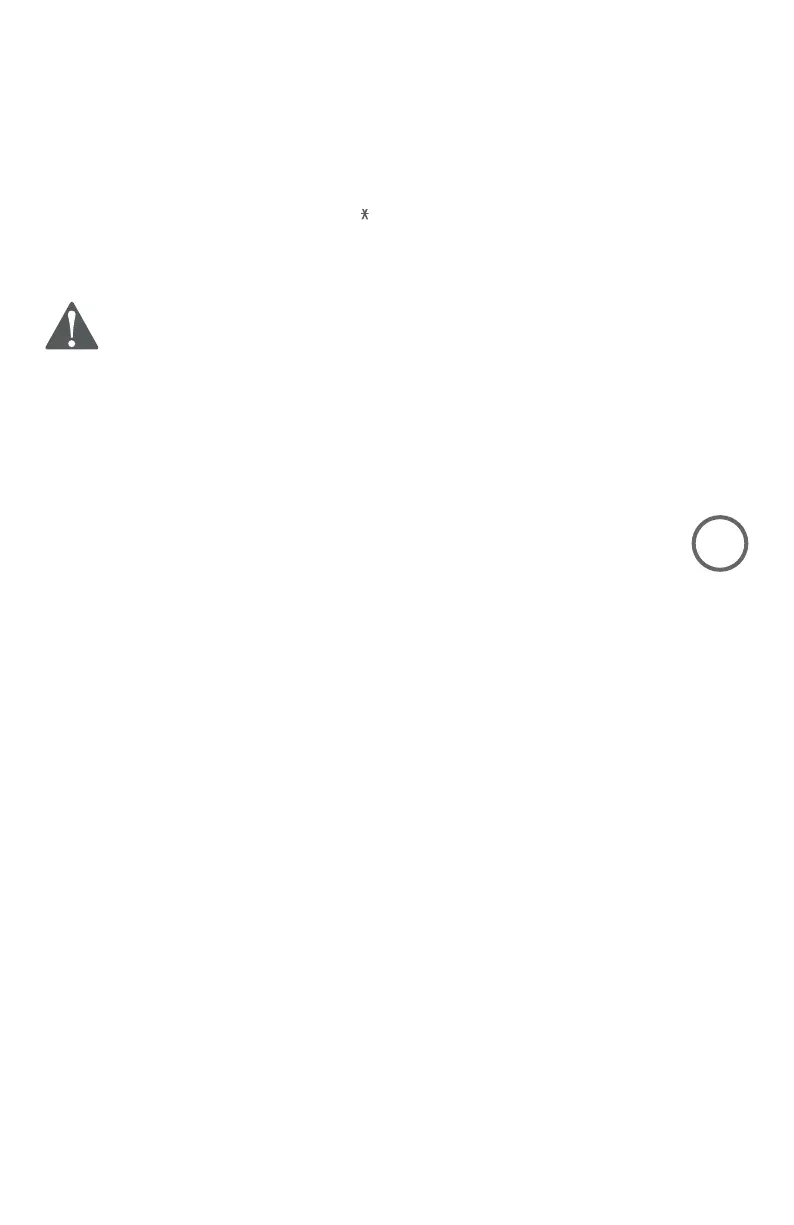100
Appendix
California Energy Commission battery charging testing instructions
This telephone is set up to comply with the energy-conserving standards right out of the box. These
instructions are intended for California Energy Commission (CEC) compliance testing only. When the
CEC battery charging testing mode is activated, all telephone functions, except battery charging, will be
disabled.
To activate the CEC battery charging testing mode:
1. When the phone is not in use, press MENU, , 2, 3, 2, 7, 3, 8, # and then the left soft key on the
telephone base.
2. The CEC battery charging testing mode will be activated in about 60 seconds. You hear a
confirmation tone from the telephone base.
When the phone successfully enters the CEC battery charging testing mode, all cordless
handsets will be deregistered. All handsets show Press [HOLD] on base for 4 sec, then press
[#] on handset.
When the phone fails to enter this mode, repeat the steps mentioned above.
To deactivate the CEC battery charging testing mode:
1. Unplug the telephone base power adapter from the power outlet, then plug it back in. The
telephone base is powered up as normal.
2. Register your handsets back to the telephone base. See page 76 for handset registration
instructions.
BC
