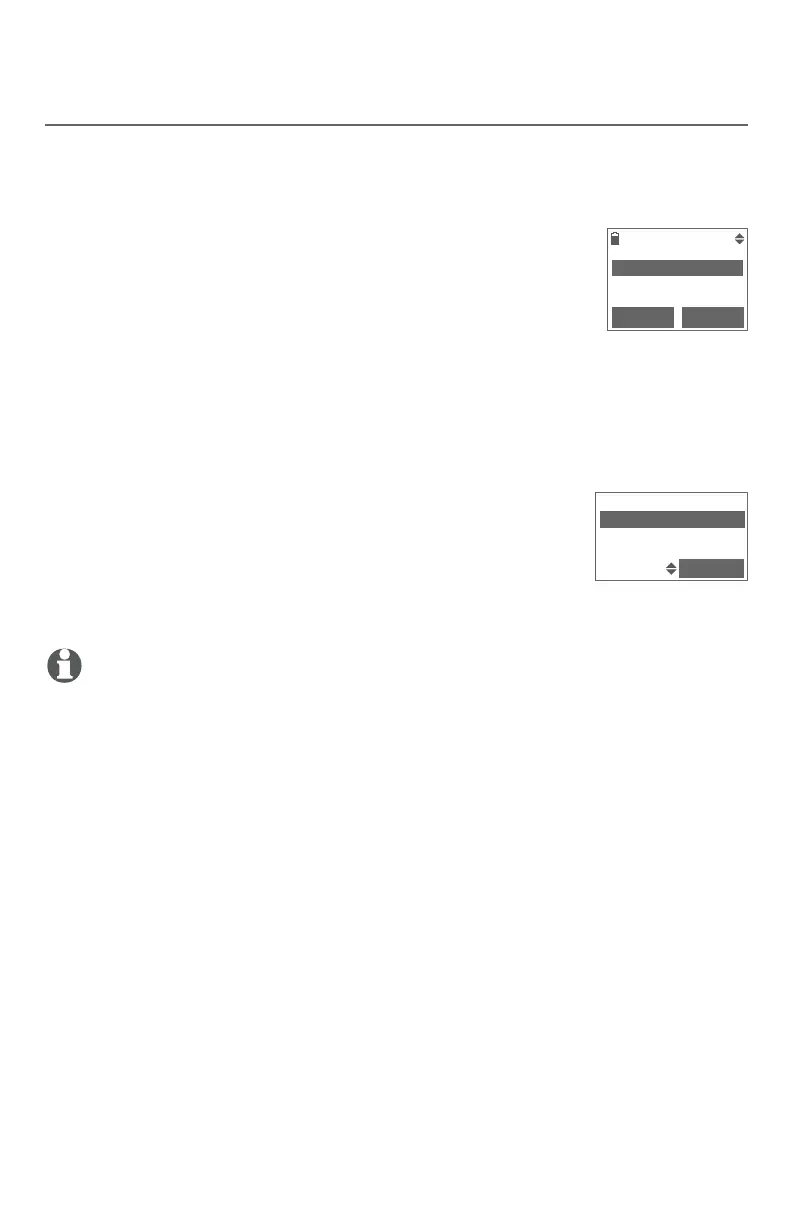42
Directory
Review the directory
Review directory entries
Using the handset:
1. Press pDIR when the handset is not in use.
-OR-
Press the MENU soft key when the handset is not in
use. Press qCID or pDIR to scroll to DIRECTORY and
then press the SELECT soft key. Press the SELECT soft
key again to select Review.
2. Press qCID or pDIR to browse. Entries are sorted
alphabetically.
Using the telephone base:
1. Press pDIR when the telephone base is not in use.
-OR-
Press the MENU soft key when the telephone base is
not in use. Press qCID or pDIR to scroll to Directory
and then press the SELECT soft key. Press the SELECT
soft key again to select Review.
2. Press qCID or pDIR to browse. Entries are sorted
alphabetically.
NOTE: Directory empty appears if there are no directory entries.
DIRECTORY
Review
Add contact
Speed dial
BACK
SELECT
Review
Add contact
Speed dial
SELECT
