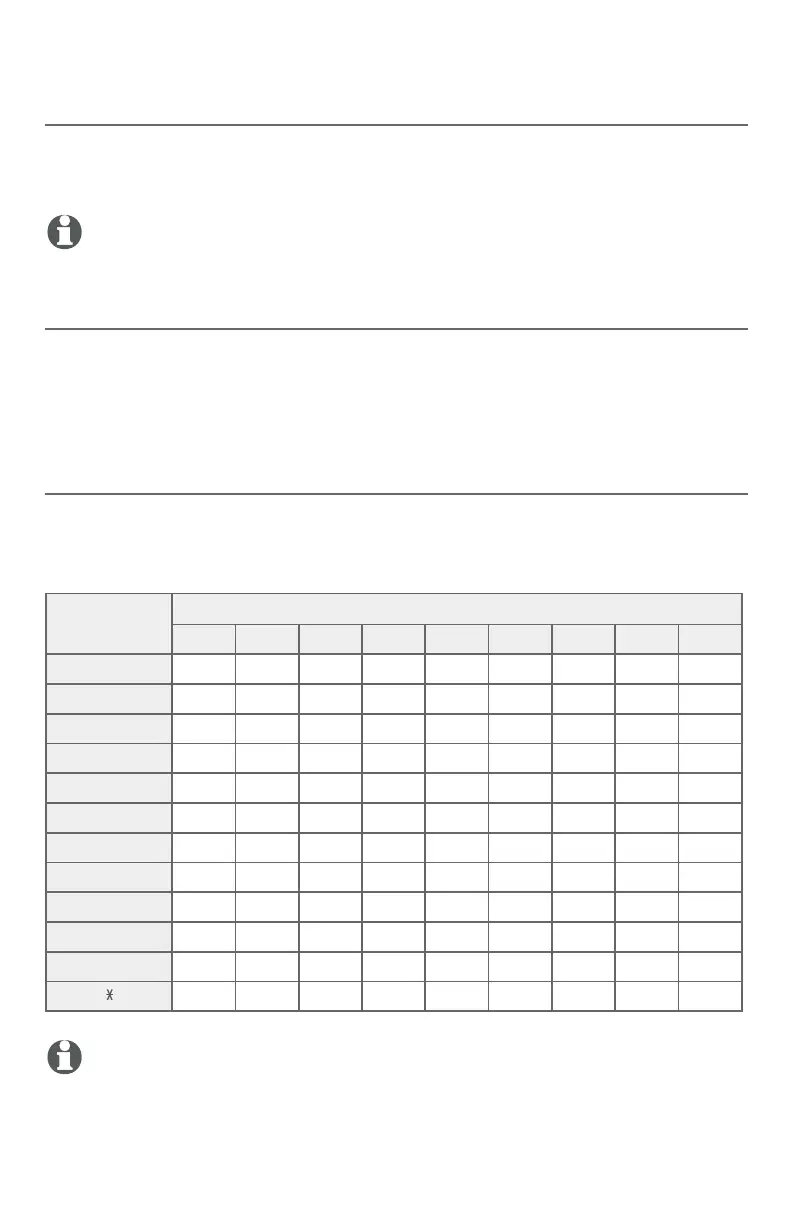39
Directory
About the directory
Shared directory
Directory entries are stored at the telephone base and shared by all system
handsets. Any changes made on the handset or the telephone base apply
to all.
NOTE: Only one handset or the telephone base can review the directory at a time. If
another device tries to enter the directory, its screen shows Not available at this time.
Capacity
The directory can store up to 50 entries with up to 30 digits for each phone
number and 15 characters for each name.
If you try to save an entry when there are already 50 entries, the screen
shows Directory is full. You cannot store a new number until you delete one.
Character chart
Use the dialing keys and the chart shown below to enter a name (up to
15 characters). Each press of a particular key causes the characters to be
displayed in the following order:
NOTE: When entering a name in the directory, the first letter of each word is automatically
capitalized.
Dialing key
Characters by number of key presses
1 2 3 4 5 6 7 8 9
1 1 #
,
, - . &
2 A B C 2 a b c
3 D E F 3 d e f
4 G H I 4 g h i
5 J K L 5 j k l
6 M N O 6 m n o
7 P Q R S 7 p q r s
8 T U V 8 t u v
9 W X Y Z 9 w x y z
0 0
*
? ! / ( ) @
# space
