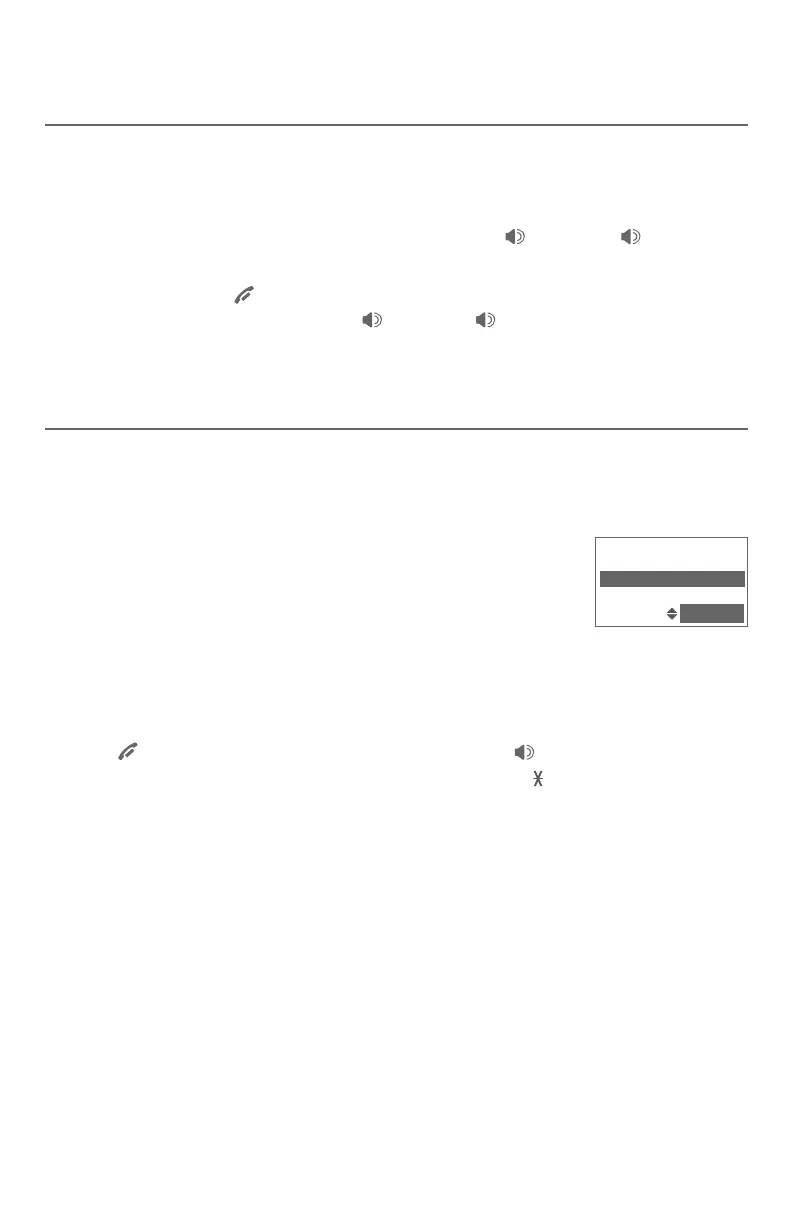31
Multiple handset use
Join a call in progress
You can use up to four system handsets, or three system handsets and
the telephone base at the same time on an outside call. If a handset or the
telephone base is already on a call on line 1 or line 2 and you would like to
join the call, press the corresponding line button on another handset
(LINE 1/FLASH or LINE 2/FLASH) or telephone base ( /LINE 1 or /LINE 2)
to join the call.
To end the call, press OFF/CANCEL on the handset, place the handset in the
telephone base or charger, or press /LINE 1 or /LINE 2 on the telephone
base. The call will not be terminated until all handsets and/or the telephone
base hang up.
Handset locator
This feature helps you find a misplaced handset.
To start paging:
1. Press the MENU soft key when the telephone base is not in use.
2. Press qCID or pDIR to scroll to Page all HS, then
press the SELECT soft key on the telephone base. The
telephone base shows Paging all handsets and the
handset shows **Paging**.
To end paging:
Press the STOP soft key on the telephone base.
-OR-
Press OFF/CANCEL, LINE 1/FLASH, LINE 2/FLASH, /SPEAKER, INT, qCID,
pDIR, REDIAL/PAUSE, HOLD or any dialing keys (0-9, #, ) on the handset.
•
•
Call log
Page all HS
Intercom
SELECT
Multiple Handset use
