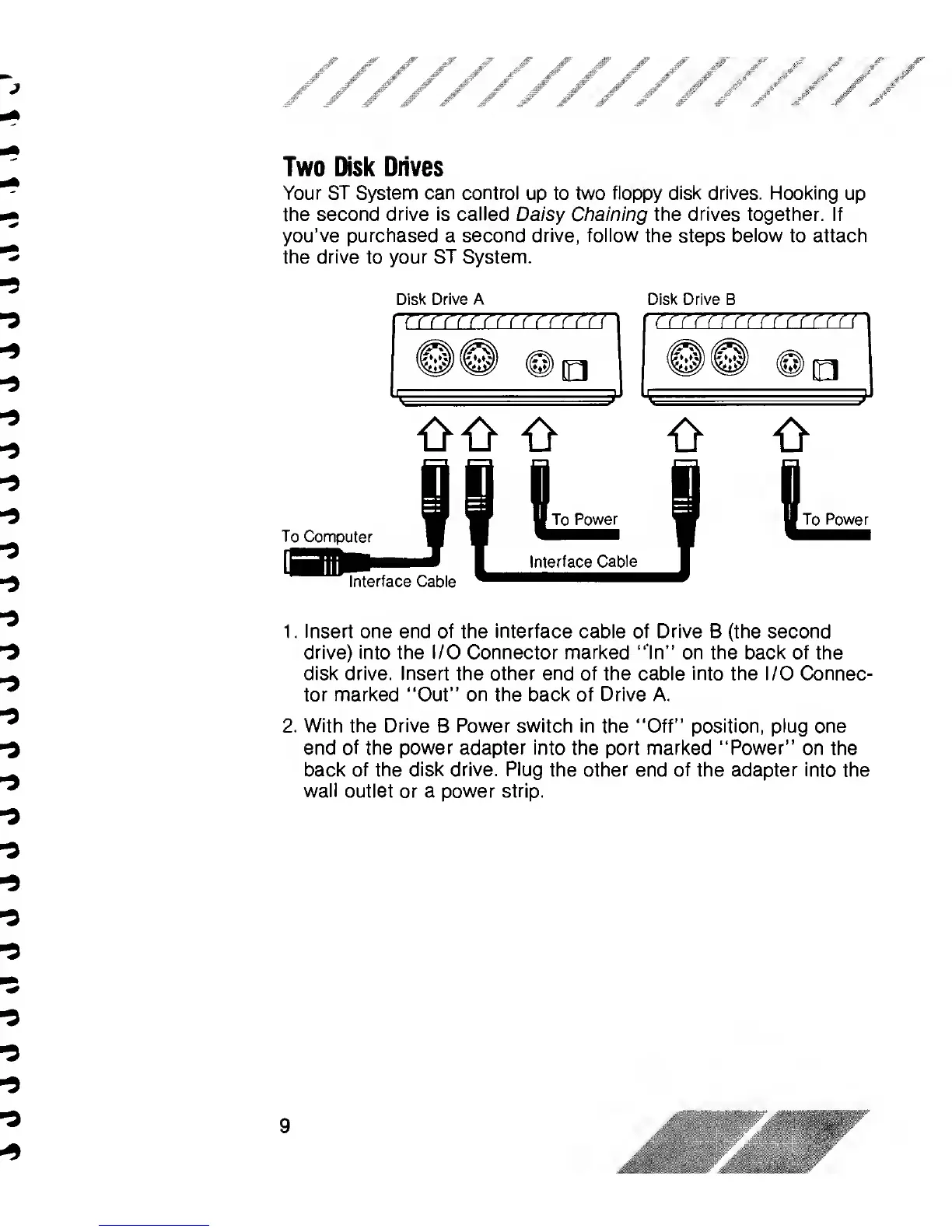9
9
9
-3
-3
9
9
-5
-5
-5
9
"3
“3
-3
3
-3
-3
“3
3
-3
3
Two Disk Drives
Your ST System can control
up to two
floppy disk drives. Hooking
up
the second
drive is called
Daisy Chaining the drives together. If
you’ve purchased
a
second drive, follow
the steps
below
to attach
the drive
to
your ST System.
Disk
Drive A
Disk Drive B
oo
o
-o-
1
.
Insert one
end of the
interface cable of Drive B (the second
drive) into
the I/O Connector
marked
“In”
on the
back
of
the
disk drive.
Insert the other end
of the cable into
the I/O Connec-
tor marked
“Out”
on the back of
Drive A.
2. With the Drive
B
Power
switch in the
“Off”
position,
plug
one
end
of the
power
adapter into the port marked
“Power”
on
the
back of the disk drive. Plug the other end of the adapter into
the
wall outlet
or a power
strip.
9
9
9
9
-3
9
r
