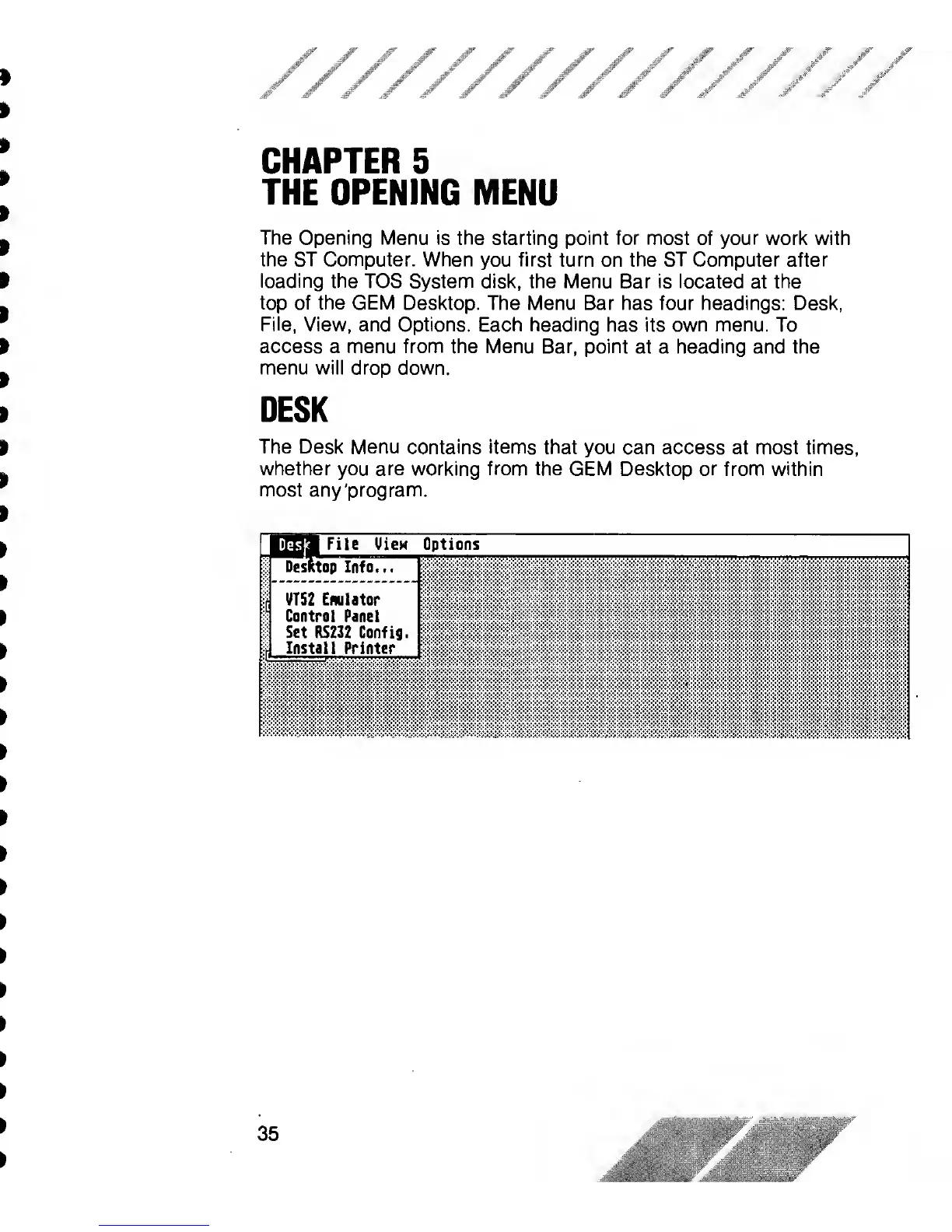CHAPTER
5
THE OPENING
MENU
The Opening Menu is the starting point for
most of
your
work with
the ST Computer. When
you
first turn
on
the ST Computer after
loading the
TOS System disk, the Menu Bar is located
at
the
top of the GEM
Desktop. The Menu Bar has four headings: Desk,
File,
View, and Options. Each heading
has its
own menu.
To
access a menu from the Menu Bar, point
at a
heading
and the
menu will drop down.
DESK
The Desk Menu contains items that
you
can
access at most times,
whether
you
are
working
from
the GEM Desktop or from within
most any
program.
File
View Options
Desktop
Info...
VT52
Emilator
Control
Panel
Set RS232 Config.
Install
Printer