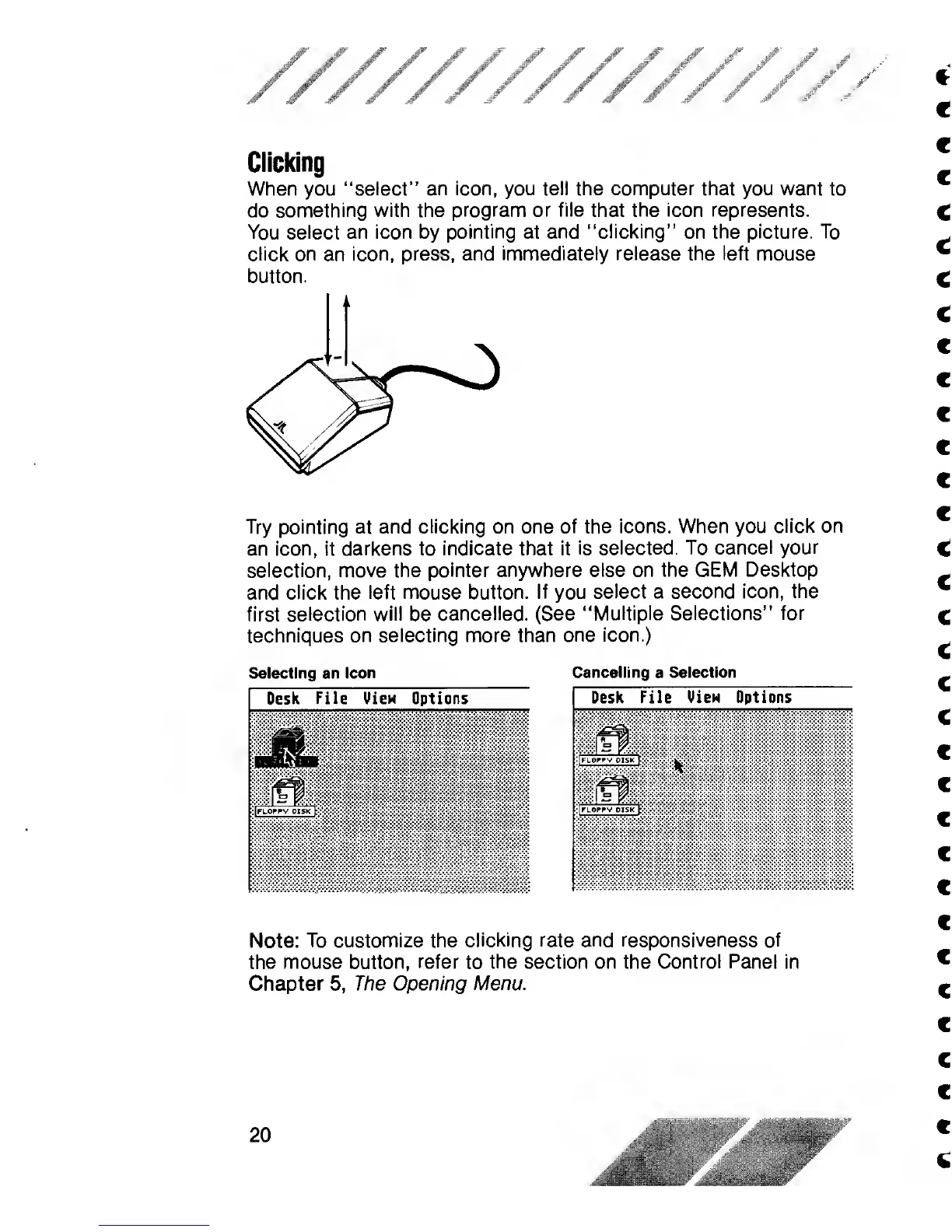/////////
/
;
Clicking
When you
“select” an icon, you tell the computer that you want
to
do
something with the
program or file
that
the icon represents.
You
select an icon by
pointing
at
and “clicking”
on
the picture.
To
click on
an
icon, press, and
immediately release the left
mouse
button.
Try pointing at
and clicking on one of the
icons. When you
click on
an icon, it
darkens
to
indicate that it
is selected. To
cancel your
selection, move the
pointer anywhere else on the
GEM Desktop
and click the left mouse button.
If
you
select a
second icon,
the
first selection
will
be cancelled. (See
“Multiple Selections"
for
techniques on selecting more
than one
icon.)
Selecting an
Icon
Desk File
Wien
Options
Cancelling
a
Selection
Desk File
VieH Options
2i
