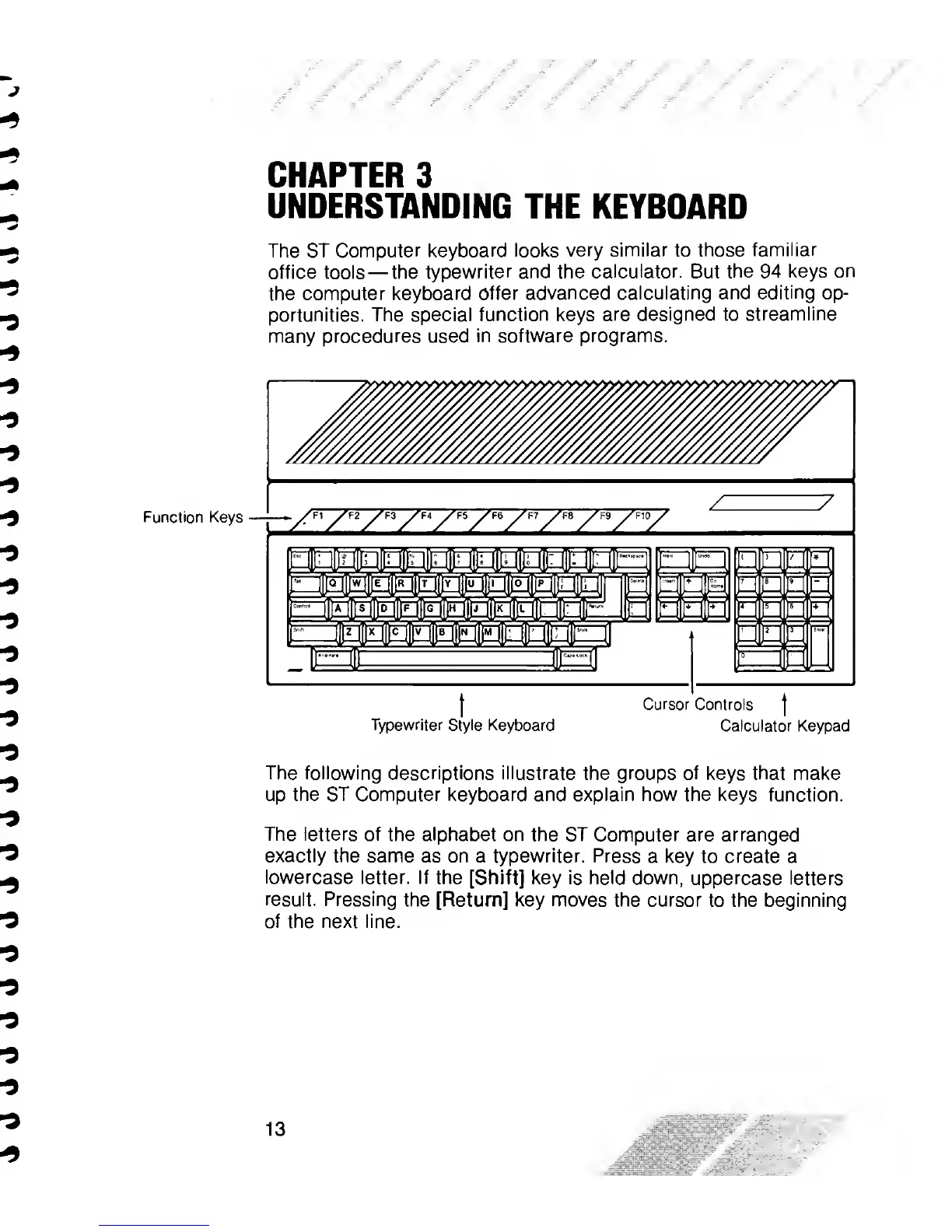CHAPTER
3
UNDERSTANDING
THE KEYBOARD
The ST Computer
keyboard looks
very similar
to
those
familiar
office tools
—
the
typewriter and the
calculator.
But
the 94 keys
on
the computer
keyboard offer
advanced calculating and
editing
op-
portunities.
The special
function
keys
are designed to
streamline
many procedures used
in software programs.
Function Keys
—
BPla|llll£llll£IIB|l£lia|ii!ia||a||aiS
DQHIIEllai
II
111
mm
liiiii
Typewriter Style Keyboard
Cursor Controls
|
Calculator Keypad
The following descriptions illustrate the groups of
keys
that
make
up the ST Computer keyboard and explain how the keys function.
The letters of the alphabet
on the ST Computer are arranged
exactly the
same as on a typewriter. Press
a key to create a
lowercase letter. If
the [Shift] key is held down,
uppercase letters
result. Pressing the
[Return] key moves the cursor
to the
beginning
of the next line.
