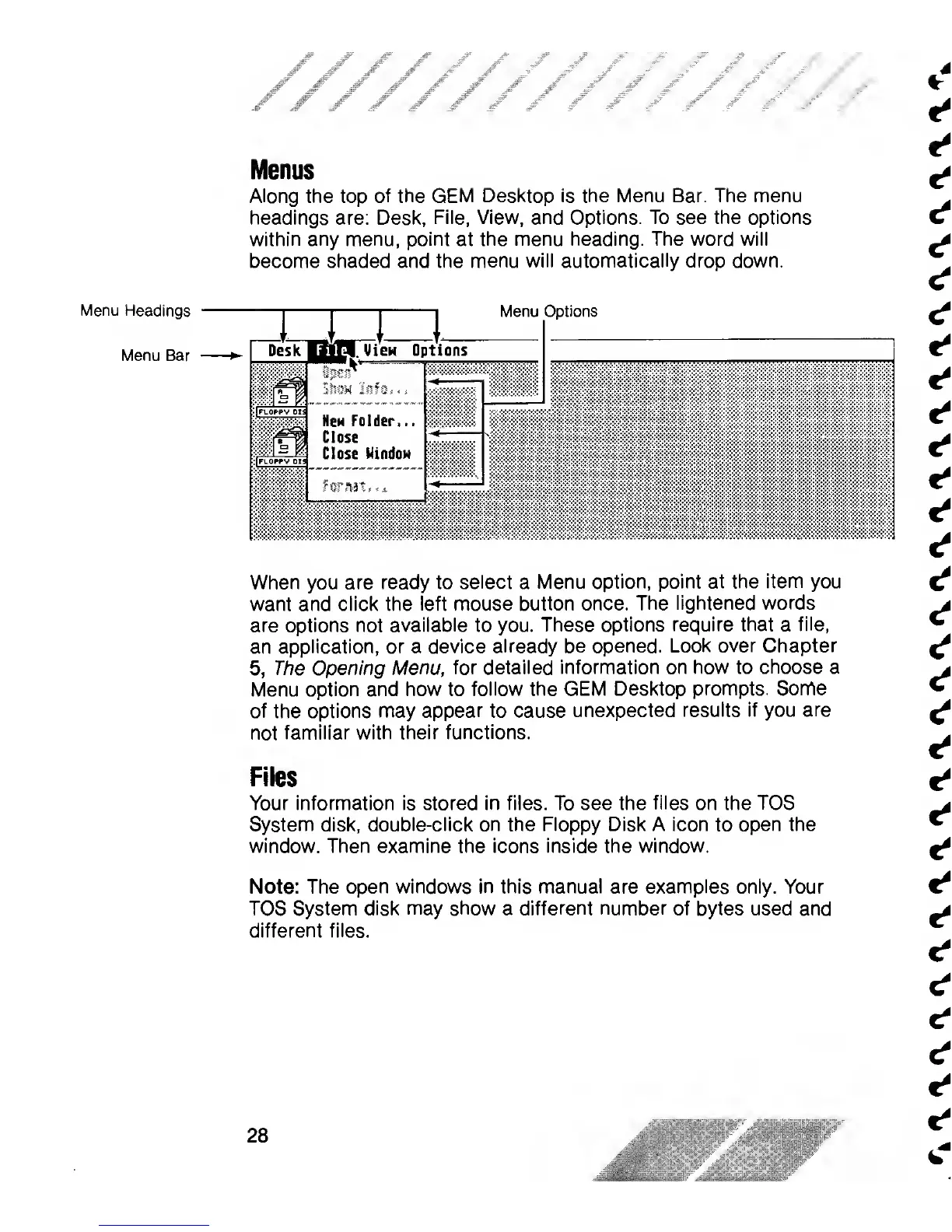Along the top
of the GEM Desktop is the Menu Bar. The menu
headings are: Desk,
File, View, and Options. To see the options
within any menu, point
at
the menu heading. The word will
become shaded and the
menu will automatically drop down.
When
you
are
ready
to select a
Menu option,
point at the item you
want and click the left mouse button
once.
The lightened
words
are options not available
to you.
These
options
require that
a
file,
an application, or a device
already be
opened.
Look over
Chapter
5,
The Opening Menu, for detailed
information on how to choose
a
Menu
option
and
how
to
follow the
GEM Desktop prompts. Sorrte
of the options may
appear
to cause
unexpected results if
you are
not familiar with their functions.
Files
Your
information is stored in files. To see the
files on the TOS
System
disk, double-click on the Floppy Disk A icon to open
the
window. Then examine the icons inside the window.
Note: The
open
windows
in
this
manual
are
examples only.
Your
TOS System disk
may
show a
different number
of bytes used and
different files.
