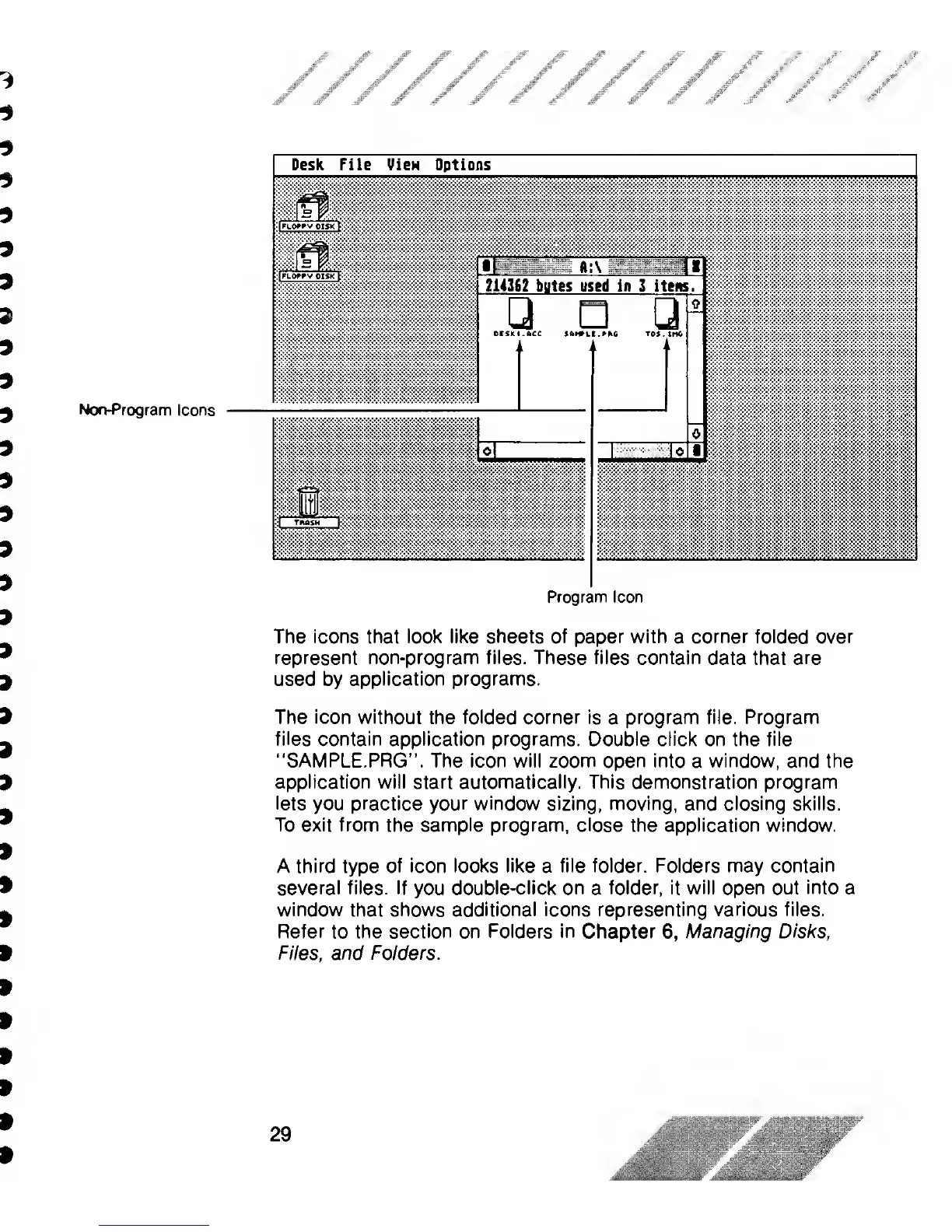Non-Program
Icons
The icons that
look like sheets of
paper with
a
corner
folded over
represent
non-program files. These
files contain
data that are
used by
application
programs.
The icon without
the folded corner is
a
program file. Program
files contain application programs. Double click on the file
“SAMPLE.
PRG”. The icon will zoom open into
a
window,
and the
application
will
start automatically. This demonstration program
lets
you practice your window sizing, moving, and closing skills.
To exit from the sample
program, close the application window.
A third type
of icon looks like
a
file folder. Folders
may contain
several files. If
you
double-click on
a
folder, it
will
open out
into
a
window
that
shows additional icons representing various files.
Refer
to
the
section on
Folders in
Chapter
6,
Managing Disks,
Files, and Folders.