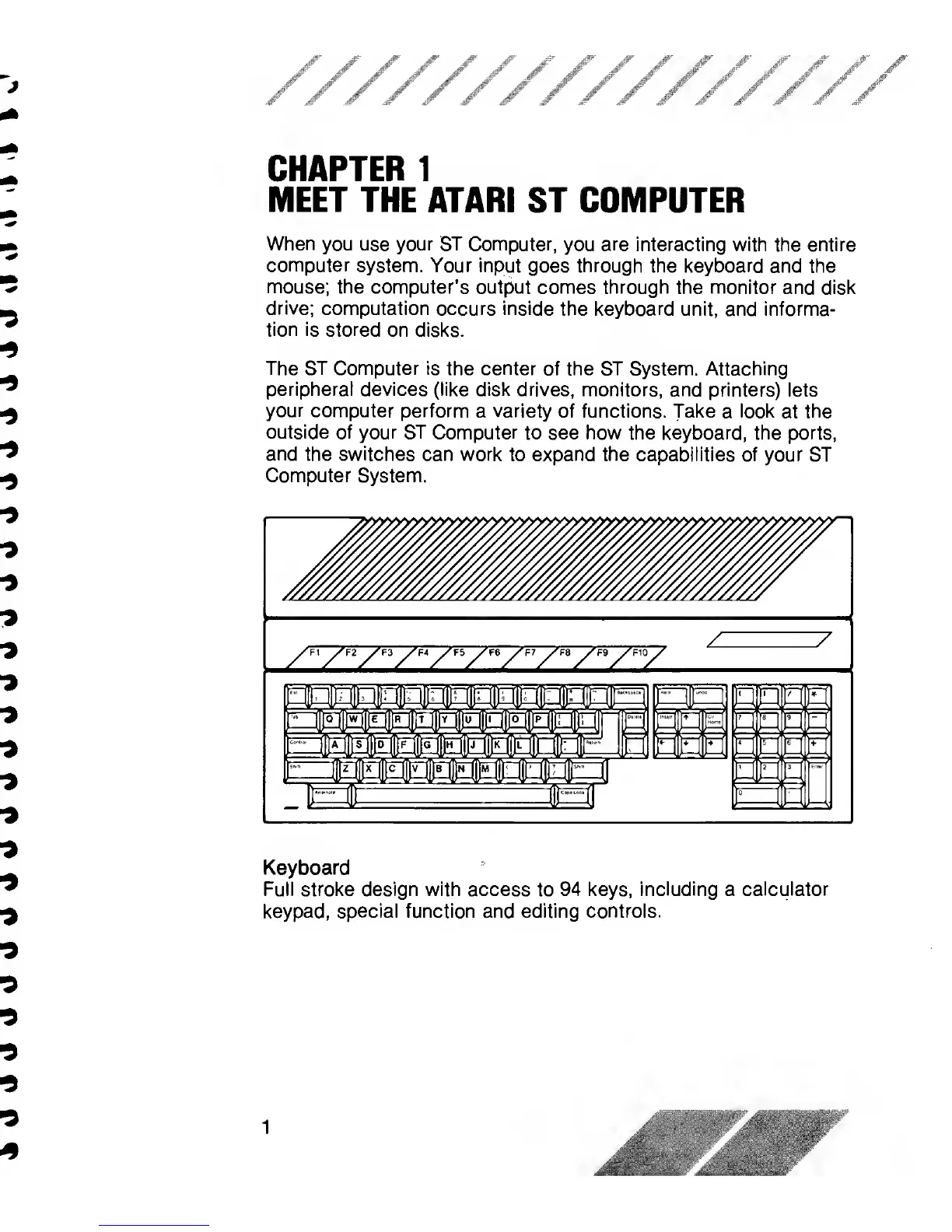///////////,
9
9
9
9
*9
•9
-
9
•9
9
*9
•9
•9
'
9
9
9
9
9
9
9
9
9
9
9
9
9
4
CHAPTER 1
MEET THE
ATARI ST COMPUTER
When
you use your ST Computer,
you
are
interacting with the entire
computer
system. Your input
goes
through
the keyboard and the
mouse; the
computer's output comes through
the
monitor
and disk
drive;
computation occurs inside
the keyboard unit, and informa-
tion is stored
on disks.
The ST Computer is
the
center
of the ST System. Attaching
peripheral devices (like disk drives,
monitors, and printers) lets
your
computer perform
a
variety
of functions. Take
a
look
at
the
outside of your ST Computer
to see how the keyboard, the ports,
and
the switches can work
to
expand
the capabilities of your ST
Computer
System.
Keyboard
Full stroke design with access
to
94 keys,
including
a
calculator
keypad, special function and editing
controls.
1
