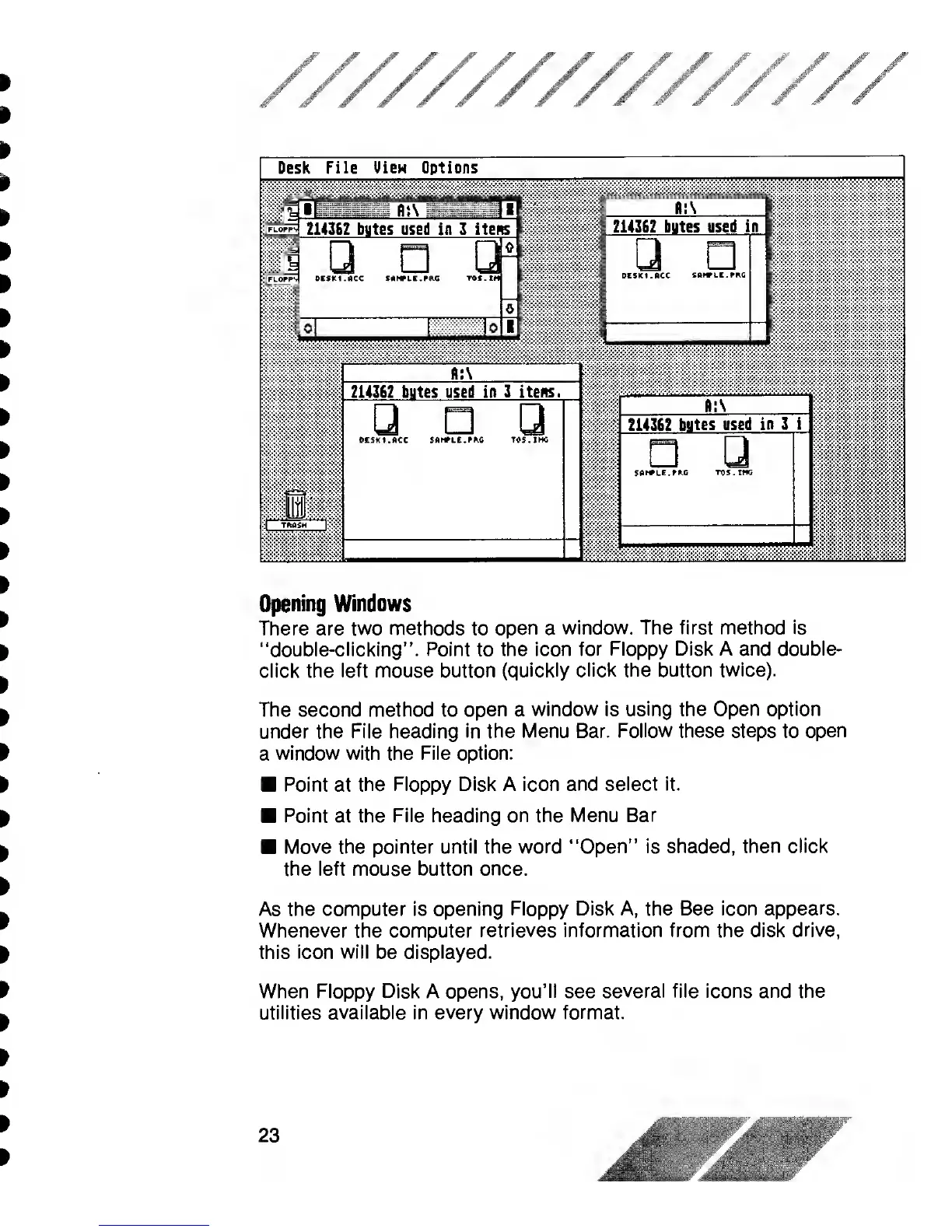////////////////
Desk
File View Options
214362 bytes used in 3 item
nw
214362 bytes used
in
mm
214362 bytes used in
3 item.
PE
SK
t .ACC
SA^IE.>*C
TOS.IHO
A:\
214362
bytes used
in 3 i
Opening Windows
There are
two methods to
open
a
window.
The first
method
is
“double-clicking”. Point
to
the
icon for Floppy Disk
A and
double-
click the
left
mouse button
(quickly click
the button twice).
The second method
to
open
a
window
is
using the Open option
under the File heading in the Menu Bar.
Follow
these
steps
to
open
a
window
with the File option:
Point
at
the Floppy Disk A icon
and select
it.
Point at the
File heading on the Menu
Bar
Move the pointer
until
the
word “Open” is
shaded,
then
click
the left mouse button
once.
As the computer is opening
Floppy Disk A, the Bee icon appears.
Whenever the computer
retrieves information from the disk
drive,
this
icon will
be
displayed.
When Floppy Disk A opens,
you’ll
see
several file icons and the
utilities available in every window format.
