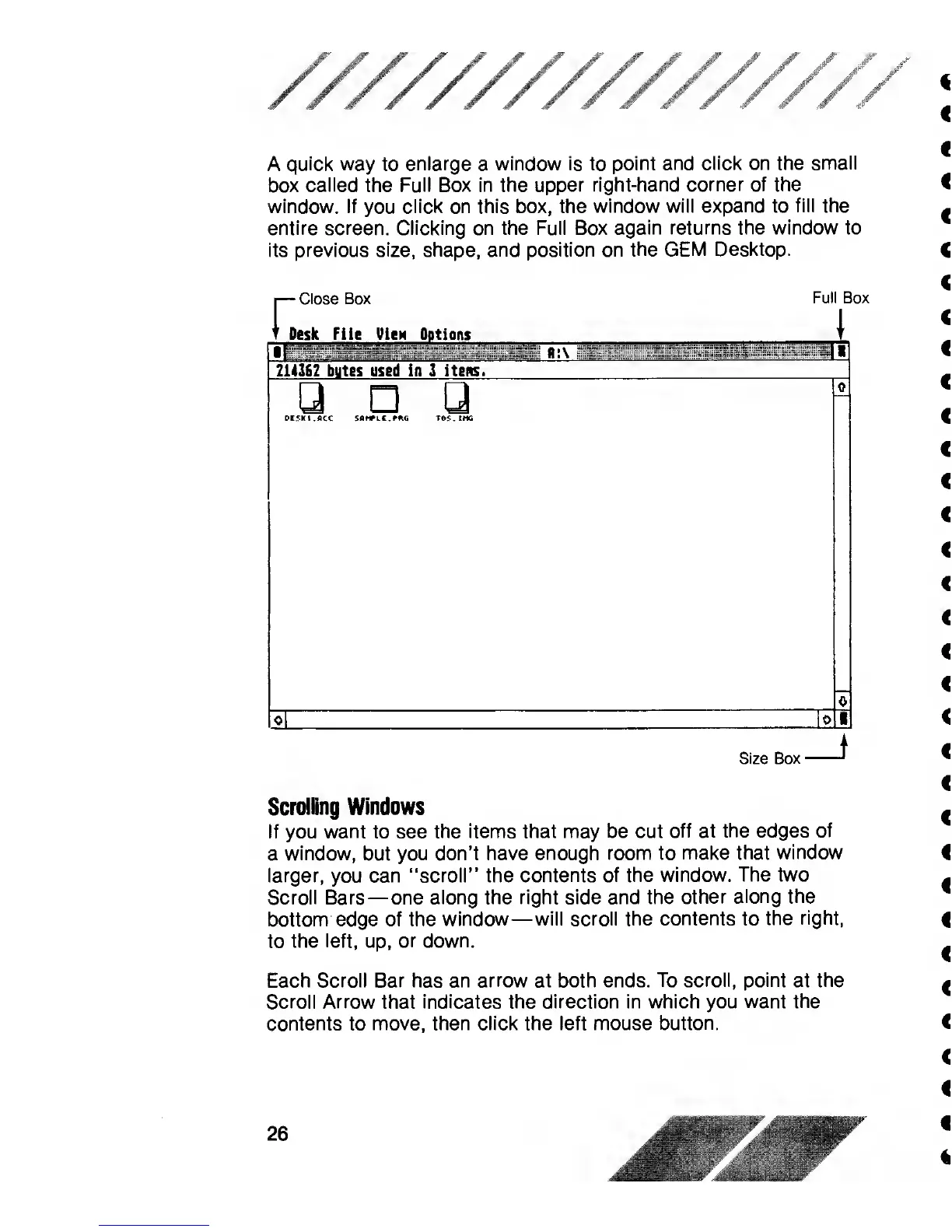///////////////,
A
quick way
to
enlarge
a
window is to
point and click on the
small
box
called
the
Full Box in the upper
right-hand corner of the
window. If
you
click on this box, the
window will
expand
to
fill the
entire screen. Clicking on the Full Box
again returns the window to
its previous
size, shape, and position on
the GEM Desktop.
-
Close Box
Desk File Viex
Lliim
214362 bytes used in 3 itens.
IPs
DE5K1.ACC
SAMPLE. ffcG TOf.tMG
n
ibdI
Size Box
Scrolling
Windows
If you
want
to see
the items that may be cut
off at
the
edges
of
a
window,
but
you don’t have
enough room to
make that
window
larger,
you
can “scroH’’ the
contents of the
window.
The two
Scroll Bars —
one along the right side and the
other
along the
bottom edge of the
window—will scroll the
contents to
the right,
to
the
left,
up,
or down.
Each Scroll Bar has an
arrow
at both
ends. To scroll, point
at
the
Scroll
Arrow
that
indicates the direction in which you
want the
contents to
move, then click the left mouse
button.
7
26