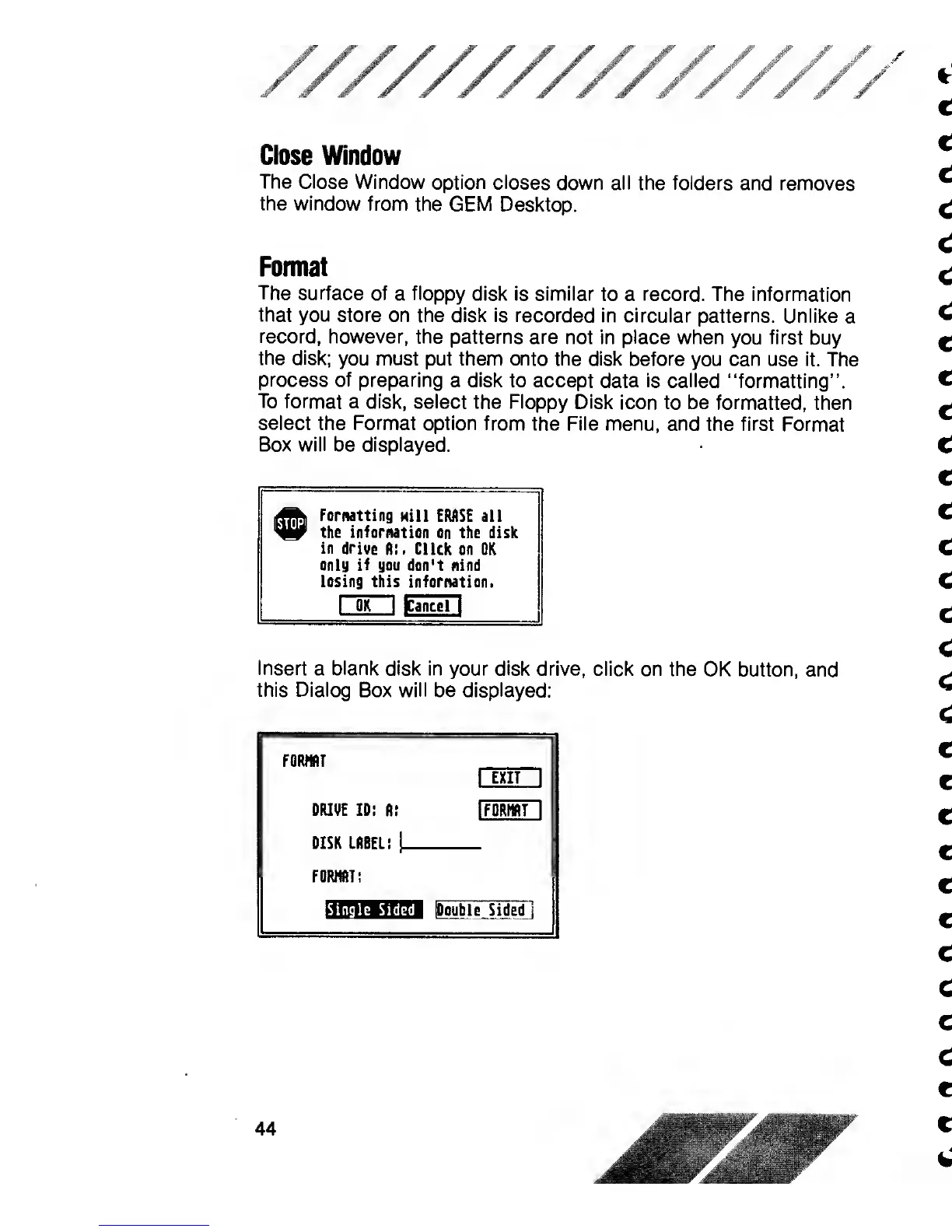////////////////
Close Window
The Close
Window option
closes down all the folders
and removes
the window
from the GEM
Desktop.
Format
The surface
of
a
floppy
disk is similar
to a record. The information
that you store
on the disk is recorded
in circular patterns.
Unlike
a
record,
however, the
patterns are not in place
when
you
first
buy
the disk;
you
must
put them onto the disk before
you can use it.
The
process of preparing
a
disk
to accept data is called
“formatting".
To
format a disk,
select the Floppy Disk
icon to be formatted,
then
select the Format
option from
the File menu, and the first
Format
Box
will
be displayed.
Formatting
Mill ERASE all
the
information
on the disk
in drive
A:. Click
on OK
only if you
don't nind
losing this
information.
Insert
a
blank
disk in your disk drive, click on
the OK
button, and
this Dialog
Box will
be displayed:
FORMAT
DRIVE ID:
Ai
DISK LABEL
: j
FORMAT:
xr
n
1
FORMAT
I
[Double Sided
-
1
[Single Sided