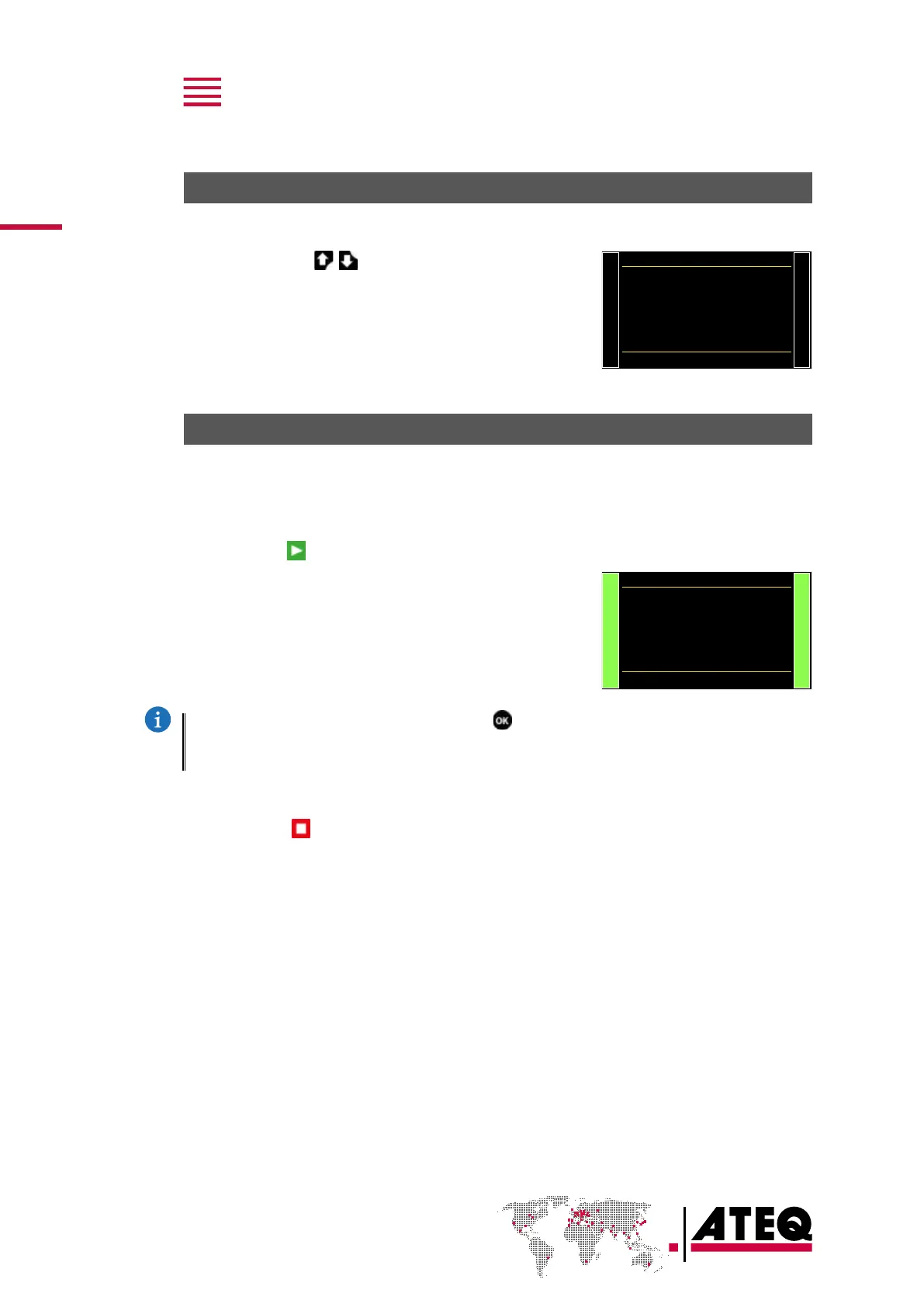QSG_F600.415.00_EN_01 / 2019-04-16
30 / 38
SELECTING A PROGRAM
If necessary, you can select another program.
1. Press up/down .
Pr 001
LEAK TEST (D)
STARTING AND STOPPING CURRENT CYCLE
Use the front panel keys to start/stop a measurement cycle.
With the desired program displayed on the Program screen:
STARTING A MEASUREMENT CYCLE
1. Press Start .
The cycle phases of the program are successively displayed:
FILL
STABILISATION
TEST
DUMP
At the end of the cycle, the results are displayed
andREADYappears at the bottom right of the screen.
During the measurement cycle, you may press to access
theMAIN MENU screen and set parameters for a next
measurement cycle.
0.742
bar
40
Pa
Pr 1
READY
OK
13.00
kPa
STOPPING A CYCLE
2. Press Reset to immediately stop the current
measurement cycle and return to the Program
screen.