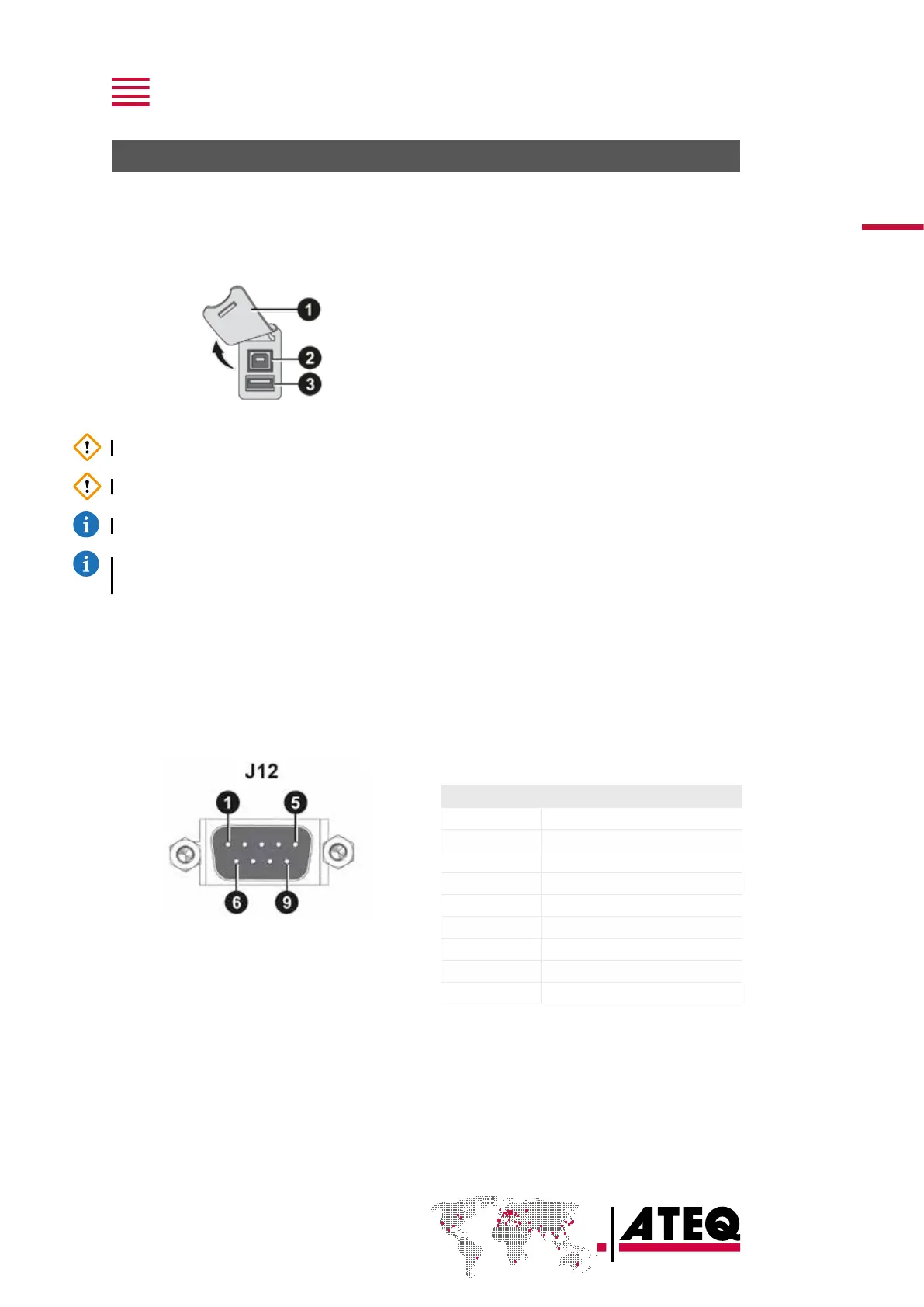QSG_F600.415.00_EN_01 / 2019-04-16
13 / 38
DIGITAL LINKS
PC USB connectors (on front face)
USB connectors can be used for connecting miscellaneous compatible USB devices.
The USB connectors are located under the rubber cover1 (see figure).
1 Rubber cover
2 USB connector to PC
3 USB connector to USB key
Do not connect two USB devices at the same time.
Do not use a cable longer than 2 m.
Push the rubber cover1 slightly forward for an easy access to USB connectors2 and3.
Only use this connection for temporary communication. Connection to a PC cannot be used
permanently because the communication can be disconnected by the PC.
Printer RS232 connector / Modbus (option) or Profibus (option)
(J12)
RS232 - SubD 9 pins male connector (printer)
RS232 for printer, bar code reader, PC connection.
Pin number Signal
1 Not used
2 RXD data input
3 TXD data input
4 Not used
5 Ground
6 Not used
7 RTS request to send
8 CTS clear to send
9 Not used