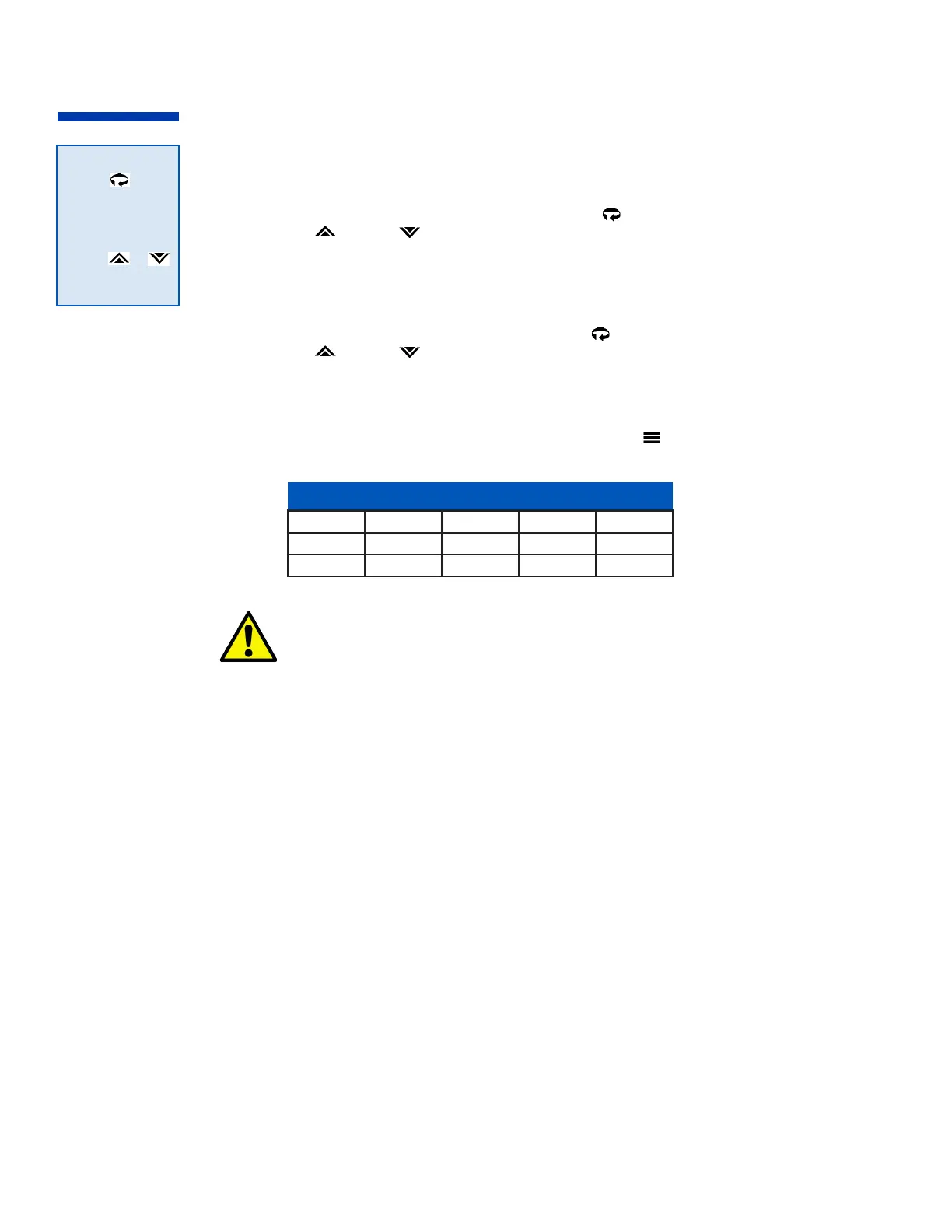28
Recalibration
Procedures
RTD Calibration Values
RTD Cal Lo 0° C 32° F 100Ω
RTD Cal Hi 768° C 1414° F 366Ω
RT.D Mid-range 328° C 622.4° F 222Ω
Your Series 16 has been calibrated at the factory, and need not be adjusted during the life of the controller
unless sensor type is changed from thermocouple to RTD, or vice versa. In the event that recalibration is
warranted, follow these procedures.
1) Access menu level “05” as previously instructed and select the sensor type.
2) Use a calibrator with a range appropriate for the unit to be calibrated and set the range, and a low or
zero value.
3) Access menu level “04” and then the Parameter/Access key until [ CAL.L ] is displayed. Then, press
the Raise or Lower key until the number in the controller’s upper (PV) display window matches
the indicated value of the calibration instrument.
4) Enter a value on the calibration instrument corresponding with the high-end value of the sensor range
(span).
5) Again, in menu level “04”, press the Parameter/Access key until [ CAL.H ] is displayed. Then, press
the Raise or Lower key until the number in the controller’s upper (PV) display window matches
the indicated value of the calibration instrument.
6) Repeat steps 3 through 5 until all readings agree.
7) Return the controller to regular operation by pressing the Mode key.
Only qualified individuals utilizing the appropriate calibration equipment should attempt
recalibration of the controller. For assistance, contact your Athena representative.
How Do I Get Here?