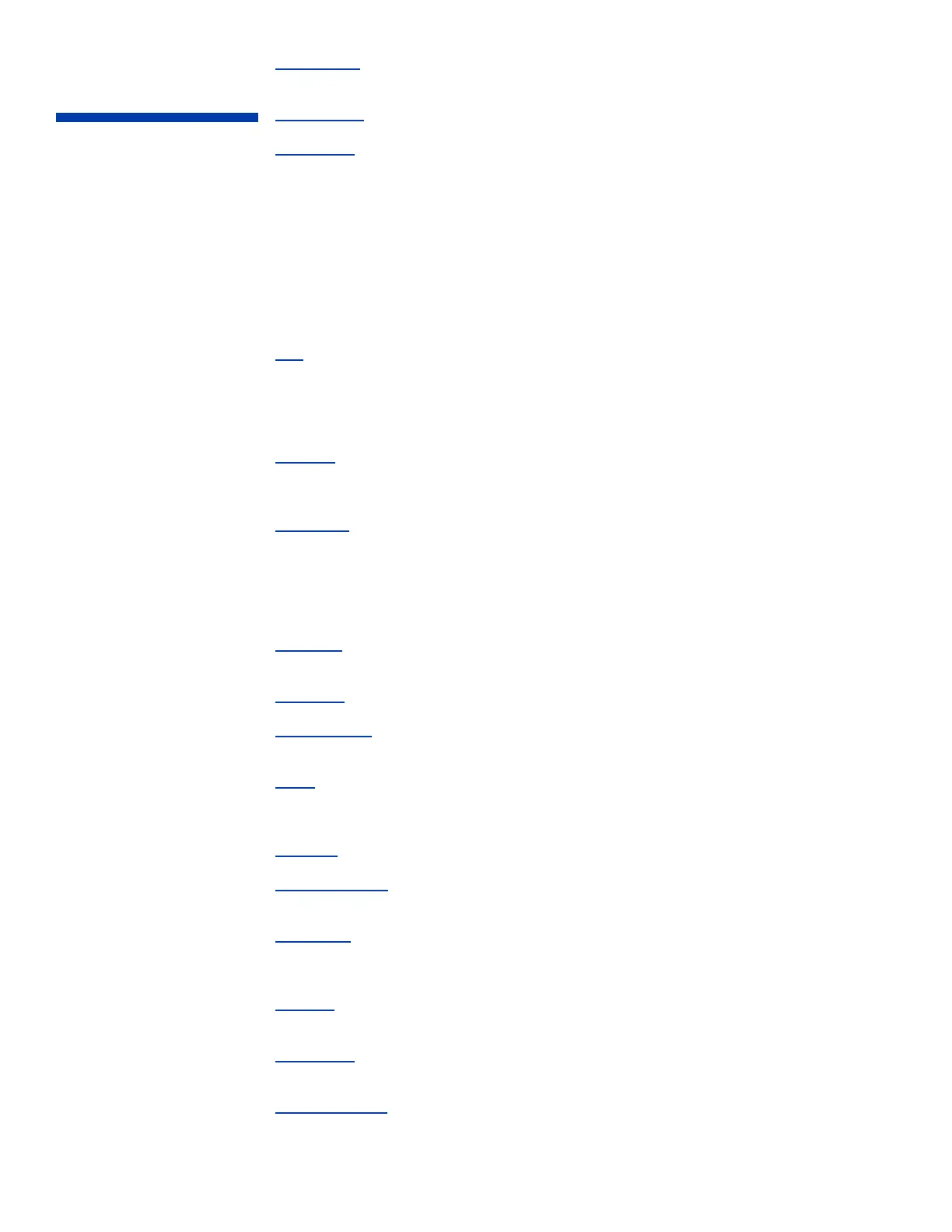29
- the time delay between the detection of the alarm condition and the initiation and
indication of the output action.
- prevents low setpoint alarm activation during cold startup applications.
- “Autotuning” or “self-tuning” simplifies process control by determining the tuning
parameters based on an automated analysis of the controlled process’s behavior. An autotuning
proportional-integral-derivative (PID) controller measures the process’s input and output, then
updates its own tuning parameters so as to meet the closed-loop performance specifications. These
automatic procedures often involve a mathematical model of the process’s input/output relationship
derived from process data augmented by information provided by an experienced operator.
“Self-tuning” refers to such procedures continuously executed while the controller is online
regulating the process. “Autotuning” refers to on demand procedures executed while the controller
is offline. However, the two terms often are used interchangeably because both self-tuning and
autotuning controllers automatically tune themselves.
- allows the operator to compensate for any difference between sensor temperature and the
point to be measured. The process display and setpoint will be offset by the value entered in the
Bias parameter in the input menu. Ex: Desired temperature is 150 degrees. Sensor is adjacent to
heater and reads 50 degrees higher than the actual process temperature. Enter bias of -50. Enter
setpoint of 150. Process will display 150 even though sensor will be measuring 200 degrees.
- controls the time the setpoint value display remains on. After the set time, the setpoint
value display turns off. Pressing any button causes the setpoint value display to reappear for the
selected time interval.
- The period of time in which the controller’s output completes an on-off cycle
(Proportional Output Type only).
Example: Output type = Mechanical relay
Cycle time = 10 seconds
Output power = 50%
Controller output = 5 seconds closed, 5 seconds open
- In On/Off temperature control, it is the band above or below the setpoint where there is
no output action. It has the effect of moving the apparent setpoint.
(rate) - Adjusts the controller gain quickly in response to load changes.
- designates the percentage of power output that the controller defaults to after it
detects a loop break condition and after the loop break time has elapsed.
(in Display menu) - changes the filtering speed for the process value display only. It does not
affect control. This parameter is mainly used to slow down the flickering of the display when the
decimal position chosen is greater than zero.
(in Input menu) - sets the time period over which the process value is averaged.
- records the highest process value read by the controller. It may be reset to zero
by using the Raise or Lower arrow keys.
- In On/Off temperature control, hysteresis represents the band where the output
changes state from deactivated to activated. It prevents chattering around the setpoint and prevents
rapid output cycling.
(automatic reset) - slowly adjusts the position of the Proportional Band (range of power
output) to eliminate offset error.
- a condition where the input is not changing or responding properly to the output
action. This could be caused by a thermocouple or input failure, or a heater or load failure.
- the time interval from when the controller detects a loop break condition and the
initiation of the failsafe state.
Glossary
