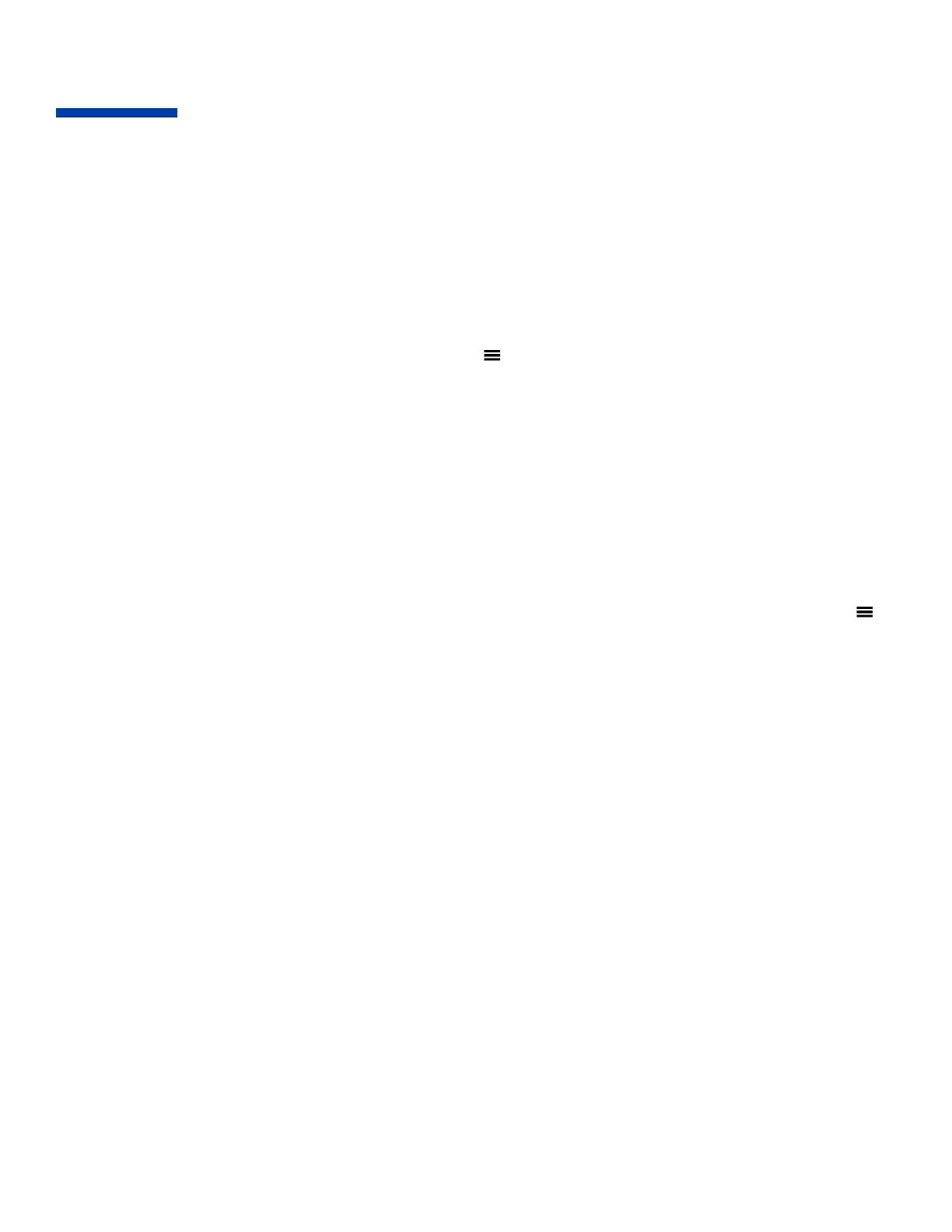Operation
Notes on Alarms
Either [ OUT 1 ] or [OUT 2 ] in menu level “05” (but not both) may be configured as an alarm [ ALr ] if
your Series 16 was ordered with a “B”, “S” or “T” type of output module. (With “Y” modules, an alarm may
be configured only on [ OUT 2 ]) When one of the two available Outputs is configured as an alarm, the
other Output may be used for control .
When the controller is provided with the Dual Alarm option, two independent alarms are automatically
enabled for both outputs. [ ALr ] [ OUT 1 ] [ OUT 2 ]. Otherwise,
follow the regular instructions for configuring the Dual Alarms in menu level “05”.
The Series 16 offers a unique capability that provides for the activation of two software alarms (in addition
to the dual alarms) to monitor a total of four possible alarm conditions. To enable these software alarms, set
the [ OUT 1 ] and [ OUT 2 ] parameter(s) in menu level “05” to on/off mode [ Ht.O ], [ CL.O ] or [ On.F ].
Set the Setpoint Value to your first alarm point. Switch to menu level “02” and set Spread [ C.Spr ] [
Spr.2 ] to the desired deviation value from the first alarm point. Set [H.HYS] and [C.HYS] to 1. Then
switch to menu level “03” and set the desired values for the third and fourth alarm points at [ ALr 1 ] and
[ ALr 2 ], respectively. Press the Mode key to resume operation.
Available Alarm Types [ A1.P.d. ] [ A2.P.d. ]
Selectable at menu level “05”, as either Process [ Pr ] or Deviation [ dE ] and either high or low [ A1.HL ] or
[ A2.HL ].
Activates at preset value independent of setpoint. “High” process alarm activates at and
above alarm setting. “Low” process alarm activates at and below alarm setting.
: Activates at a preset deviation value from setpoint. “High” or “Low” deviation alarm acti-
vates above or below setpoint according to the preset deviation value.
The Series 16’s alarms may also be configured as latching alarms by selecting “LAt” in
the [ A1.O.P.] or [ A2.O.P.] parameter selection at menu level “05”.
Note: When a latching alarm has been activated and the alarm condition has been removed, the Mode
key must be pressed to unlatch the alarm.