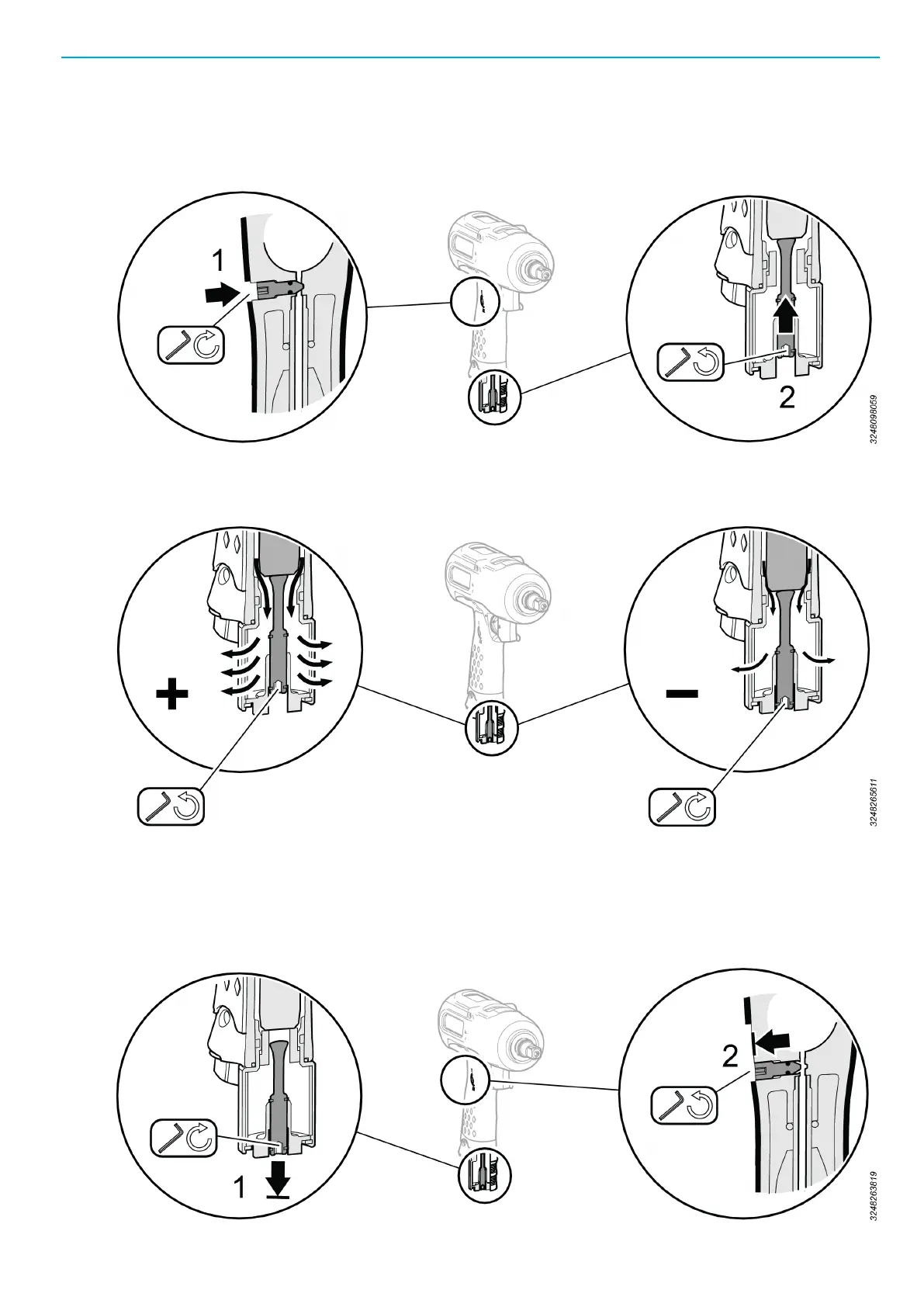EP5PTI19 HR10-MT EN Operation
© Atlas Copco Industrial Technique AB - 9839 0661 01
11
Switching to Trim function
When the tool has been used with AutoTrim function, do according to below illustration to switch to Trim
function. Check that the tool works properly, see Setting of tightening torque when using Trim function.
Adjusting the Trim valve
Switching to AutoTrim function
When the tool has been used with Trim function, follow the instructions of the illustration below, to switch
to AutoTrim function. Check that the tool works properly, see Setting of tightening torque when using Au-
toTrim function.
