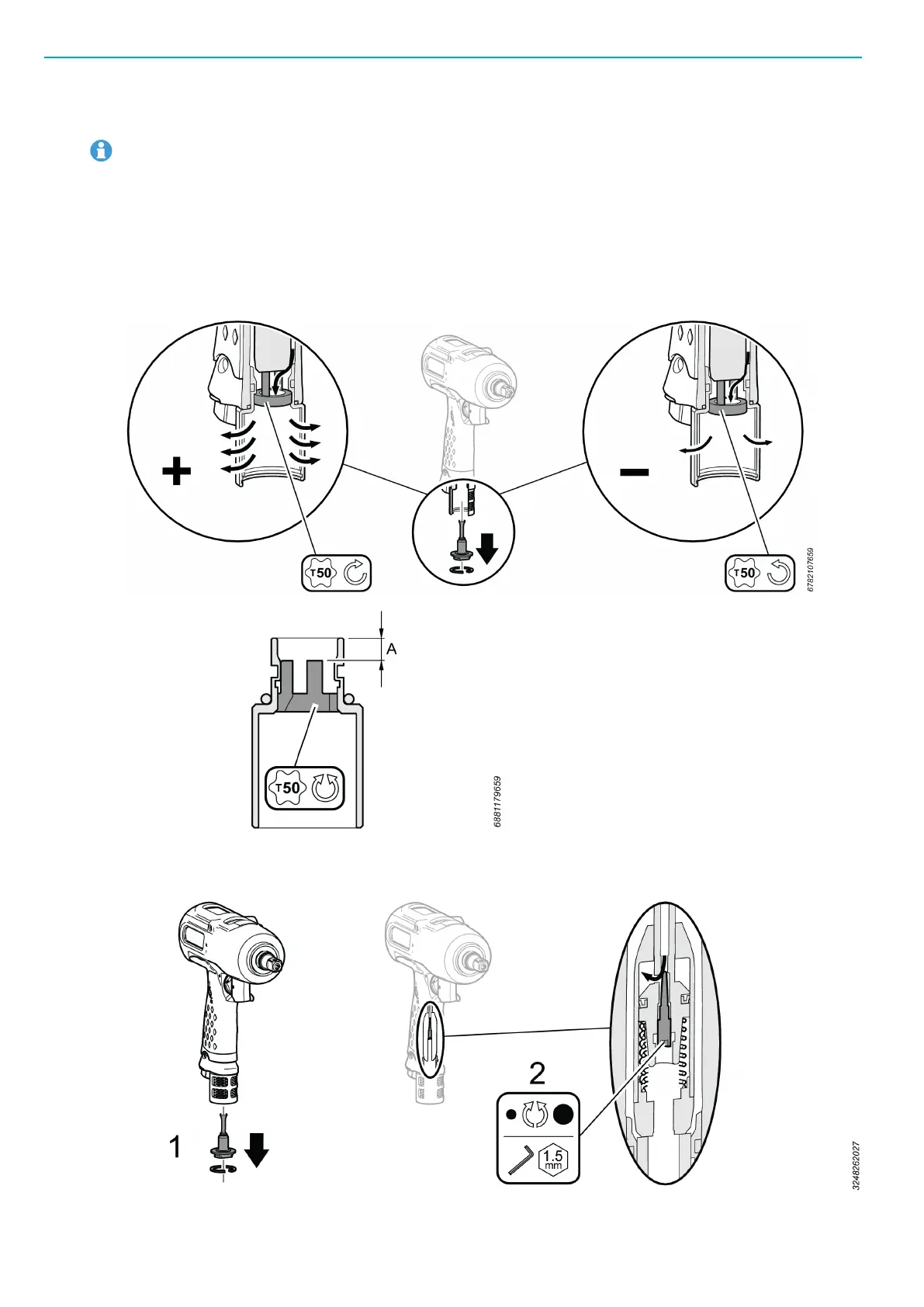Operation EN EP5PTI19 HR10-MT
12
© Atlas Copco Industrial Technique AB - 9839 0661 01
Adjusting the AutoTrim valve
Regularly check the function of the AutoTrim valve.
The AutoTrim valve gives a reduced speed during rundown and will automatically switch to full speed/
power after 1-2 pulses. If this is not the case, follow steps 1-3.
1. Make sure that the AutoTrim function is activated correctly, see Switching to AutoTrim function.
2. Check the recommended reduced (free) speed, according to the table AutoTrim settings for custom
pressure tools or AutoTrim settings for low pressure tools. Adjust if needed.
Adjusting the reduced (free) speed
3. Adjust the switching point valve.
Adjusting the switching point valve
